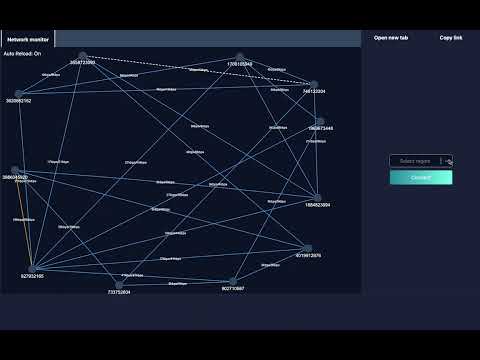A decentralized media server designed to handle media streaming on a global scale, making it suitable for large-scale applications but with minimal cost.
It is developed by 8xFF, a group of independent developers who are passionate about building a new generation of media server and network infrastructure with decentralization in mind. While we have received support from various companies and individuals, we are not affiliated with any specific company. 8xFF is a community-driven project, and we welcome anyone interested in contributing to join us.
For a deep dive into the technical aspects of network architecture, please refer to our Smart-Routing
(Above is a demo video of the version used by Bluesea Network)
We are actively refactoring entire media server and network stack with sans-io-runtime for better performance. If you are looking for an older version, please check out the legacy branch.
- 🚀 Powered by Rust with memory safety and performance.
- High availability by being fully decentralized, with no central controller.
- 🛰️ Multi-zone support, high scalability.
- Support encodings: H264, Vp8, Vp9, H265 (Coming soon), AV1 (Coming soon)
- Cross-platform: Linux, macOS, Windows.
- Decentralized WebRTC SFU (Selective Forwarding Unit)
- Easy to deploy: single binary, Docker, or Kubernetes
- Easy to scale: global pubsub network, similar to Cloudflare interconnected network)
| Feature | Description | Status |
|---|---|---|
| Cluster Room & Peer | Multi-zones room & peer mechanism RFC-0003 | 🚀 |
| Simulcast & SVC | Support WebRTC Simulcast (VP8, H264) and SVC (VP9) | 🚀 |
| Whip | Whip Protocol | 🚀 |
| Whep | Whep Protocol | 🚀 |
| WebRTC-SDK | Webrtc-SDK Protocol RFC-0005 | 🚀 |
| RTMP | RTMP Protocol | ❌ |
| RTMP-Transcode | RTMP with Transcode | ❌ |
| SIP | SIP calls | ❌ |
| MoQ | Media-over-Quic | ❌ |
| Monitoring | Dashboard for monitoring | ❌ |
| Recording | Record stream | ❌ |
| Gateway | External gateway RFC-0003 | ❌ |
| Connector | External event handling | ❌ |
Status:
- ❌: Not started
- 🚧: In progress
- 🚀: In review/testing
- ✅: Completed
- From Docker
docker run --net=host ghcr.io/8xff/atm0s-media-server:master --help- Download prebuild
| OS | Arch | Link |
|---|---|---|
| MacOS | aarch64 | Download |
| MacOS | x86_64 | Download |
| Linux | aarch64 gnu | Download |
| Linux | x86_64 gnu | Download |
| Linux | aarch64 musl | Download |
| Linux | x86_64 musl | Download |
- Build from source
cargo build --release --package atm0s-media-server
./target/release/atm0s-media-server --help
Run first WebRTC node:
atm0s-media-server --http-port 3001 --zone-index=101 webrtcAfter node1 started it will print out the node address like 101@/ip4/192.168.1.10/udp/10101/ip4/192.168.1.10/tcp/10101, you can use it as a seed node for other nodes.
Run second WebRTC node:
atm0s-media-server --http-port 3002 --zone-index=102 --seeds FIRST_NODE_ADDR webrtcNow two nodes will form a cluster and can be used for media streaming.
First media-server: http://localhost:3001/samples/whip/whip.html
Second media-server: http://localhost:3002/samples/whep/whep.html
You can use Pregenerated-Token to publish and play stream.
Each node also has embedded monitoring page at http://localhost:3001/dashboard/ and http://localhost:3002/dashboard/
The project is continuously being improved and updated. We are always looking for ways to make it better, whether that's through optimizing performance, adding new features, or fixing bugs. We welcome contributions from the community and are always looking for new ideas and suggestions. If you find it interesting or believe it could be helpful, we welcome your contributions to the codebase or consider starring the repository to show your support and motivate our team!
For more information, you can access Contributor Guide and join our Discord channel
This project is licensed under the MIT License. See the LICENSE file for details.
We would like to thank all the contributors who have helped in making this project successful.