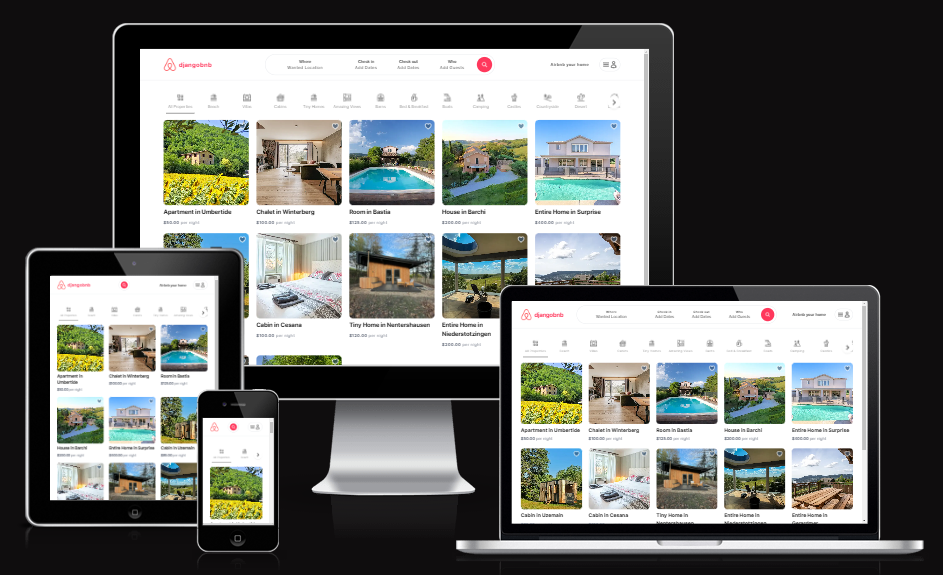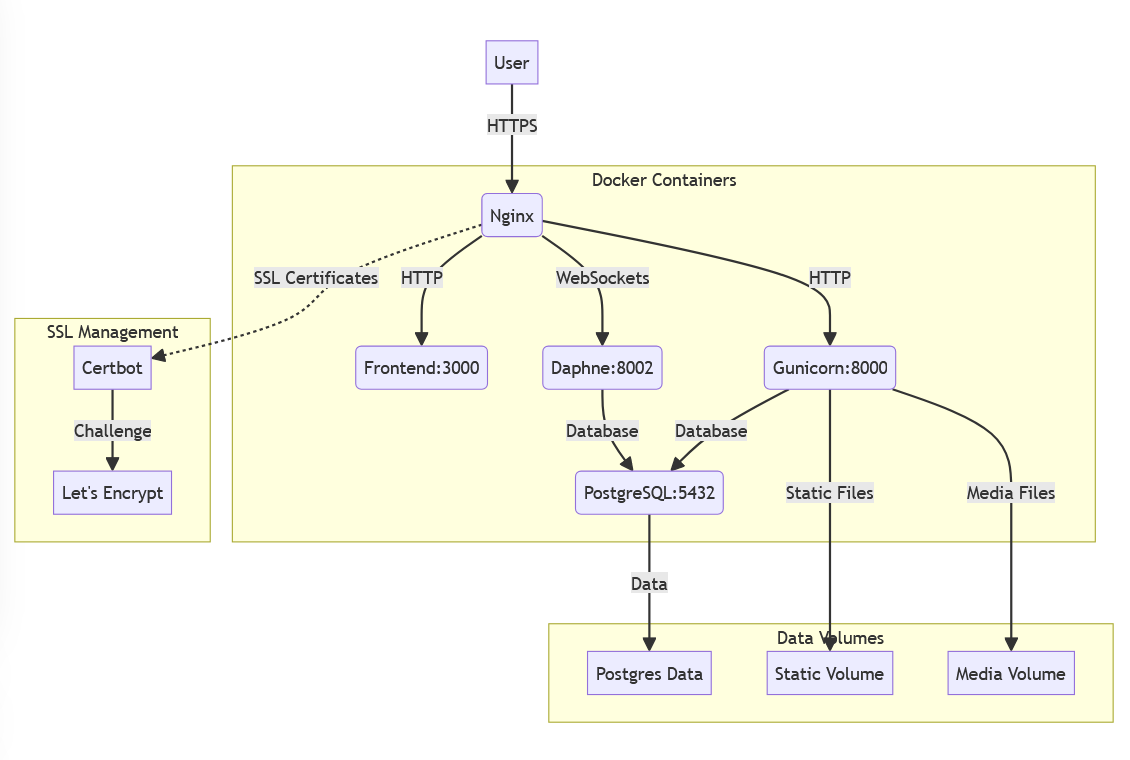Djangobnb is a Airbnb-like application developed with a modern tech stack. The application includes both frontend and backend components, is containerized, and is deployed in a production-like environment. We use Nginx to serve the application securely over HTTPS. SSL certificates are created and auto-renewed every 12 hours to ensure secure communication.
- Frontend: Next.js, React, Tailwind CSS, TypeScript
- Backend: Django, Python, PostgreSQL
- DevOps: Docker, Nginx, DigitalOcean, Certbot
- Version Control: Git, GitHub
- User registration and login (simplejwt)
- Accommodation search and booking
- Real-time Chat (websocket)
- Wishlist
- Docker
- Docker Compose
- Python 3.x
- Node.js
- npm or yarn
- Clone the repository:
git clone https://github.com/ARP-25/Djangobnb_backend.git
- Create a virtual environment and install dependencies:
cd Djangobnb_backend python3 -m venv venv source venv/bin/activate pip install -r requirements.txt
- Apply the migrations:
python manage.py migrate
- Start the development server:
python manage.py runserver
- Clone the repository:
git clone https://github.com/ARP-25/Djangobnb_frontend.git
- Install dependencies:
cd Djangobnb_frontend npm install # or yarn install
- Start the development server:
npm run dev # or yarn dev
- Clone the both front- and backend repository:
git clone https://github.com/ARP-25/Djangobnb_frontend.git git clone https://github.com/ARP-25/Djangobnb_backend.git cd Djangobnb_backend - Start the application with Docker Compose:
docker-compose.ssl.yml up --build
The application is deployed on DigitalOcean using the following infrastructure components:
- DigitalOcean Droplets: Virtual machines that host the application.
- Nginx: Acts as a reverse proxy to manage and direct traffic to the Docker containers.
- Docker Compose: Orchestrates the multi-container Docker applications, ensuring that all services (frontend, backend, database) are up and running.
- Certbot: Automates the process of obtaining and renewing SSL certificates.
-
Create a DigitalOcean Droplet:
- Set up a new droplet with your preferred OS (e.g., Ubuntu).
- Configure the droplet with necessary firewall rules and SSH access.
-
Install Docker and Docker Compose:
- SSH into the droplet and install Docker:
sudo apt-get update sudo apt-get install -y docker.io
- Install Docker Compose:
sudo curl -L "https://github.com/docker/compose/releases/download/1.29.2/docker-compose-$(uname -s)-$(uname -m)" -o /usr/local/bin/docker-compose sudo chmod +x /usr/local/bin/docker-compose
- SSH into the droplet and install Docker:
-
Clone the Repository:
- Clone project front- and backend repository onto the droplet:
git clone https://github.com/ARP-25/Djangobnb_backend git clone https://github.com/ARP-25/frontend.git cd Djangobnb_backend
- Clone project front- and backend repository onto the droplet:
-
Configure Nginx and Certbot:
- Set up Nginx to serve the frontend and proxy requests to the backend.
- Use Certbot to obtain and renew SSL certificates.
-
Deploy with Docker Compose:
- Start the application using Docker Compose:
docker-compose -f docker-compose.sll.yml up --build
- Start the application using Docker Compose:
version: "3.8"
services:
nginx:
build: ./nginx
ports:
- "80:80"
- "443:443"
depends_on:
- web
- daphne
- frontend
volumes:
- media_volume:/usr/src/djangobnb_backend/media
- static_volume:/usr/src/djangobnb_backend/static
- /var/www/certbot:/var/www/certbot
- /var/certbot/conf:/etc/letsencrypt
- /webapps/Djangobnb_backend/nginx/nginx.conf:/etc/nginx/nginx.conf
networks:
- app-network
restart: unless-stopped
web:
build: ./djangobnb_backend
command: gunicorn djangobnb_backend.wsgi:application --bind 0.0.0.0:8000
volumes:
- ./djangobnb_backend/:/usr/src/djangobnb_backend/
- media_volume:/usr/src/djangobnb_backend/media
- static_volume:/usr/src/djangobnb_backend/static
expose:
- "8000"
env_file:
- ./.env
depends_on:
- db
networks:
- app-network
daphne:
build: ./djangobnb_backend
command: daphne --bind 0.0.0.0 -p 8002 djangobnb_backend.asgi:application
expose:
- "8002"
env_file:
- ./.env
depends_on:
- db
networks:
- app-network
frontend:
build: ../Djangobnb_frontend
expose:
- "3000"
networks:
- app-network
db:
image: postgres:15
volumes:
- postgres_data:/var/lib/postgresql/data/
environment:
- POSTGRES_USER=postgresuser
- POSTGRES_PASSWORD=postgrespassword
- POSTGRES_DB=djangobnb
networks:
- app-network
certbot:
image: certbot/certbot:latest
volumes:
- /var/certbot/conf:/etc/letsencrypt
- /var/www/certbot:/var/www/certbot
depends_on:
- nginx
networks:
- app-network
networks:
app-network:
driver: bridge
volumes:
postgres_data:
media_volume:
static_volume:upstream djangobnb_backend {
server web:8000;
}
upstream djangobnb_daphne {
server daphne:8002;
}
upstream djangobnb_frontend {
server frontend:3000;
}
server {
listen 80;
server_name djangobnb.com www.djangobnb.com;
location /.well-known/acme-challenge/ {
root /var/www/certbot;
allow all;
}
location / {
return 301 https://$host$request_uri;
}
}
server {
listen 443 ssl;
server_name djangobnb.com www.djangobnb.com;
ssl_certificate /etc/letsencrypt/live/djangobnb.com/fullchain.pem;
ssl_certificate_key /etc/letsencrypt/live/djangobnb.com/privkey.pem;
# Frontend
location / {
proxy_pass http://djangobnb_frontend;
proxy_set_header X-Forwarded-For $proxy_add_x_forwarded_for;
proxy_set_header Host $host;
proxy_redirect off;
}
# Backend
location /admin/ {
proxy_pass http://djangobnb_backend/admin/;
proxy_set_header X-Forwarded-For $proxy_add_x_forwarded_for;
proxy_set_header Host $host;
proxy_redirect off;
}
location /api/properties/ {
proxy_pass http://djangobnb_backend/api/properties/;
proxy_set_header X-Forwarded-For $proxy_add_x_forwarded_for;
proxy_set_header Host $host;
proxy_redirect off;
}
location /api/auth/ {
proxy_pass http://djangobnb_backend/api/auth/;
proxy_set_header X-Forwarded-For $proxy_add_x_forwarded_for;
proxy_set_header Host $host;
proxy_redirect off;
}
location /api/chat/ {
proxy_pass http://djangobnb_backend/api/chat/;
proxy_set_header X-Forwarded-For $proxy_add_x_forwarded_for;
proxy_set_header Host $host;
proxy_redirect off;
}
location /media/ {
alias /usr/src/djangobnb_backend/media/;
}
location /static/ {
alias /usr/src/djangobnb_backend/static/;
}
location ~^/ws/ {
proxy_pass http://djangobnb_daphne;
proxy_http_version 1.1;
proxy_set_header Upgrade $http_upgrade;
proxy_set_header Connection 'upgrade';
proxy_set_header Host $host;
proxy_cache_bypass $http_upgrade;
}
location /.well-known/acme-challenge/ {
root /var/www/certbot;
allow all;
}
error_page 404 /404.html;
location = /404.html {
internal;
}
error_page 500 502 503 504 /50x.html;
location = /50x.html {
internal;
}
}
Contributions are welcome! Please open an issue before submitting a pull request.
Angelo Rocco Pucci - in/angeloroccopucci/ - angelo.pucci@outlook.de - angeloroccopucci.com
Project Link Frontend: https://github.com/ARP-25/Djangobnb_frontend
Project Link Backend: https://github.com/ARP-25/Djangobnb_backend