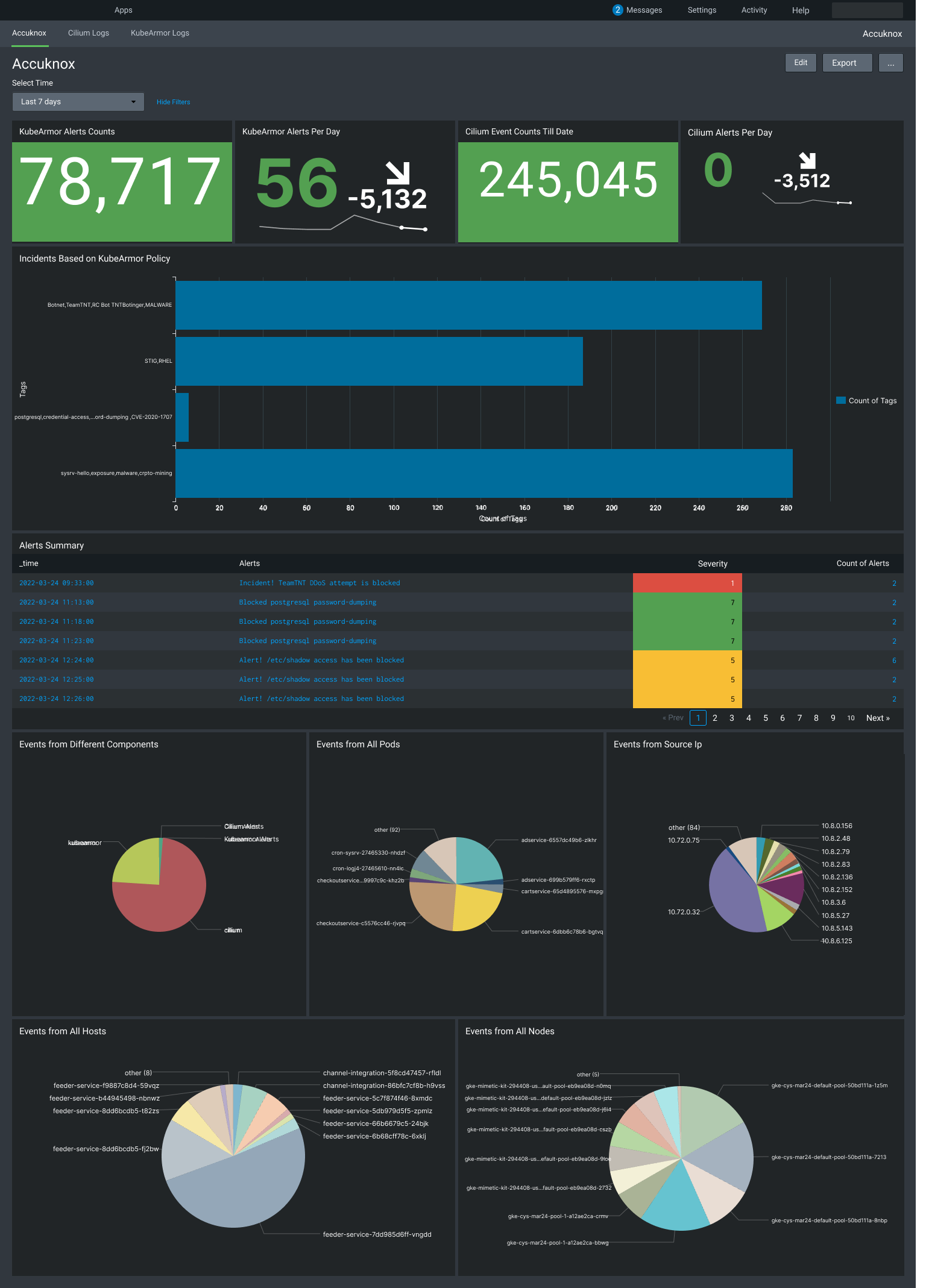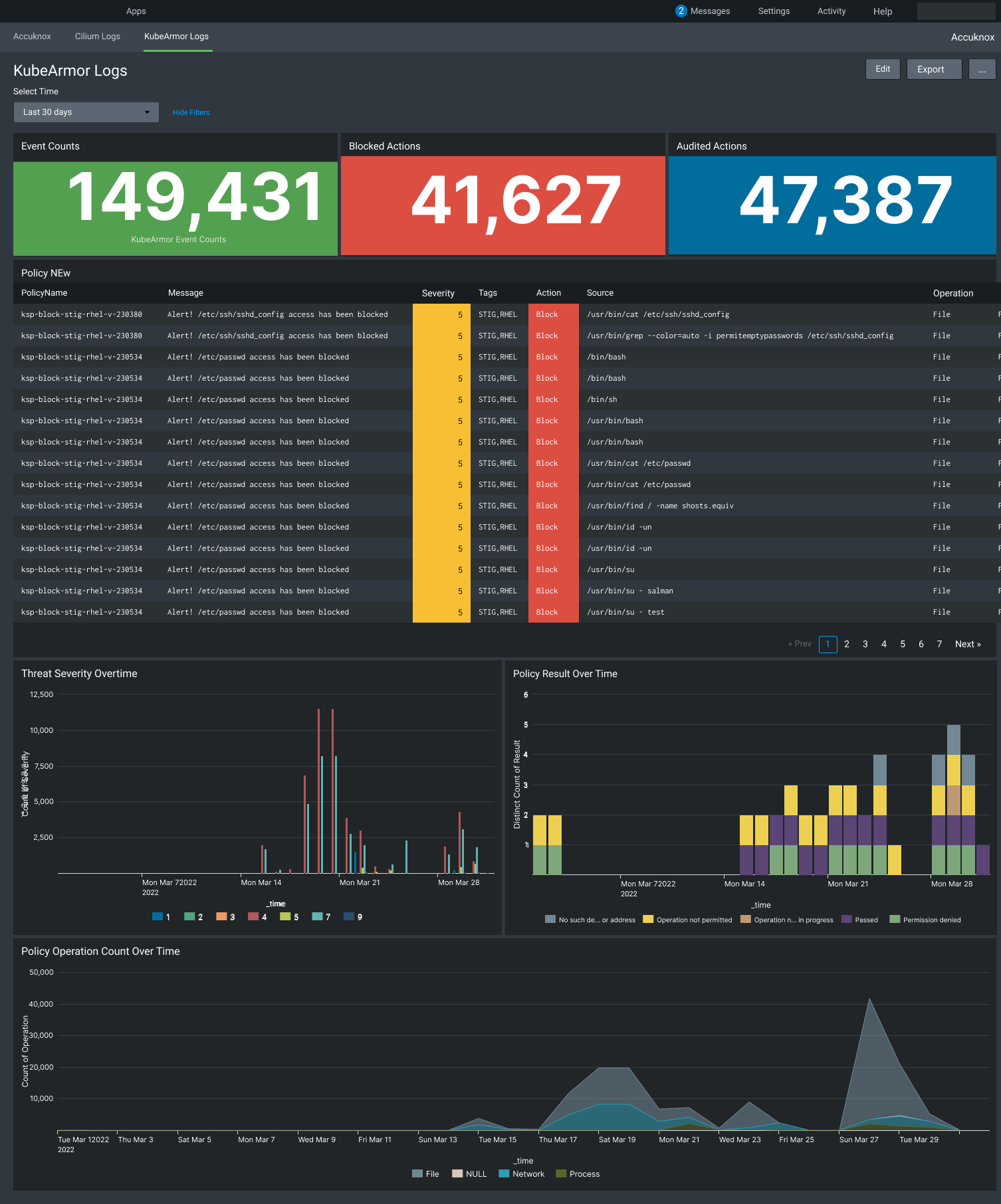This repo contains the packaged splunk app and the data models of the Accuknox Splunk App with Kubearmor and Cilium Dashboards.
- Download the accuknox.spl file
https://github.com/AbhinavCSY/SplunkApp/raw/main/accuknox.spl. - Login to Splunk Deployment.
- On the top navigation, Select Apps - Manage Apps.
- On Manage Apps window click on Install app from file.
- Select the downloaded
accuknox.splfile and click Upload. - Once uploaded, the App will be isntalled on Splunk Deployment.
- Now restart the Splunk server, Go to Setting -- System -- Server Control -- Restart, Wait for the server to restart and you can see the Splunk App on your Deployment.