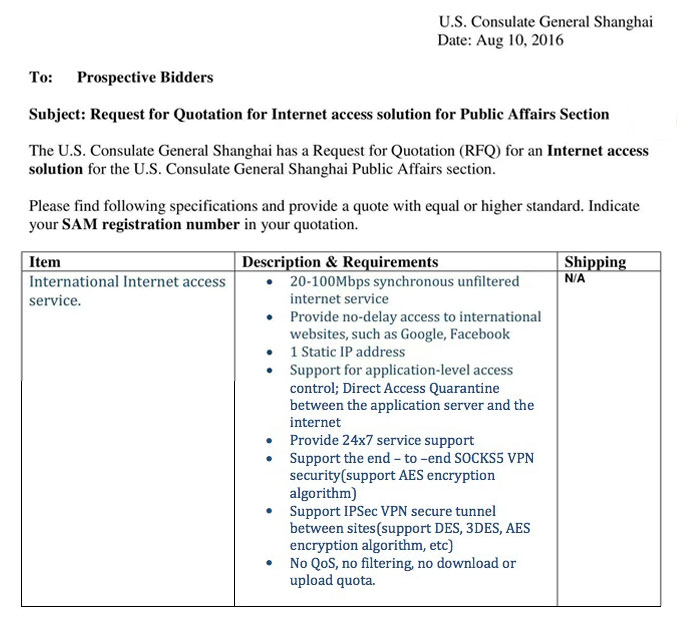VPNet(Very Powerful Network Encryption Toolbox) is a modern, open source, strong encryption and easy to use docker image for bypassing the censorship circumvention systems, which helps people gain access to the global internet free of censorship, without knowledge of what is being blocked or the underlying technical.
We believe that the right of visiting free and open global internet is right that all people should enjoy – both technic and the non-technic people.
U.S. Consulate request quotation for International Internet access service on Aug 2016.
U.S. Consulate General Shanghai Date: Aug 10, 2016 To: Prospective Bidders Subject: Request for Quotation for Internet access solution
The Goal of VPNet is to satisfy those needs in above story, with the following highlights.
- All in One
5. SSH Tunnel
3. PPTP
6. Squid Proxy
- ShadowSocks
- OpenVPN
- IPsec
- Extreme Easy to Setup
- Build, Ship, Run with Docker
- Compatible with any modern Cloud Hosting Provider(VPS)
- One Command for All
- Professional
- Stable Connection
- Strong Encryption
- Decentralized
Being an Anti-Censorship Technology, VPNet has to try the best to adapt.
“Every time censors try a new technique, the tool developers adapt, keeping thousand of users connected to the global internet.”
Malinowski, Assistant Secretary of State for Democracy, Human Rights and Labor
VPNet is extreme easy to deploy by only one command, because it was built & shiped by docker:
docker run -d \
--privileged \
--net=host \
--restart=always \
--name=vpnet \
acrossfw/vpnetYou are set. Cheers!
- Username: vpnet
- Password: vpnet.io
Enjoy!
You can change the default configuration by passing the environment variables when start/restart the docker container.
For example, if you want to specify the shadowsocks port, you can set PORT_SHADOWSOCKS environment when restarting the docker container:
export PORT_SHADOWSOCKS=8388
docker stop $(docker ps -a --filter name=vpnet -q)
docker rm $(docker ps -a --filter name=vpnet -q)
docker run -d \
--privileged \
--net=host \
--restart=always \
--name=vpnet \
-e PORT_SHADOWSOCKS=${PORT_SHADOWSOCKS} \
acrossfw/vpnetSort by standard port number
| Service | Standard Port | VPNet Port |
|---|---|---|
| SSH | 22 | 10022 |
| KcpTun | 554 | 10554 |
| PPTP | 1723 | 1723 |
| ShadowSocks | 8388 | 18388 |
About Port Number: some added 10000 to prevent conflict with host(ONE for all)
Standard port: 22/tcp
| SSH Env Variable | Default Value |
|---|---|
| PORT_SSH | 10022 |
Standard port: 554/udp
| KcpTun Env Variable | Default Value |
|---|---|
| PORT_KCPTUN | 10554 |
Standard port: 1723/tcp gre/ip
Standard port: 3128/tcp
| Squid Env Variable | Default Value |
|---|---|
| PORT_SQUID | 13128 |
Standard port: 8388/tcp
| ShadowSocks Env Variable | Default Value |
|---|---|
| PORT_SHADOWSOCKS | 18388 |
| SHADOWSOCKS_ENCRYPT_METHOD | salsa20 |
The follow requirements is just for suggestion, because VPNet can run in anywhere which has docker installed. If you already have a server, use it as well.
- Location: Asia(HongKong/Korea/Japan/Singapore)
- Operation System: 64-bit Debian 8 Jessie
- CPU/Ram/Disk: Smallest(Cheapest)
Tested without any Problem, with best price
- DigitalOcean $5/mo, new register user will get $10 free credit
- Linode $10/mo, Tokyo Japan & Singapore, with $20 COUPON
- Vultr $5/mo, Tokyo Japan, with $100 COUPON
- Amazon Web Service AWS Free Tier includes services for Instance Type T1.micro with a free tier available for 12 months.
- Arukas FREE! Japan! Deploy apps right out of the box
Pay by RMB, a little expensive.
Leak of some function
- Google Compute Engine PPTP not work, because IP GRE PROTOCOL not supported
- TBL
$ sudo apt update
$ sudo apt install -y docker.io
$ sudo docker run hello-worldPlease refer to the Docker document: https://docs.docker.com/install/
Linting with ShellCheck
- Shell Style Guide from Google - Use common sense and BE CONSISTENT.
- Getting everything right: baseimage-docker
- Templating with Linux in a Shell Script
- Best Practices for Writing Bash Script
- progrium/bashstyle
- Returning Values from Bash Functions
- Internet Freedom - Our goal is to ensure that any child, born anywhere in the world, has access to the global Internet as an open platform on which to innovate, learn, organize, and express herself free from undue interference or censorship.
- US Government Is Investing Millions in Internet Freedom Technologies
- The Leading Internet Freedom Technology (LIFT) Initiative: Scaling Up U.S. Leadership to Promote Human Rights Online
VPNet is licensed under the Apache License, Version 2.0. See LICENSE for the full license text.