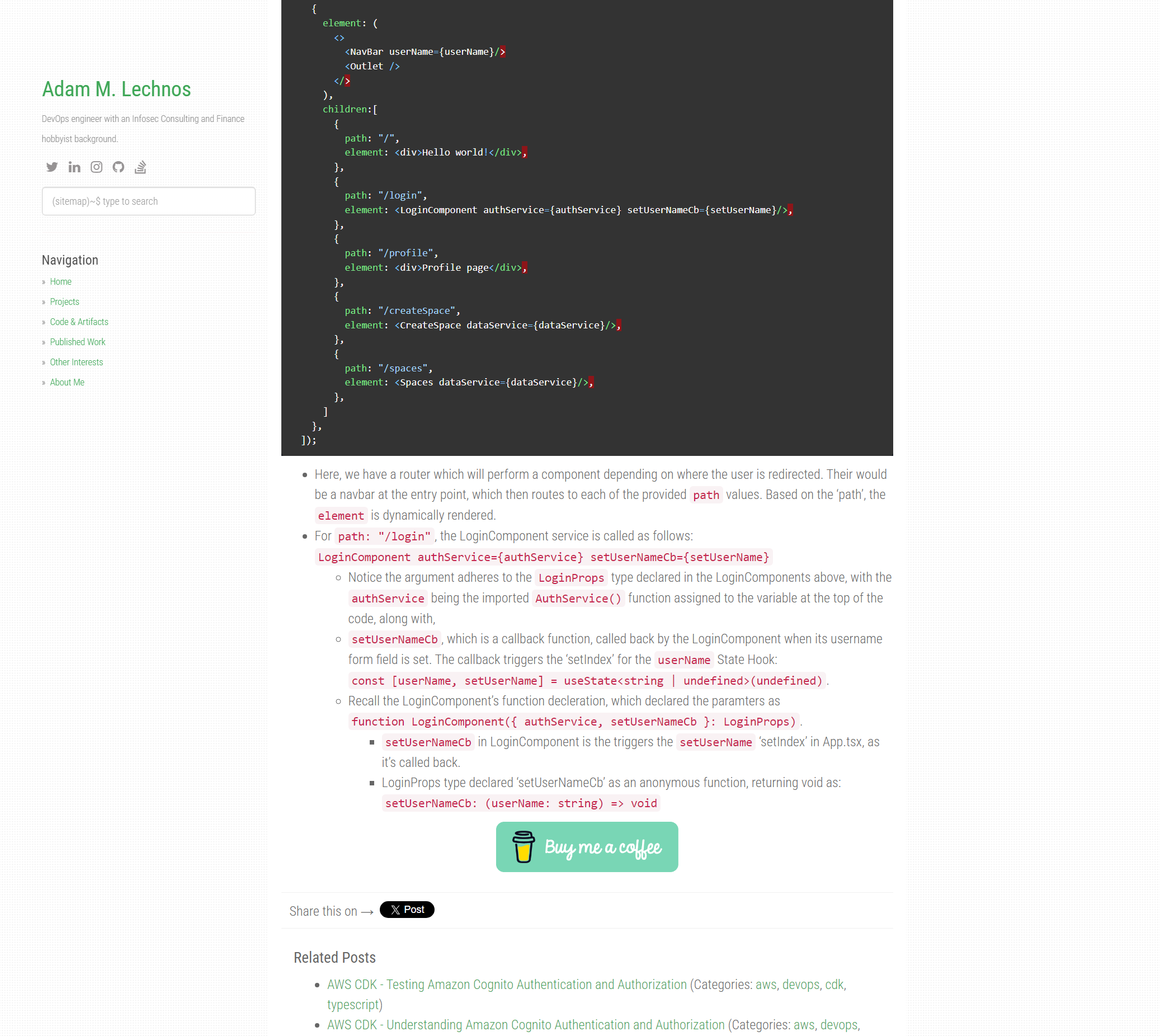This project is a fork and has been modified from Agus Makmum's Modified Simple Grey Theme for Jekyll and the search posts using Super Search
Use GitHub Pages with GitHub Actions to manage and update a Jekyll-based website using a custom Jekyll theme, based on a modified version of the Simple Grey Theme.
- Sitemap and XML Feed
- Pagination on the homepage
- Posts under category
- Post categories on the homepage under posts
- Code fencing and GitHub Gist syntax highlighting
- Buy Me a Coffee Integration
- Automated generation of GitHub topics list, parsed from Code & Artifacts page
- Realtime Search Posts (title & description) by query.
- Related Posts
- Highlight pre
- Next & Previous Post
- Disqus comment
- Projects page & Detail Project page
- Share on social media
- Google analytics
- HTML Minify (Compress HTML) using Jekyll Compress HTML
- Learn more about GitHub Pages with Jekyll
- Fork this repository
- Edit site settings inside the file of
_config.yml - Edit your projects at the file of
projects.md,_data/projects.json, and inside path of_project/(for detail project). - Edit about yourself inside the file of
about.md
a. Add new Category
All categories are saved inside the path of category/, you can see the existing categories.
b. Add new Posts
- All posts bassed on markdown syntax (please googling). allowed extensions is
*.markdownor*.md. - This file can found at the path of
_posts/. - and the name of files are following
<date:%Y-%m-%d>-<slug>.<extension>, for example:
2013-09-23-welcome-to-jekyll.md
# or
2013-09-23-welcome-to-jekyll.markdown
Inside the file of it,
---
layout: post # (require) default post layout
title: "Your Title" # (require) a string title
date: 2016-04-20 19:51:02 +0700 # (require) a post date
categories: [python, django] # (custom) some categories, but make sure these categories already exist inside the path of `category/`
tags: [foo, bar] # (custom) tags only for meta `property="article:tag"`
image: Broadcast_Mail.png # (custom) image only for meta `property="og:image"`, save your image inside the path of `static/img/_posts`
---
# Your content post with markdown syntax goes here...
bundle install
jekyll serve
Updating the Gemfile.lock
bundle update
Feel free to open a bug or contribute to code!