This repository was archived by the owner on Nov 5, 2024. It is now read-only.
-
Notifications
You must be signed in to change notification settings - Fork 43
Examples
Ekaansh Arora edited this page May 18, 2022
·
2 revisions
import React, {useState} from 'react';
import {Text} from 'react-native';
import AgoraUIKit, {AgoraUIKitProps} from 'agora-rn-uikit';
const App = () => {
const [videoCall, setVideoCall] = useState(true);
const props: AgoraUIKitProps = {
connectionData: {
appId: '<Agora App ID>',
channel: 'test',
},
rtcCallbacks: {
EndCall: () => setVideoCall(false),
},
};
return videoCall ? (
<AgoraUIKit
connectionData={props.connectionData}
rtcCallbacks={props.rtcCallbacks}
/>
) : (
<Text onPress={() => setVideoCall(true)}>Start Call</Text>
);
};
export default App;The way to assign any of the properties is the same across iOS and macOS. This is an example of a few properties being assigned, and then applied to Agora
const App = () => {
...
const props: AgoraUIKitProps = {
styleProps: {
localBtnContainer: {
backgroundColor: '#fff',
bottom: 0,
paddingVertical: 10,
borderWidth: 4,
borderColor: '#2edb85',
height: 80,
},
...
},
...
};
return (
<AgoraUIKit
styleProps={props.styleProps}
...
/>
)
};
export default App;Passing in styleprops to customise the look of the app.
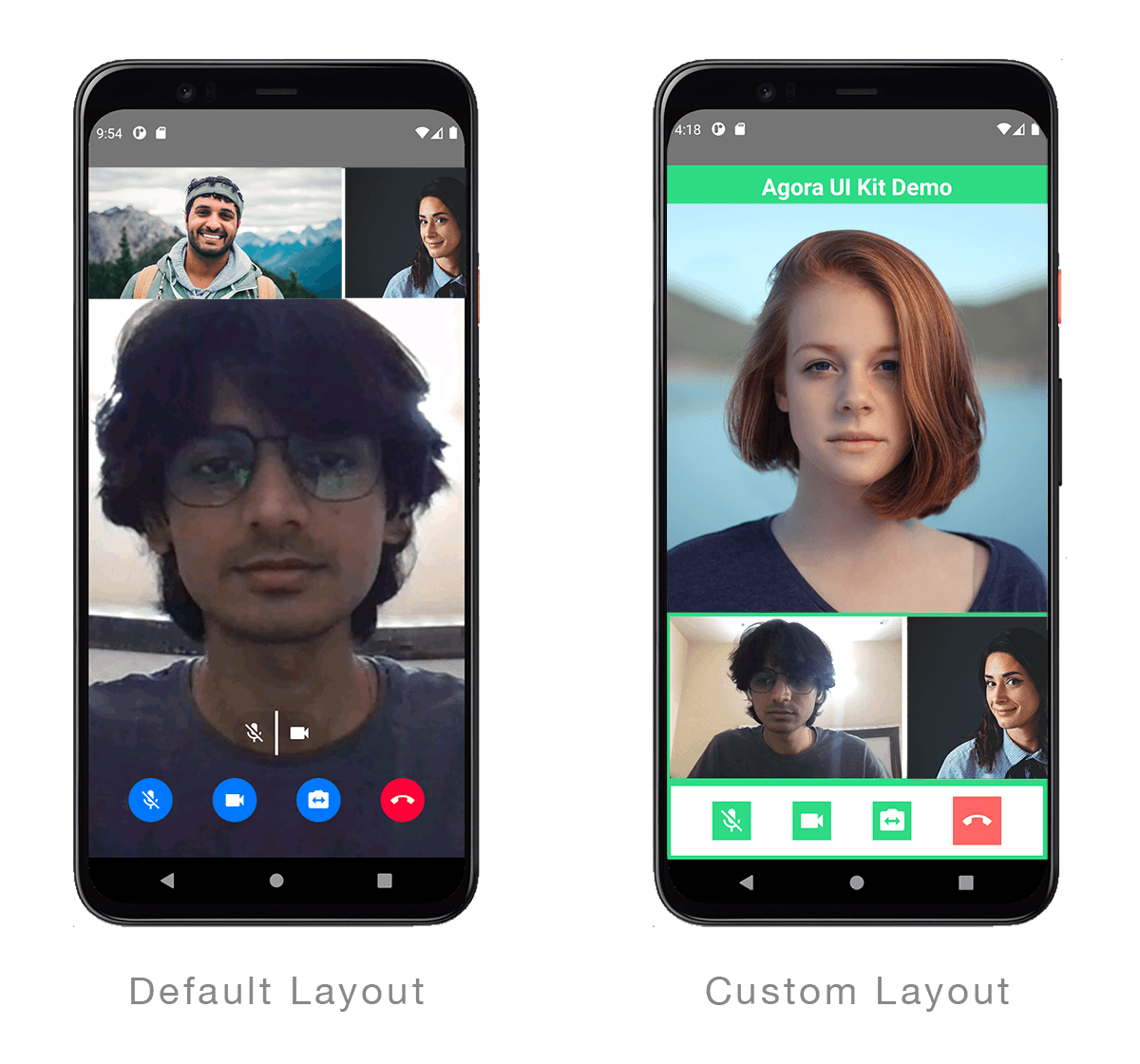
import React, {useState} from 'react';
import AgoraUIKit, {VideoRenderMode, PropsInterface} from 'agora-rn-uikit';
import {SafeAreaView, Text, TouchableOpacity} from 'react-native';
const App = () => {
const [videoCall, setVideoCall] = useState(true);
const props: AgoraUIKitProps = {
connectionData: {
appId: '<Agora App ID>',
channel: 'test',
},
styleProps: {
iconSize: 30,
theme: '#ffffffee',
videoMode: {
max: VideoRenderMode.Hidden,
min: VideoRenderMode.Hidden,
},
overlayContainer: {
backgroundColor: '#2edb8533',
opacity: 1,
},
localBtnStyles: {
muteLocalVideo: btnStyle,
muteLocalAudio: btnStyle,
switchCamera: btnStyle,
endCall: {
borderRadius: 0,
width: 50,
height: 50,
backgroundColor: '#f66',
borderWidth: 0,
},
},
localBtnContainer: {
backgroundColor: '#fff',
bottom: 0,
paddingVertical: 10,
borderWidth: 4,
borderColor: '#2edb85',
height: 80,
},
maxViewRemoteBtnContainer: {
top: 0,
alignSelf: 'flex-end',
},
remoteBtnStyles: {
muteRemoteAudio: remoteBtnStyle,
muteRemoteVideo: remoteBtnStyle,
remoteSwap: remoteBtnStyle,
minCloseBtnStyles: remoteBtnStyle,
},
minViewContainer: {
bottom: 80,
top: undefined,
backgroundColor: '#fff',
borderColor: '#2edb85',
borderWidth: 4,
height: '26%',
},
minViewStyles: {
height: '100%',
},
maxViewStyles: {
height: '64%',
},
UIKitContainer: {height: '94%'},
},
rtcCallbacks: {
EndCall: () => setVideoCall(false),
},
};
return (
<SafeAreaView>
<Text style={textStyle}>Agora UI Kit Demo</Text>
{videoCall ? (
<>
<AgoraUIKit
styleProps={props.styleProps}
connectionData={props.connectionData}
rtcCallbacks={props.rtcCallbacks}
/>
</>
) : (
<TouchableOpacity
style={startButton}
onPress={() => setVideoCall(true)}>
<Text style={{...textStyle, width: '50%'}}>Start Call</Text>
</TouchableOpacity>
)}
</SafeAreaView>
);
};
const textStyle = {
color: '#fff',
backgroundColor: '#2edb85',
fontWeight: '700',
fontSize: 24,
width: '100%',
borderColor: '#2edb85',
borderWidth: 4,
textAlign: 'center',
textAlignVertical: 'center',
};
const btnStyle = {
borderRadius: 2,
width: 40,
height: 40,
backgroundColor: '#2edb85',
borderWidth: 0,
};
const startButton = {
justifyContent: 'center',
alignItems: 'center',
alignContent: 'center',
height: '90%',
};
const remoteBtnStyle = {backgroundColor: '#2edb8555'};
export default App;You can select individual components of the UI Kit and use them to build your own layout/functionality.
import React, {useState} from 'react';
import {ScrollView, View} from 'react-native';
import {AgoraUIKitProps} from 'agora-rn-uikit';
import {
MaxVideoView,
MinVideoView,
RtcConfigure,
} from 'agora-rn-uikit/Components';
import {MaxUidConsumer} from 'agora-rn-uikit/src/MaxUidContext';
import {MinUidConsumer} from 'agora-rn-uikit/src/MinUidContext';
import styles from 'agora-rn-uikit/src/Style';
const App = () => {
const [videoCall, setVideoCall] = useState(true);
const props: AgoraUIKitProps = {
connectionData: {
appId: '<Agora App ID>',
channel: 'test',
},
rtcCallbacks: {
EndCall: () => setVideoCall(false),
},
};
return videoCall ? (
<View style={props.styleProps?.UIKitContainer}>
<RtcConfigure>
<MaxUidConsumer>
{maxUsers =>
maxUsers[0] ? (
<MaxVideoView user={maxUsers[0]} key={maxUsers[0].uid} />
) : null
}
</MaxUidConsumer>
<ScrollView
showsHorizontalScrollIndicator={false}
horizontal={true}
style={{
...styles.minContainer,
width: '100%',
}}>
<MinUidConsumer>
{minUsers =>
minUsers.map(user => (
<MinVideoView user={user} key={user.uid} showOverlay={true} />
))
}
</MinUidConsumer>
</ScrollView>
</RtcConfigure>
</View>
) : null;
};
export default App;