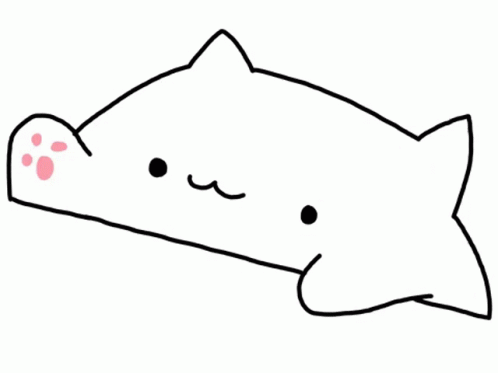Effortlessly Find and Share Gifs on the Fly!
Bug report
·
Feature request




Simple utility service which helps me save ~5 seconds for every time I want to send a GIF to communicate with someone.
These numbers adds up pretty quickly if you are a heavy GIF user as well. 👀
It uses Tenor GIF API to fetch the relevant GIF based on text search and returns the GIF image directly as the API response (not the URL).
You can self host it easily using Cloudflare Workers, see deployment section below for more details.
-
${HOST_URL}/${my awesome text}-> pass the text in URL format after slash.For example ->
https://example.com/bongo-cat. Replaceexample.comwith whatever your self hosted worker host name is.
Self hosting this is pretty straight forward, there are two ways.
The simplest way is to use the "Deploy with Workers" button and deploy the current version of service on your Cloudflare account.
Another way is to fork this repository under your own Github account which will run the deploy-to-cf Github action workflow.
This workflow requires some environment variables so make sure add those
Add these to the forked repository github actions variables.
-
CF_API_TOKEN-> This is your Cloudflare API token which has permissions for Worker scripts.Add the API tokens from here
-
CF_ACCOUNT_ID-> This would be your Cloudflare Account ID.
TENOR_API_KEY- Get your tenor API key from here and save it on the worker environment one it is created.
Once these are added, run the workflow and you should see the service being deployed on Cloudflare workers.
Take the worker URL and start sending GIFs 🎉
There is also a slack bot now which you can use to send gifs, you can add it in your slack workspace and start sending gifs using the command /giffy <query>.
Add the bot by clicking here
- Framework - Hono
- Deployment - Cloudflare Workers
- GIF Service - Tenor
If you encounter any problems feel free to open an issue. If you feel the project is missing a feature, please raise a ticket on GitHub and I'll look into it. Pull requests are also welcome.