You signed in with another tab or window. Reload to refresh your session.You signed out in another tab or window. Reload to refresh your session.You switched accounts on another tab or window. Reload to refresh your session.Dismiss alert
bissembert1618
changed the title
GUI Wallet - "System time is not syncronized" error is shown after PC wake up after sleep/hibernation
GUI Wallet - "System time is not synchronized" error is shown after PC wake up after sleep/hibernation
Aug 12, 2019
bissembert1618
changed the title
GUI Wallet - "System time is not synchronized" error is shown after PC wake up after sleep/hibernation
GUI Wallet - "System time is not synchronized" error is shown after PC wakes up after sleep/hibernation
Aug 12, 2019
This just happened to me after leaving the Qt wallet running for a couple of days on ubuntu with similar preconditions to those that @gingervik described. Unfortunately I was running a release build so I wasn't able to do much debugging.
I found a few instances of "Time diff too large" being printed in the logs. This message is logged by the node in beam::proto::NodeConnection::OnMsg(Time&& msg).
Based on a brief look at the code, it appears that when the host system loses its time source (in this case because the host system went into hibernate/sleep mode) the node emits an error (proto::NodeProcessingException::Type::TimeOutOfSync) which eventually gets propagated to the UI and displayed as the "System time not synchronized" error message that @gingervik reported seeing in the wallet statusbar.
Based on the logs, I believe that the node eventually regains its time source and gets itself back into a good state. However, the "System time not synchronized" message does not get removed from the status bar view model, so the UI continues to erroneously report an error condition even though the node has recovered.
I am having the same issue. Ubuntu VM in Oracle VirtualBox, keeps getting "System time not synchronized" - I tried adding a cron job every minute to repull time server time (excessive, I know), but it still is doing the "System time not synchronized" message several times today just using it for the first time, and it does not ever seem to recover until I exit and relaunch. Sortof a bummer. Not sure if there's a workaround?
Precon:
Actual: from time to time wallet indicator shows "System time is not syncronized"
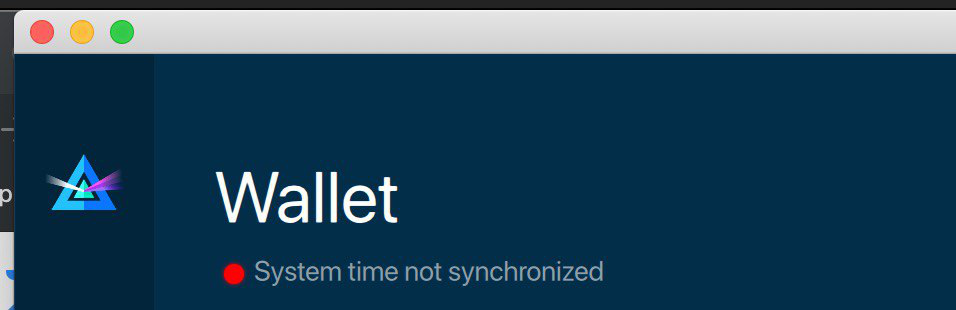
logs (4).zip
The text was updated successfully, but these errors were encountered: