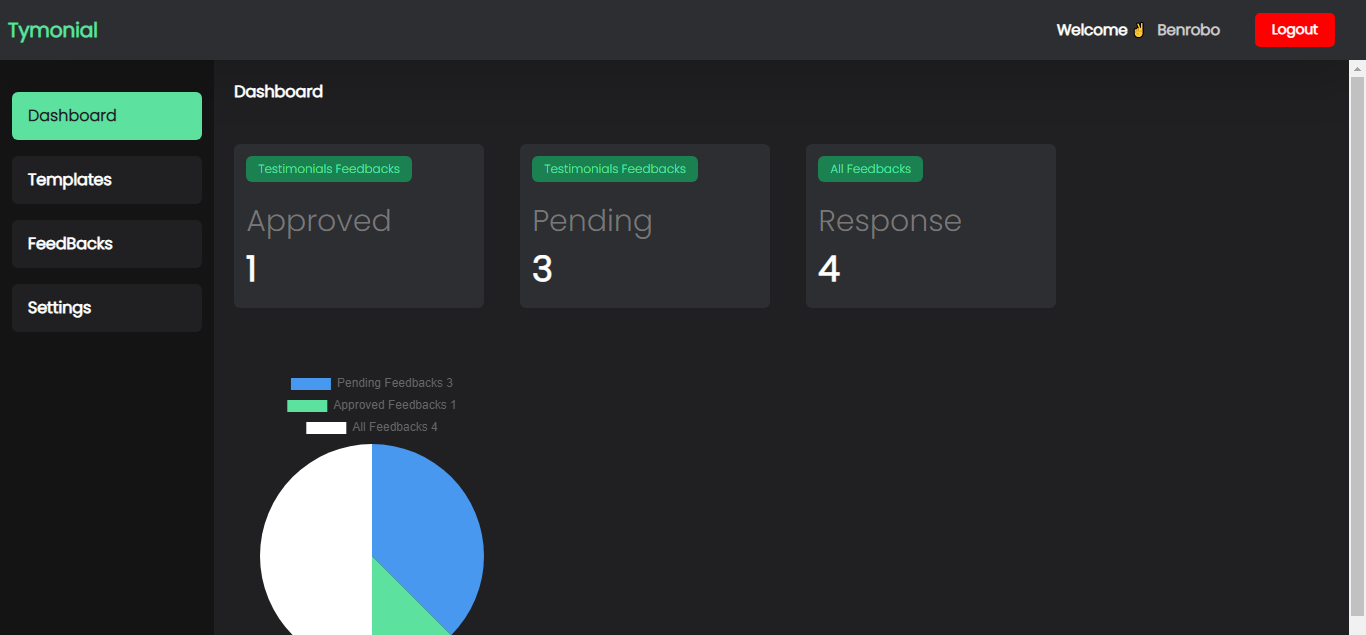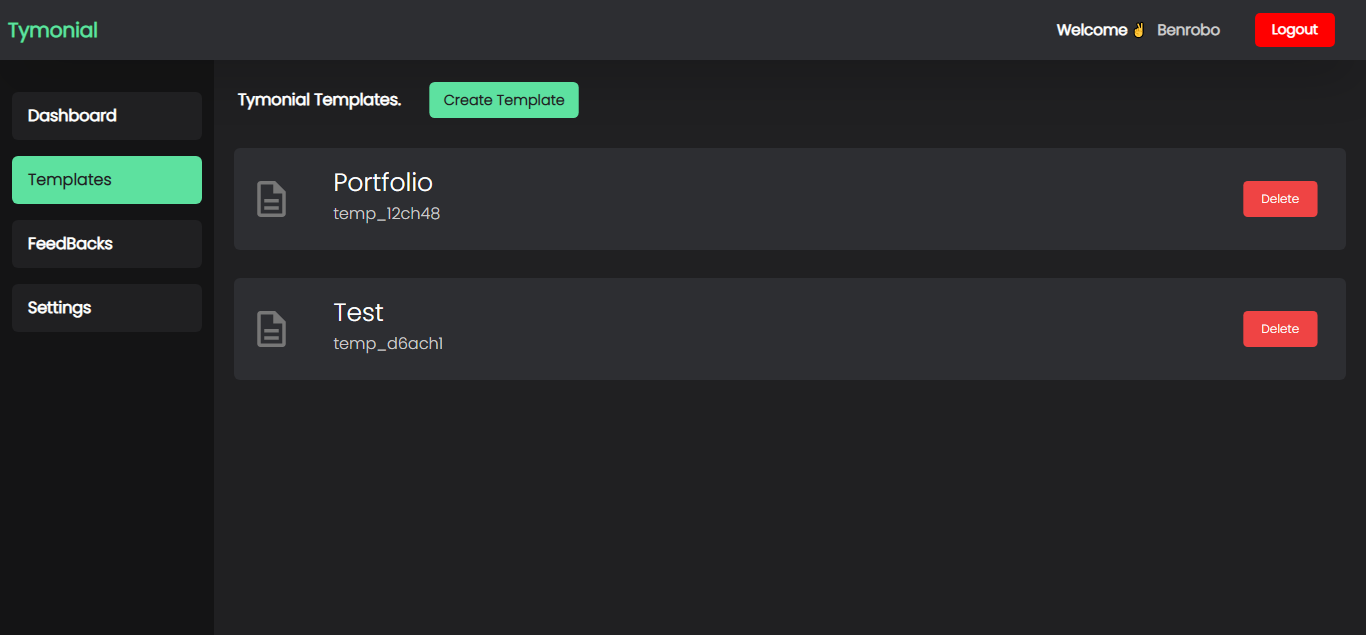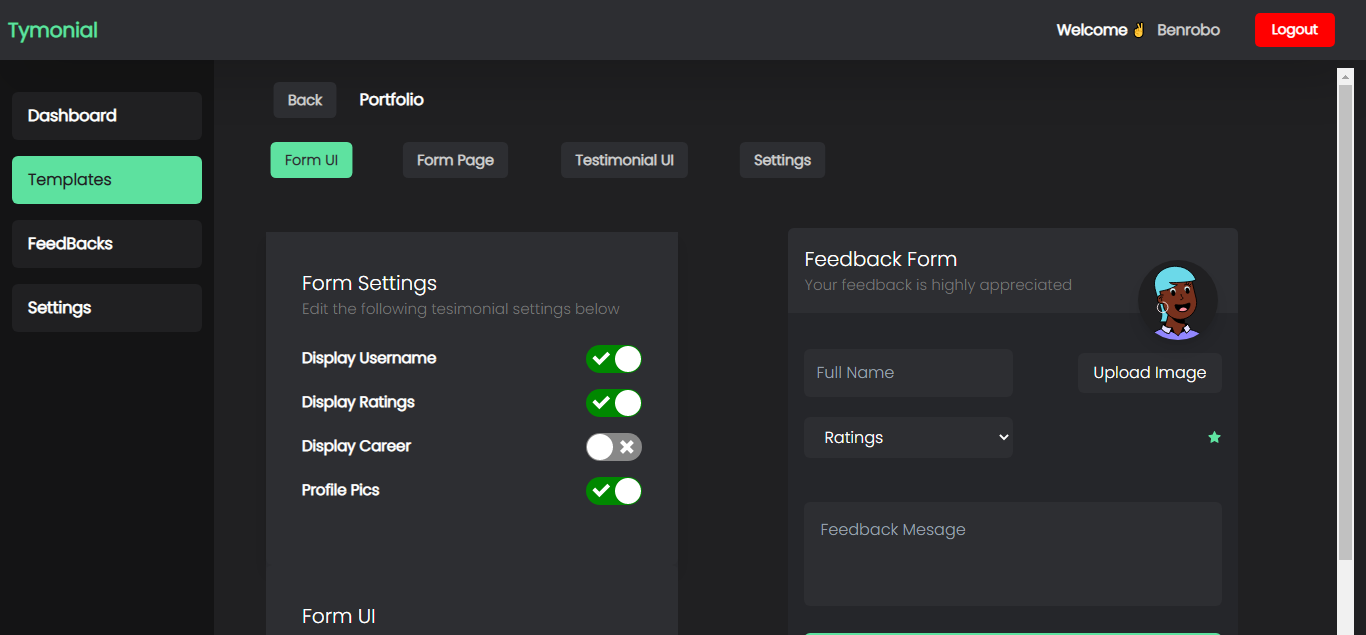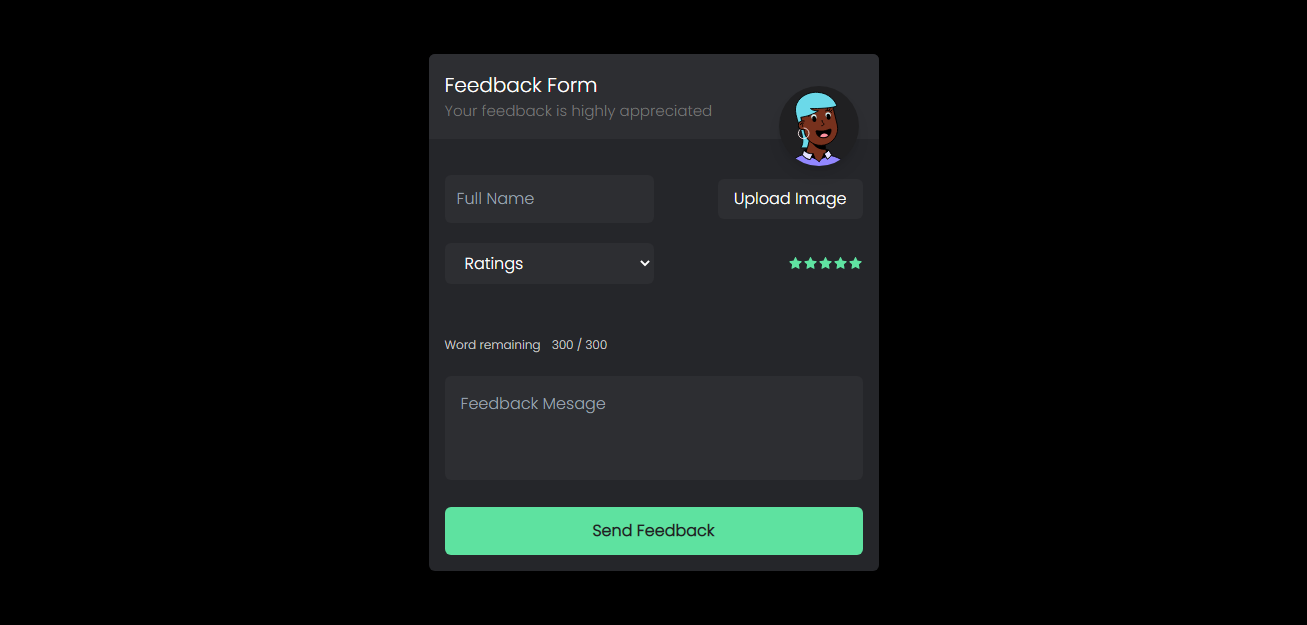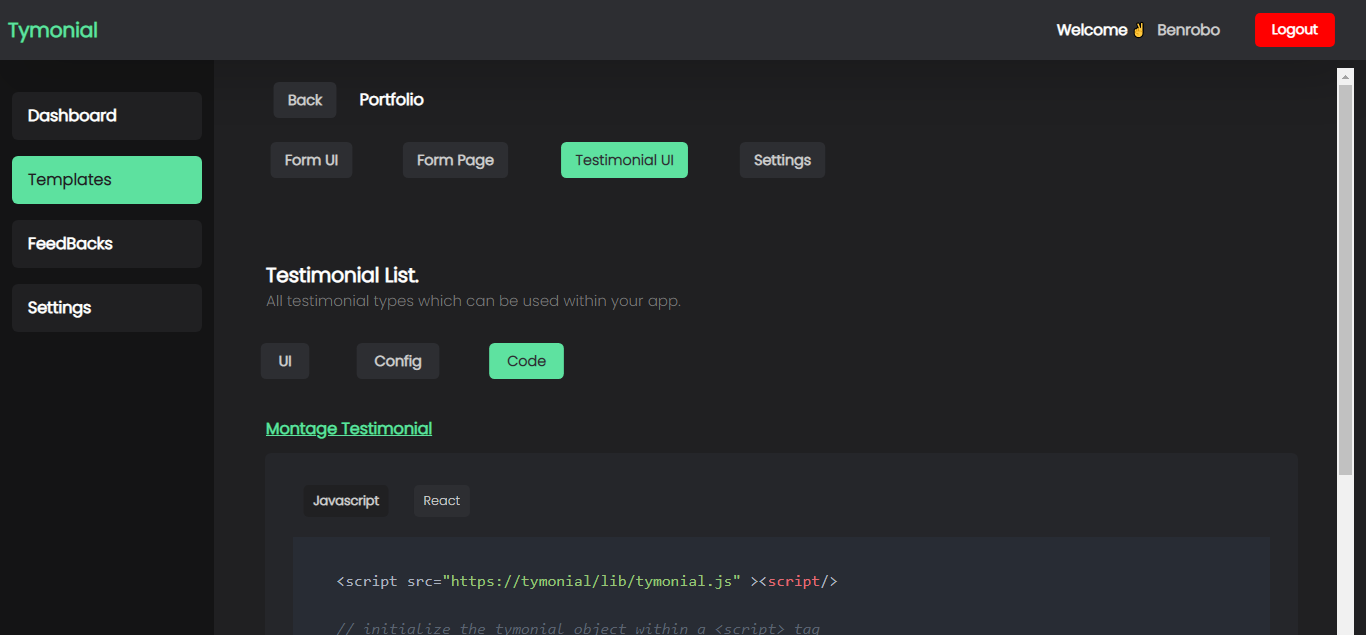An easy way to collect users feedback into yout web app. Tymonial makes it possible for both Developers and Non-Developers to collect users / customers feedback into your web application and get displayed inform of testimonial.
Tymonial makes the process of collecting feedbacks from clients and customers possible. The days of embedding feedbacks within your web applications are now over.
With little customization using the library, your feedback would be on set.
Please note. Due to inactivity within this application,
Tymonialserver is no longerupandrunning. Which means features offered by this application would no longer work. But, features can still be testedlocallyfollowing the steps below.
Follow the steps below in collecting feedbacks.
-
Create a
TymonialAccount for free @ tymonial.vercel.app. -
Log Into your a
TymonialAccount for free @ tymonial.vercel.app/login or click theSignInbutton.
You should be redirected to your dashboard as ASAP ( As Soon As Possible) just like the image below.
- Create a new
Template. A tymonial template is just a way of assigning and categorizing feedbacks from clients. It also provides a way for customization. Simply click on theTemplatenavbar tab, and click oncreate template button.
If template has been created successfully. click on the template name you previously created, an image below should show.
Customize how you want the feedback form to be when given to client to be updated.
Collect feedbacks from your Friends, Family, Clients, Thanos and so on. To do this, navigate to your template settings tab, a unique URL would be available for you, copy and send this url to who ever you need feedbacks from.
Once feedback has been collected, it time to display this collected feedback into your application.
Navigate to the Tesimonial UI tab which can be found within your created Templates. Click on the code section. This display some codes in which you need to copy and embed within your web applications.
Follow the next tutorial on how to embed this feedbacks within your application. NEXT TYMONIAL TUTORIAL
Tymonial is a React based web application. Which means having Nodejs installed is a key in running this locally.
Follow the steps below in setting this up.
git clone https://github.com/Benrobo/tymonial-app.git cd tymonial-app # NPM
npm install
# YARN
yarn add # NPM
npm start
# YARN
yarn startAnd that it, you should be ready.
Note, if you encounter any error while setting this up or while making use of this live online, Dont hesitate to give state the problem HERE
Created By: BENAIAH (Benrobo)