- Display notes
- Display singular note
- Edit or delete singular note
- Delete all notes
- Login
- Filter
- Local persistance
- Dark theme
- Modules
- Upload images from gallery
🏃 For run the app just clone the repository and execute the app on Android Studio.
- Use phones with Android Api 24+
- Kotlin
- Jetpack compose
- Coroutines
- Firebase storage
- Firebase authentication
- Mongo Db - Realm sync
- Clean architecture
- Modules (Domain, Data, Feature, Core)
- MVVM
- Repository pattern
- StateFlow
- Room database
- Flow
- Mutable State
- Jetpack navigation compose
- Dagger Hilt (Dependency injection)
- Coil (Load images)
| Splash | Sign In | Home | Write | Write with Gallery |
|---|---|---|---|---|
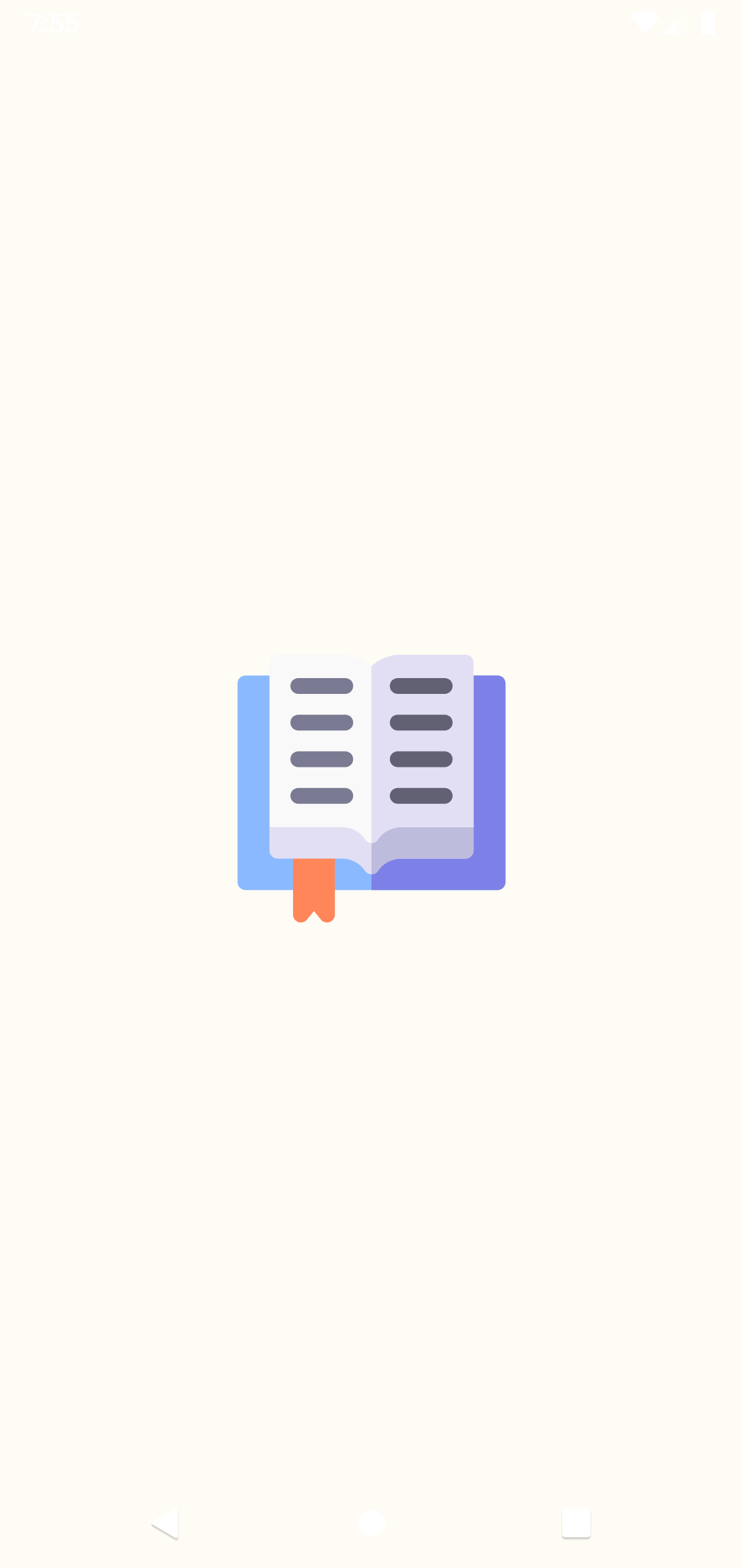 |
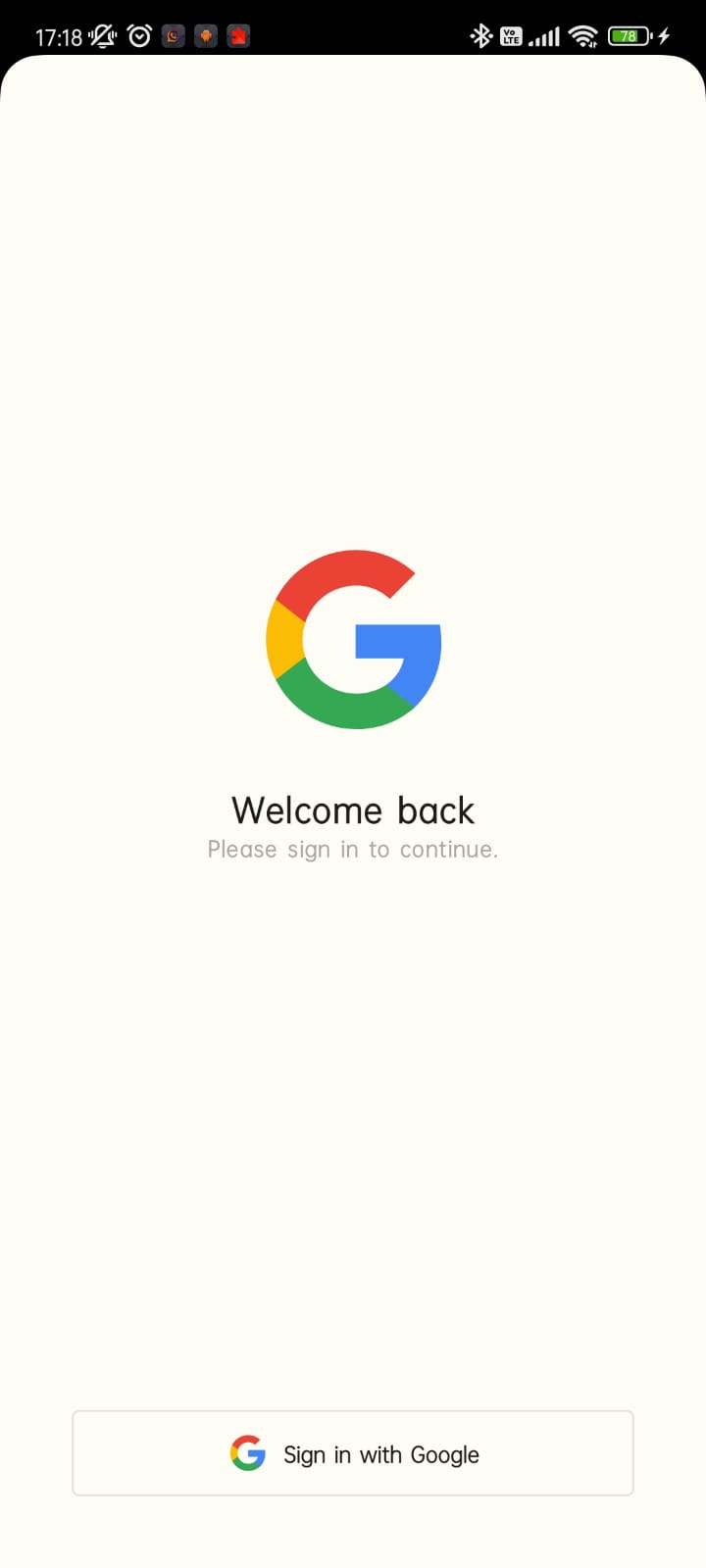 |
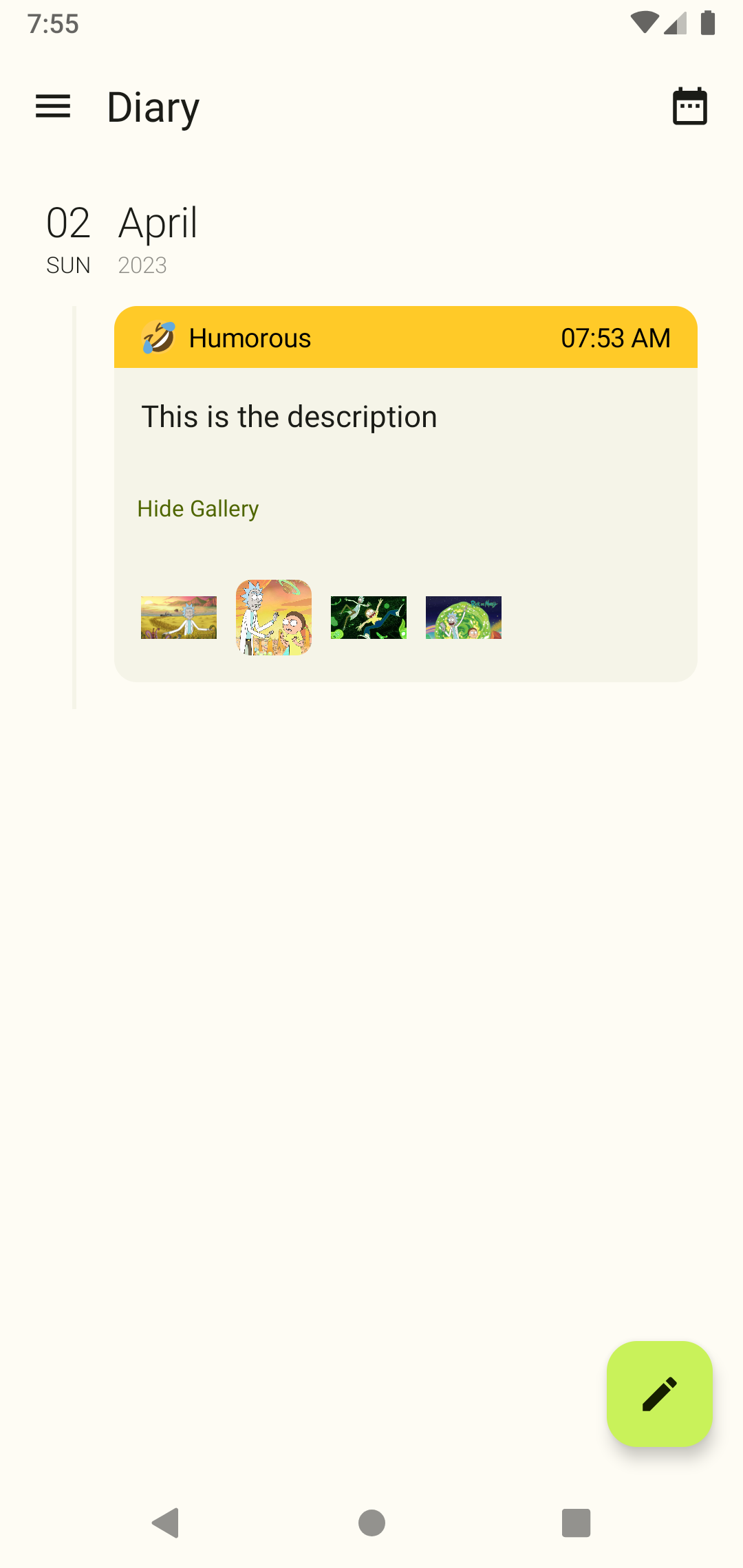 |
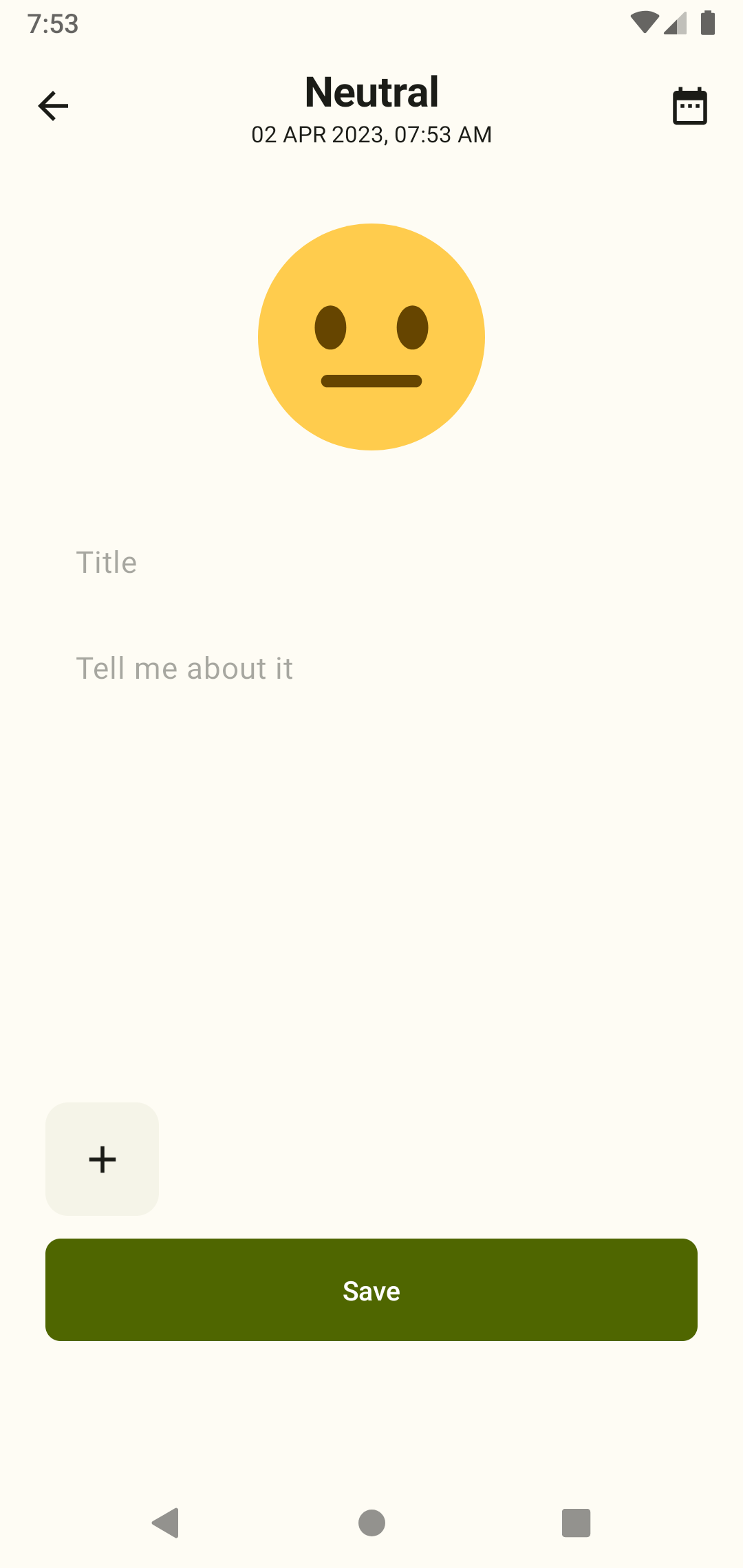 |
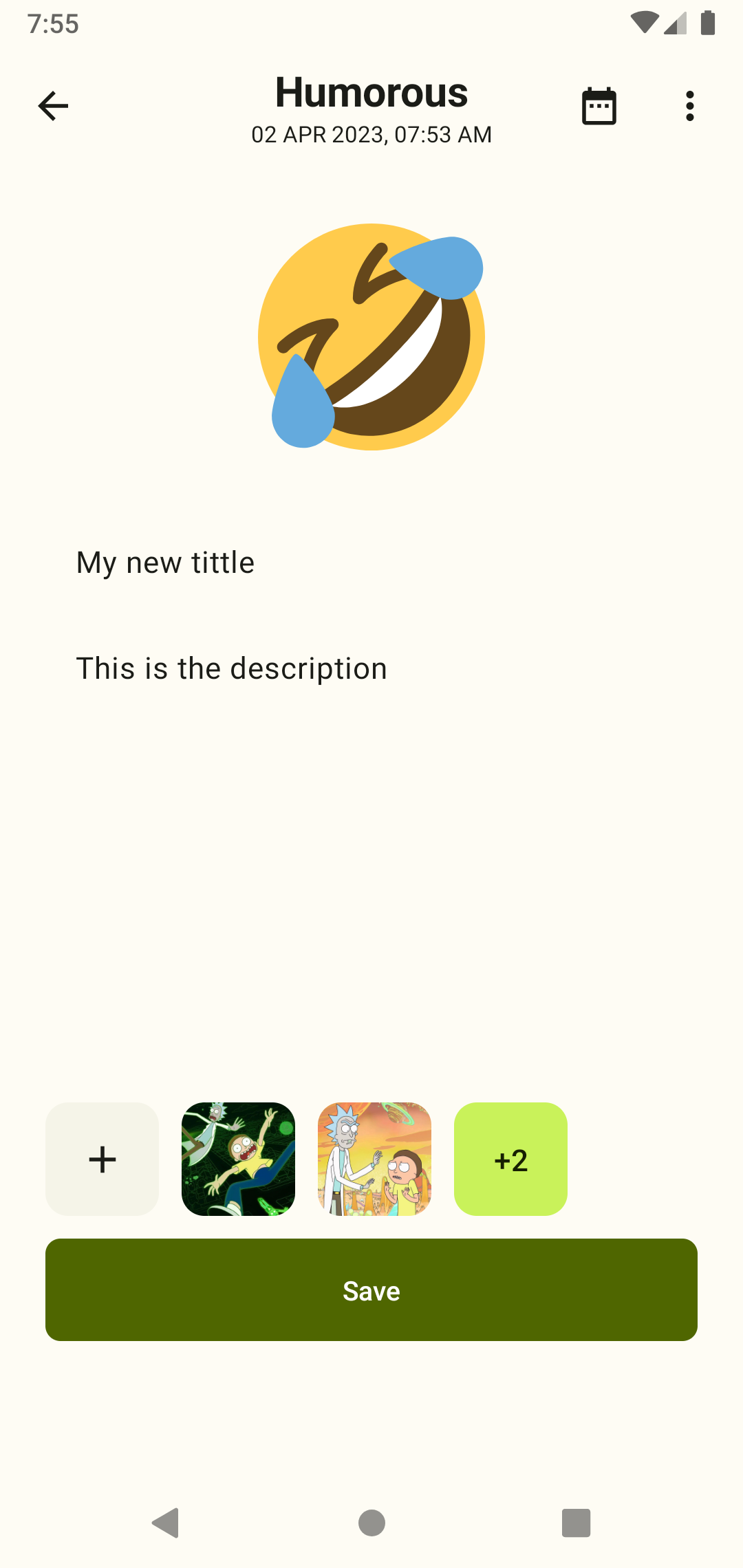 |
| Drawer | Empty | Sign out dialog | Delete single dialog | Delete all dialog |
|---|---|---|---|---|
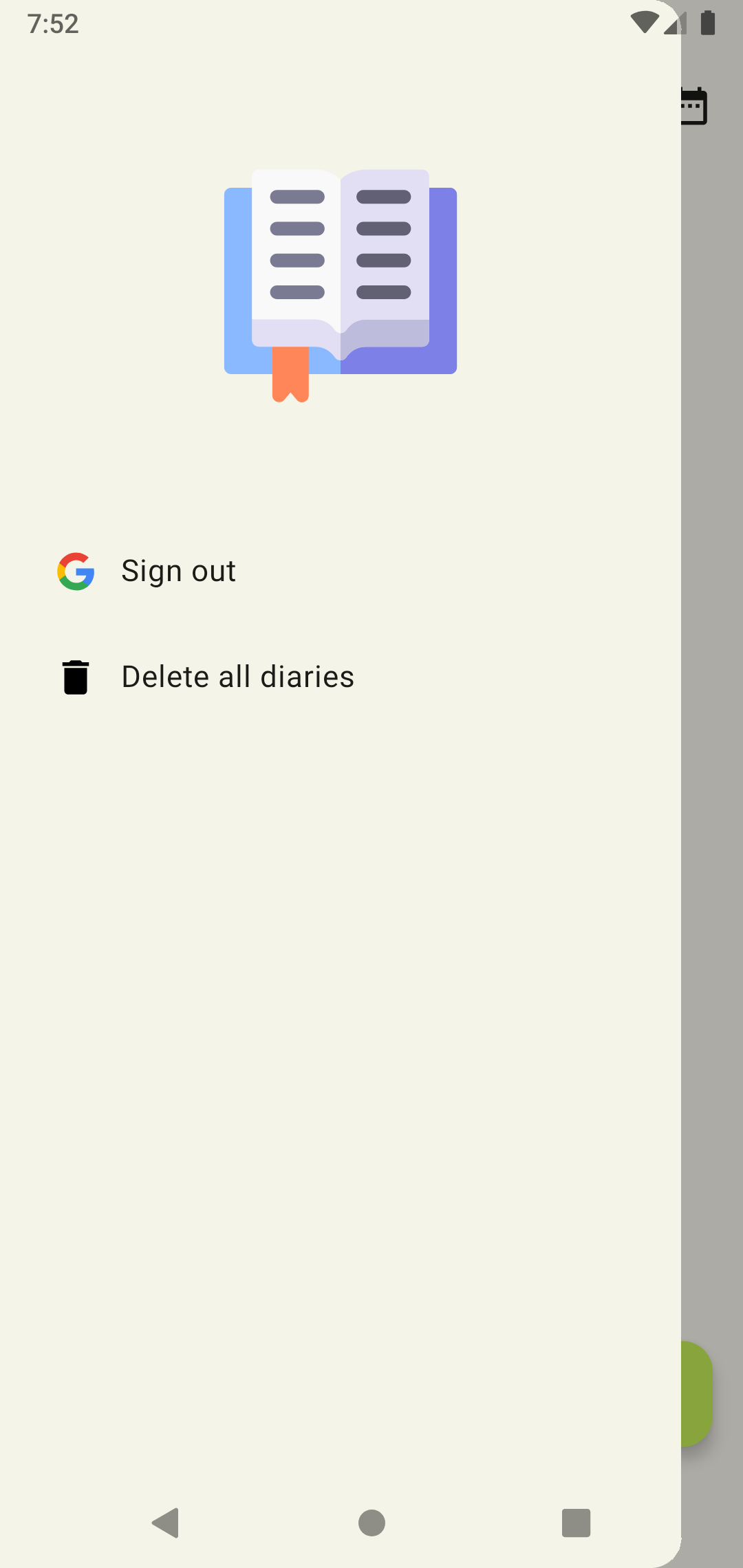 |
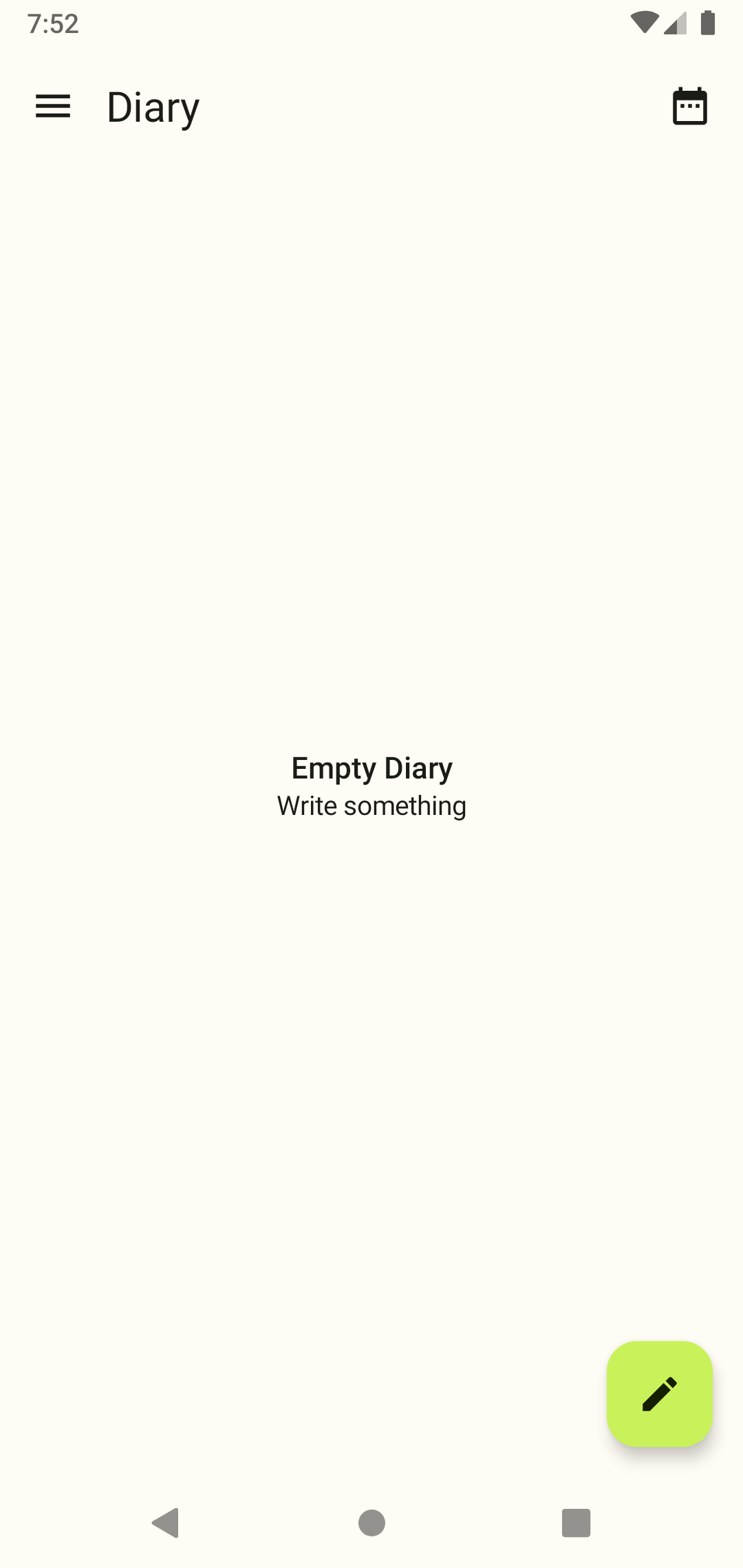 |
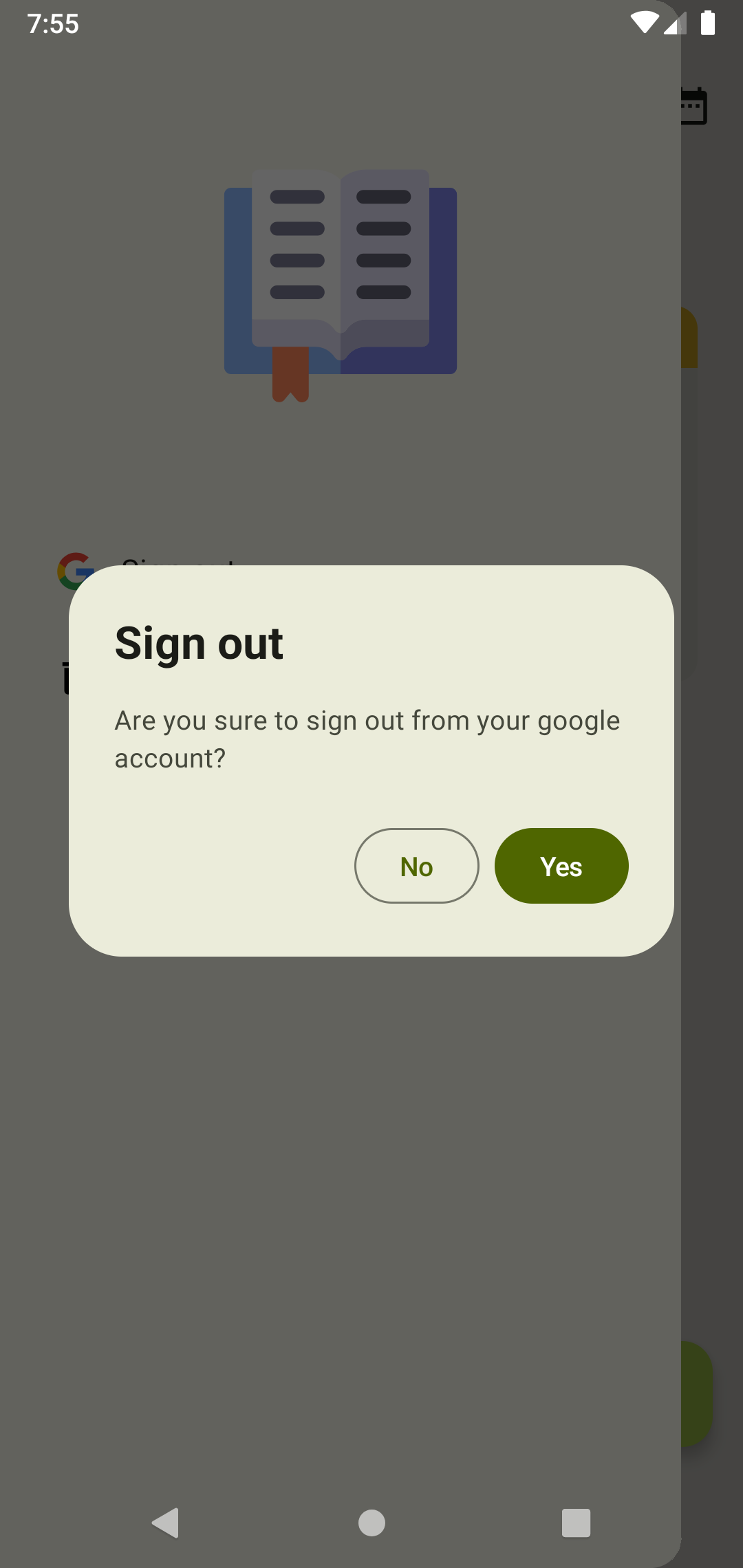 |
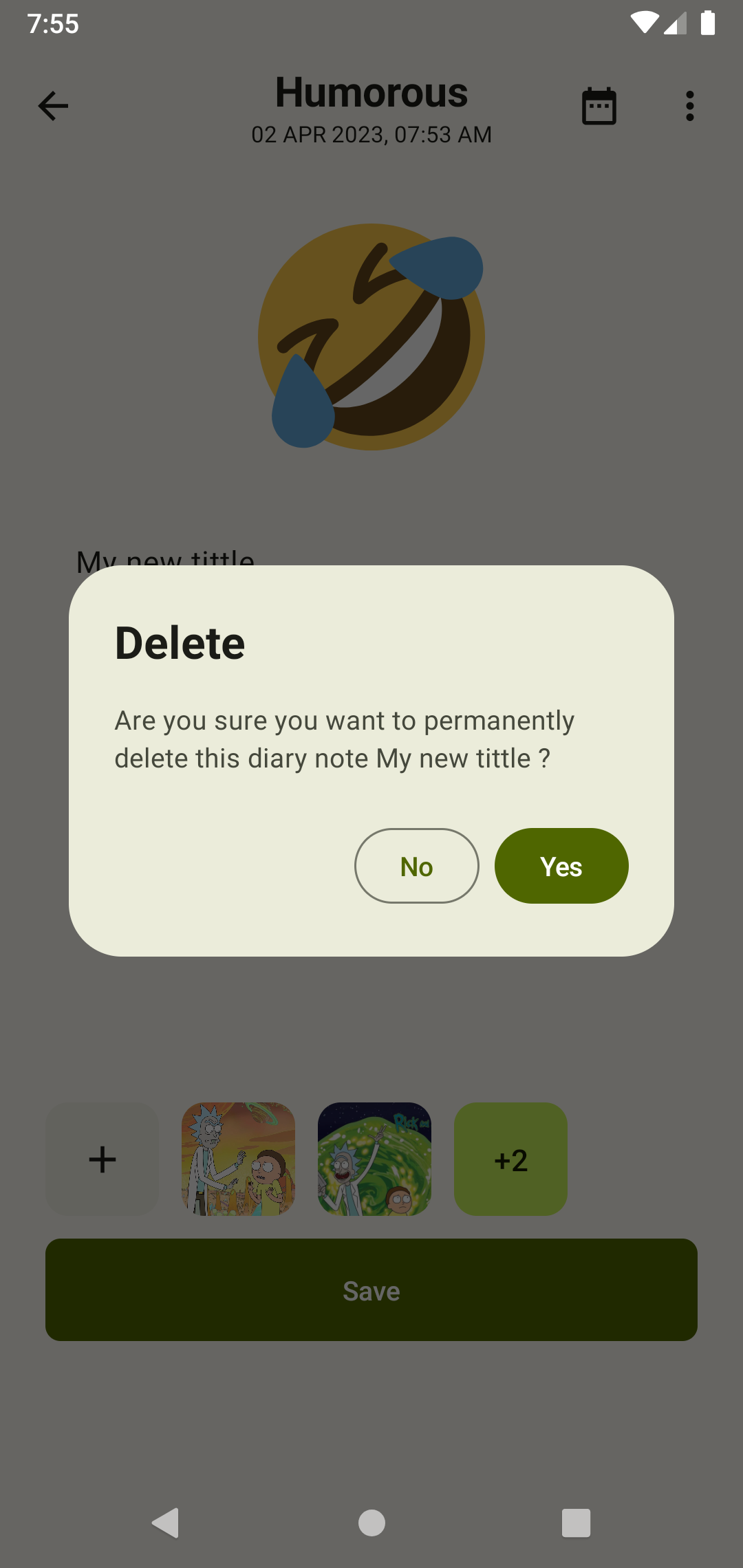 |
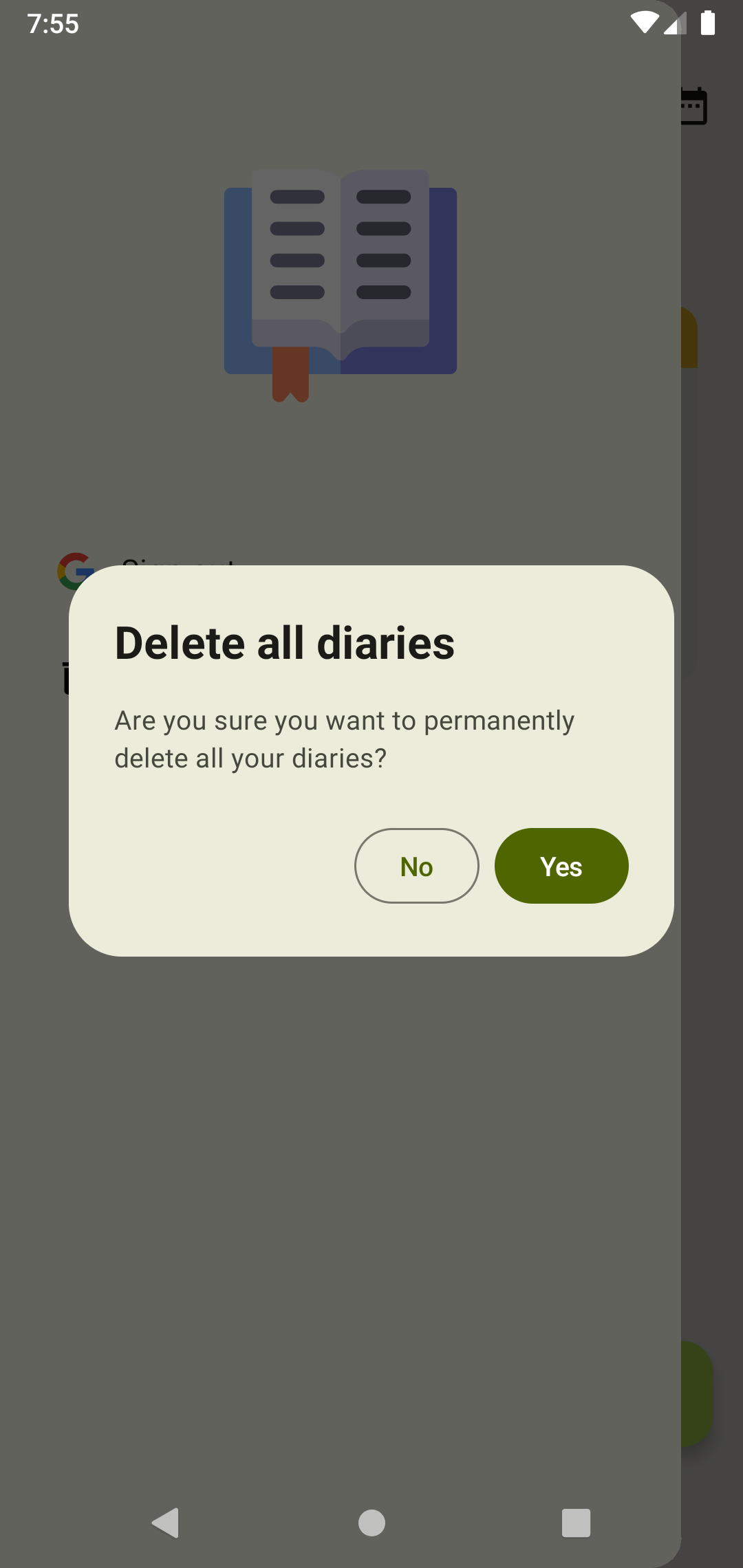 |
| Date picker dialog | Date time dialog |
|---|---|
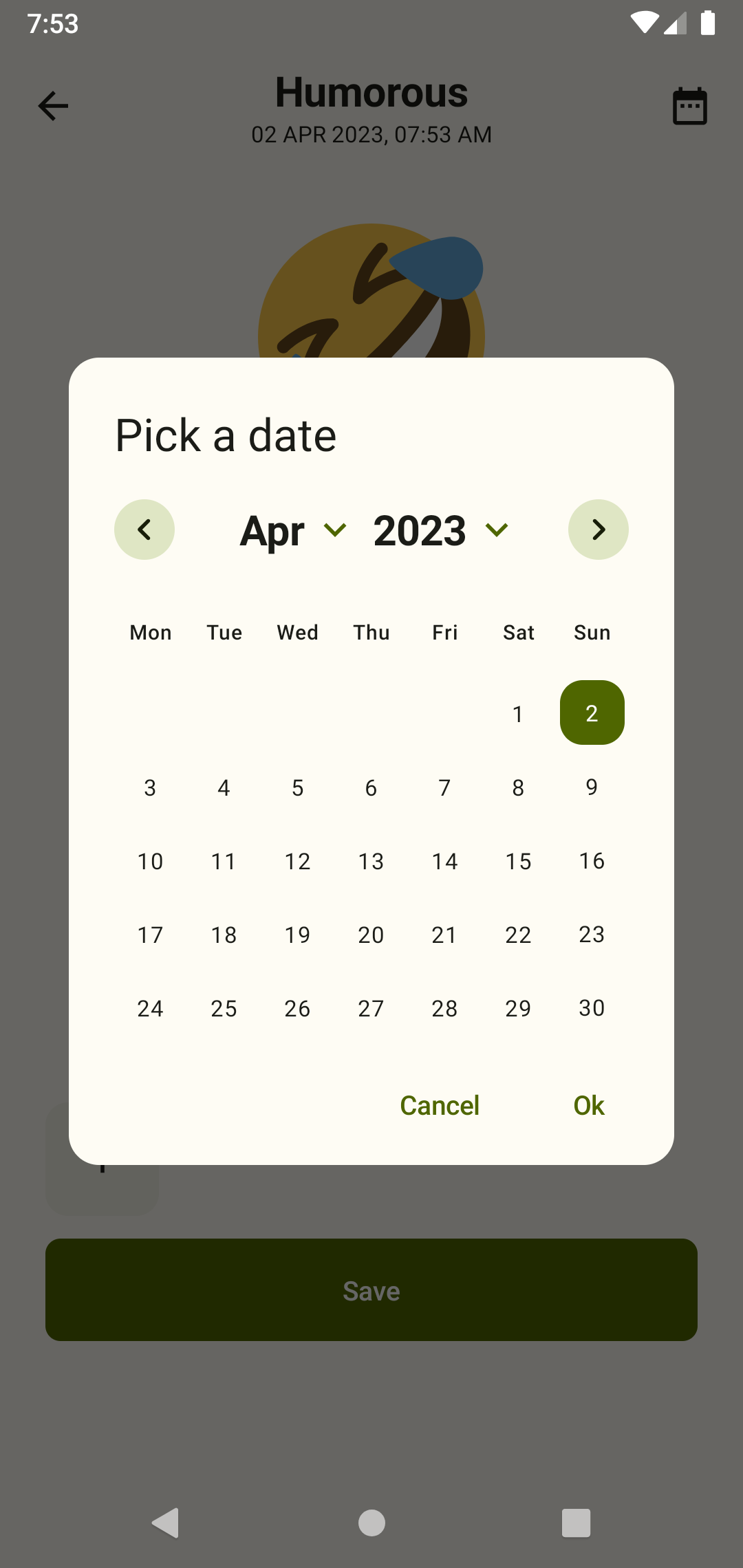 |
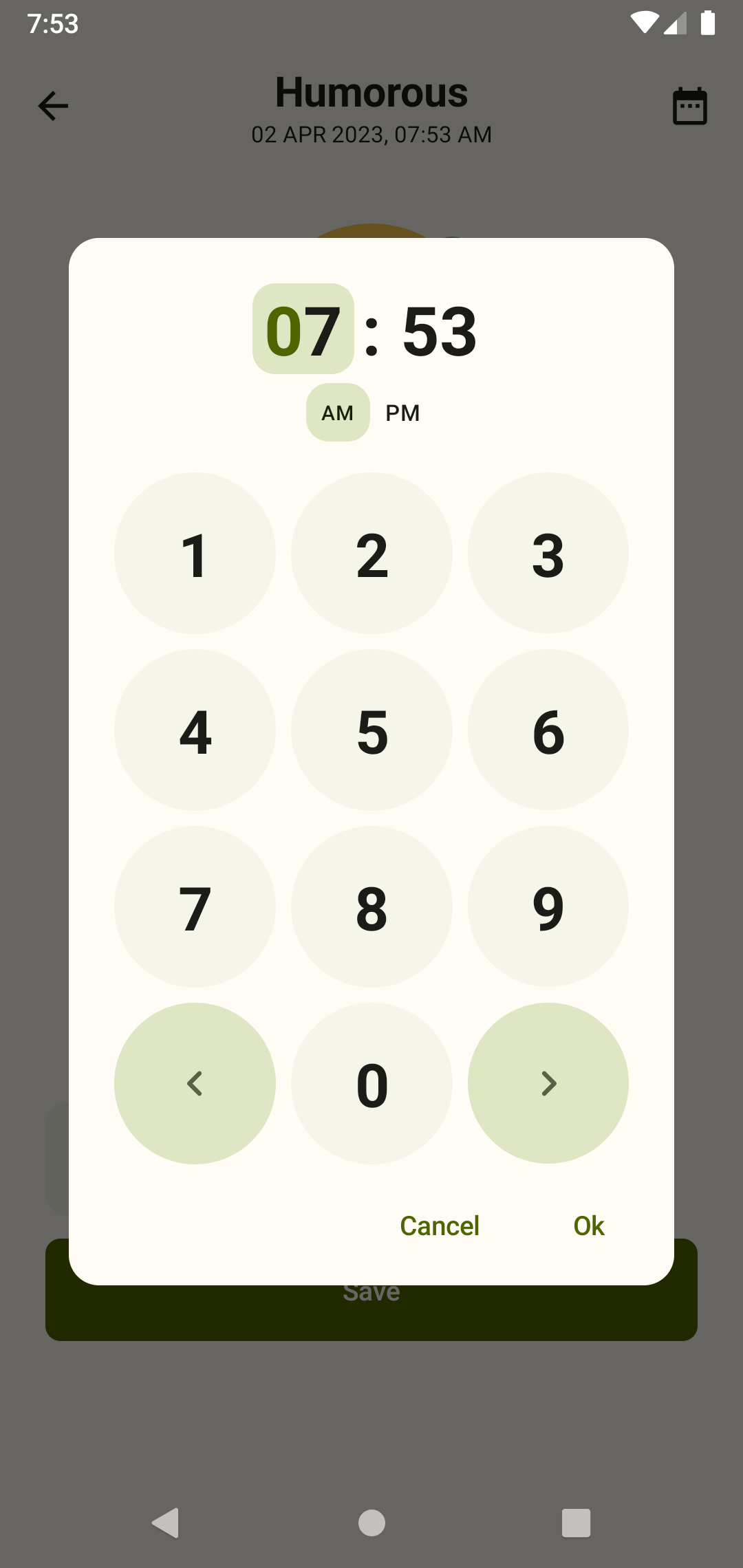 |
| Splash | Sign In | Home | Write | Write with Gallery |
|---|---|---|---|---|
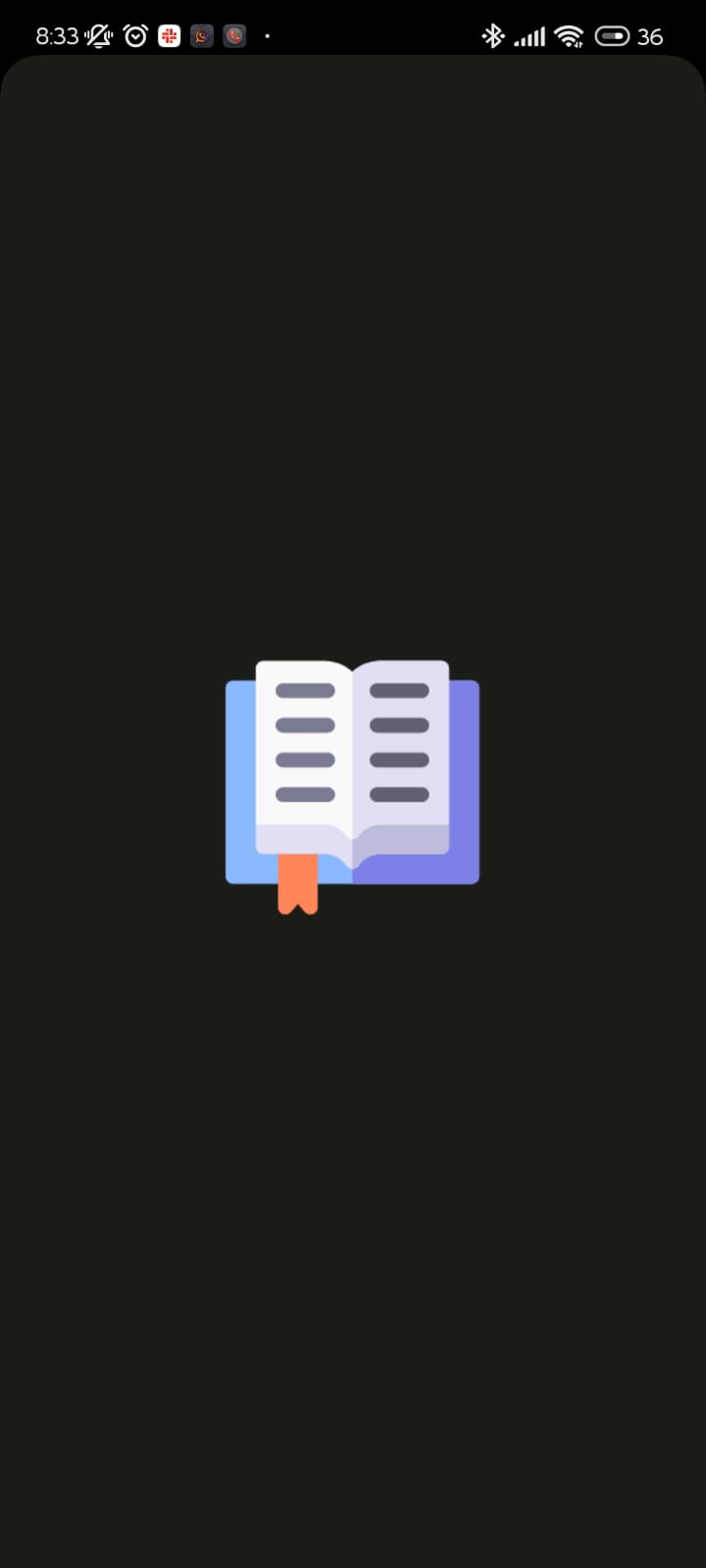 |
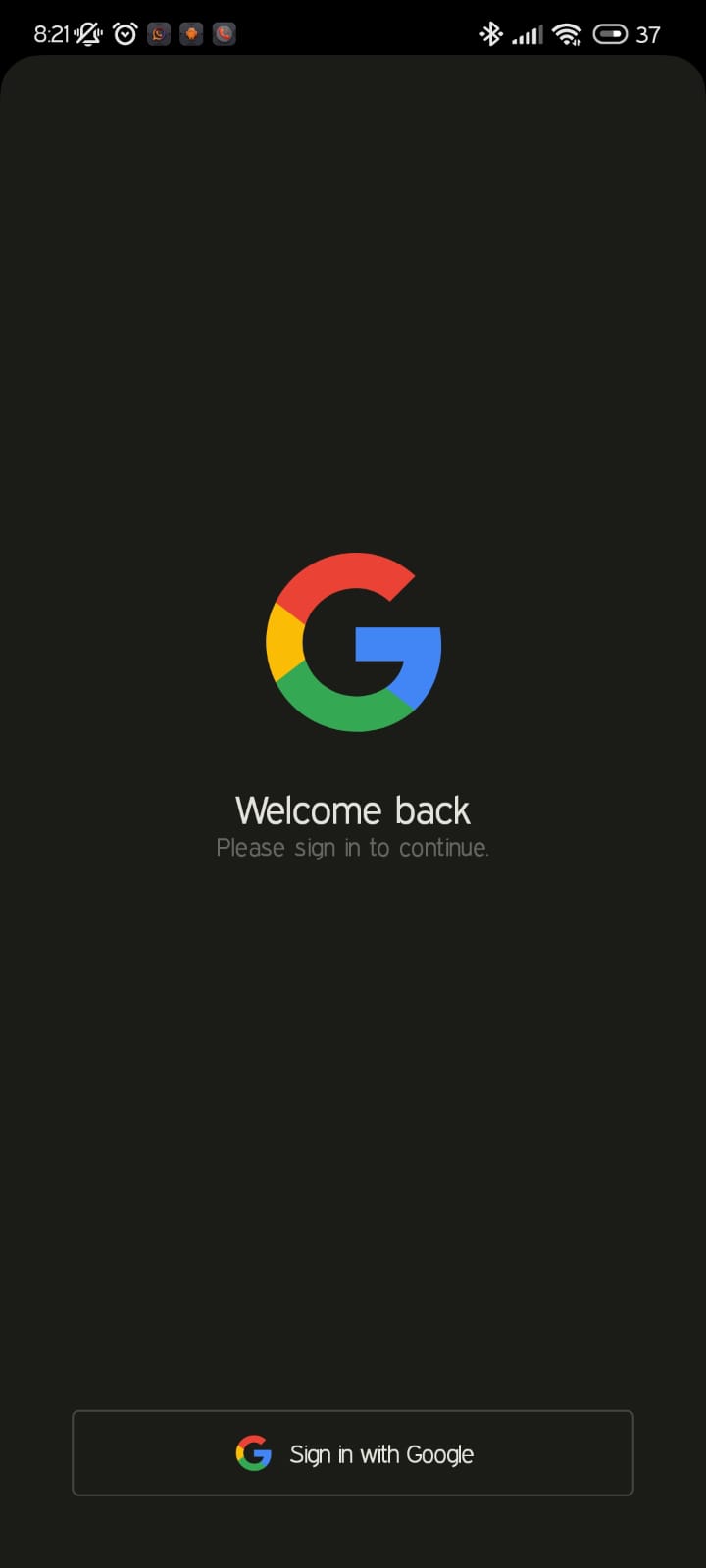 |
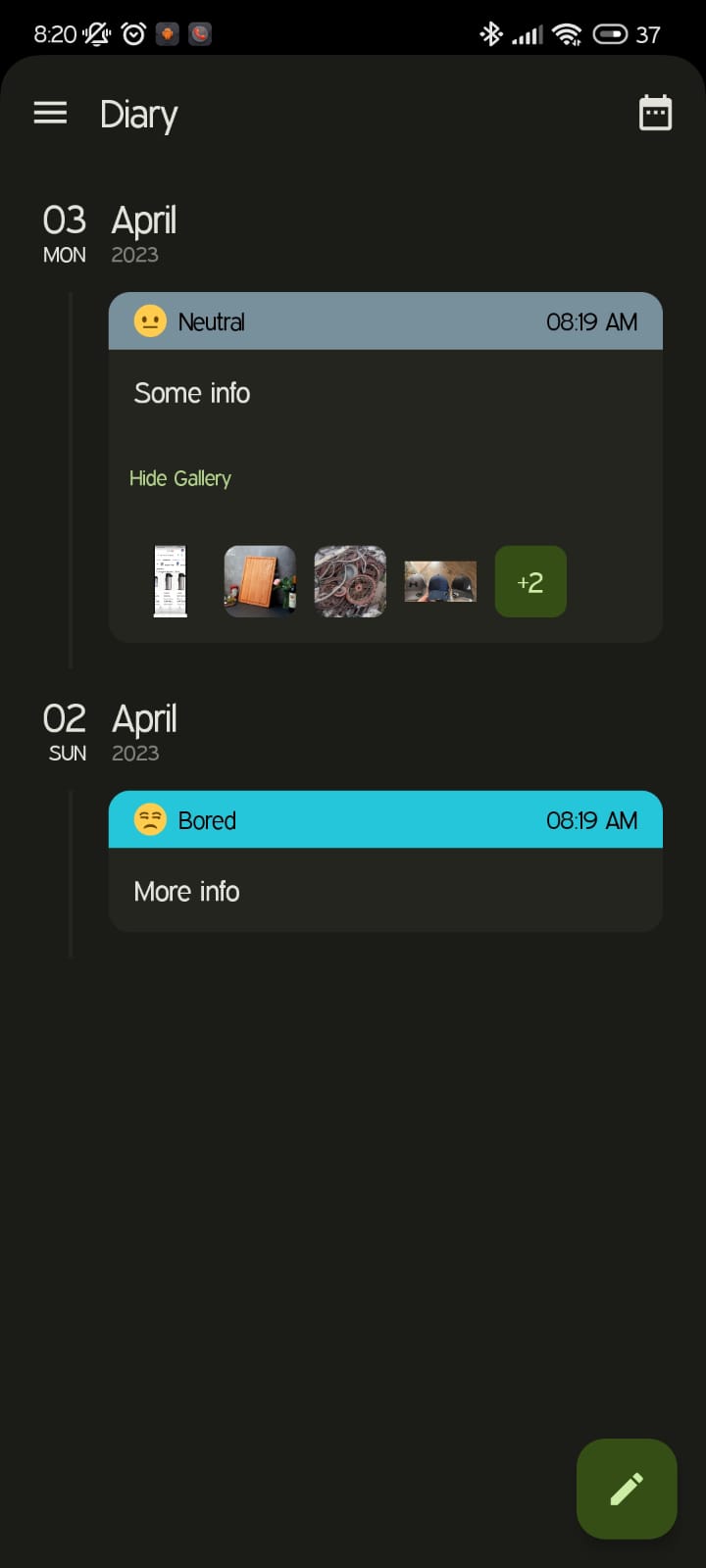 |
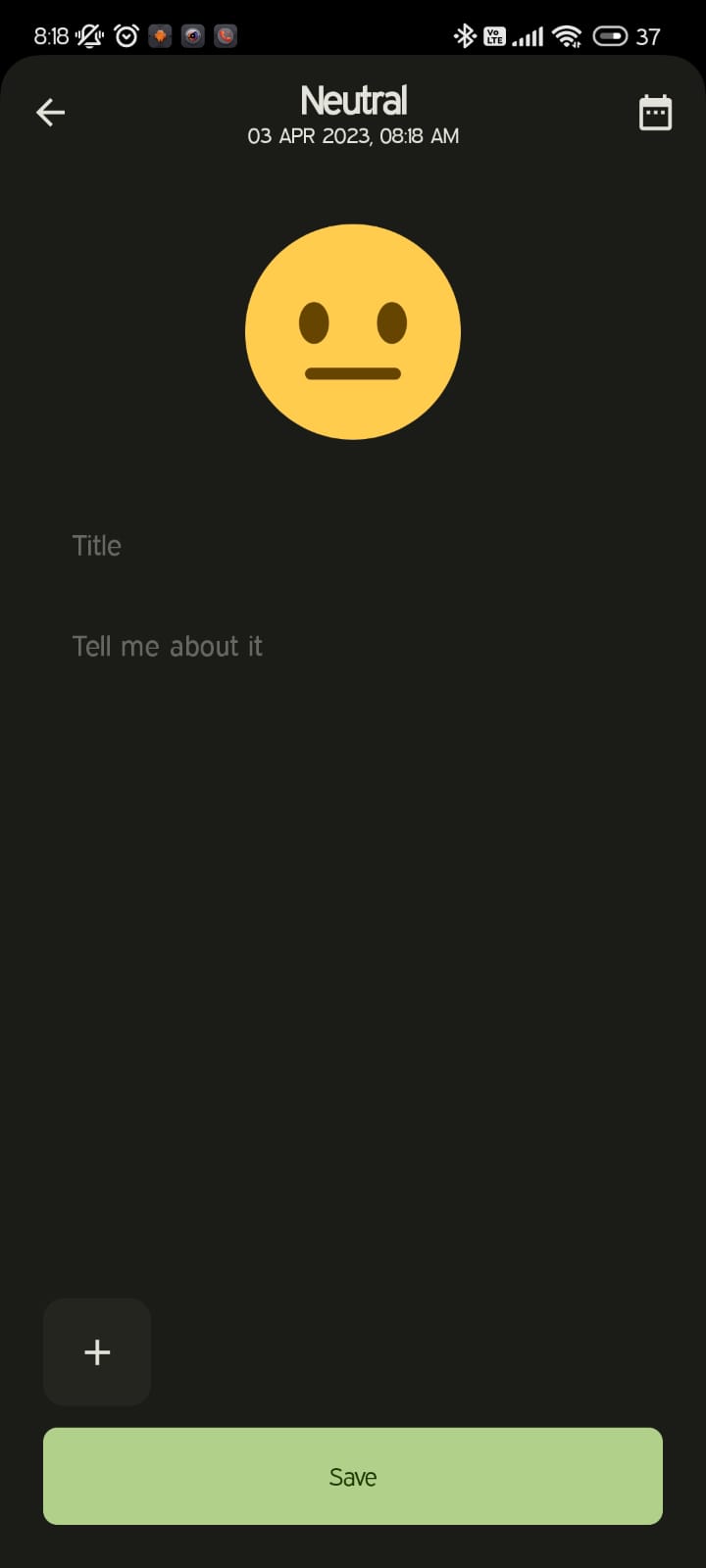 |
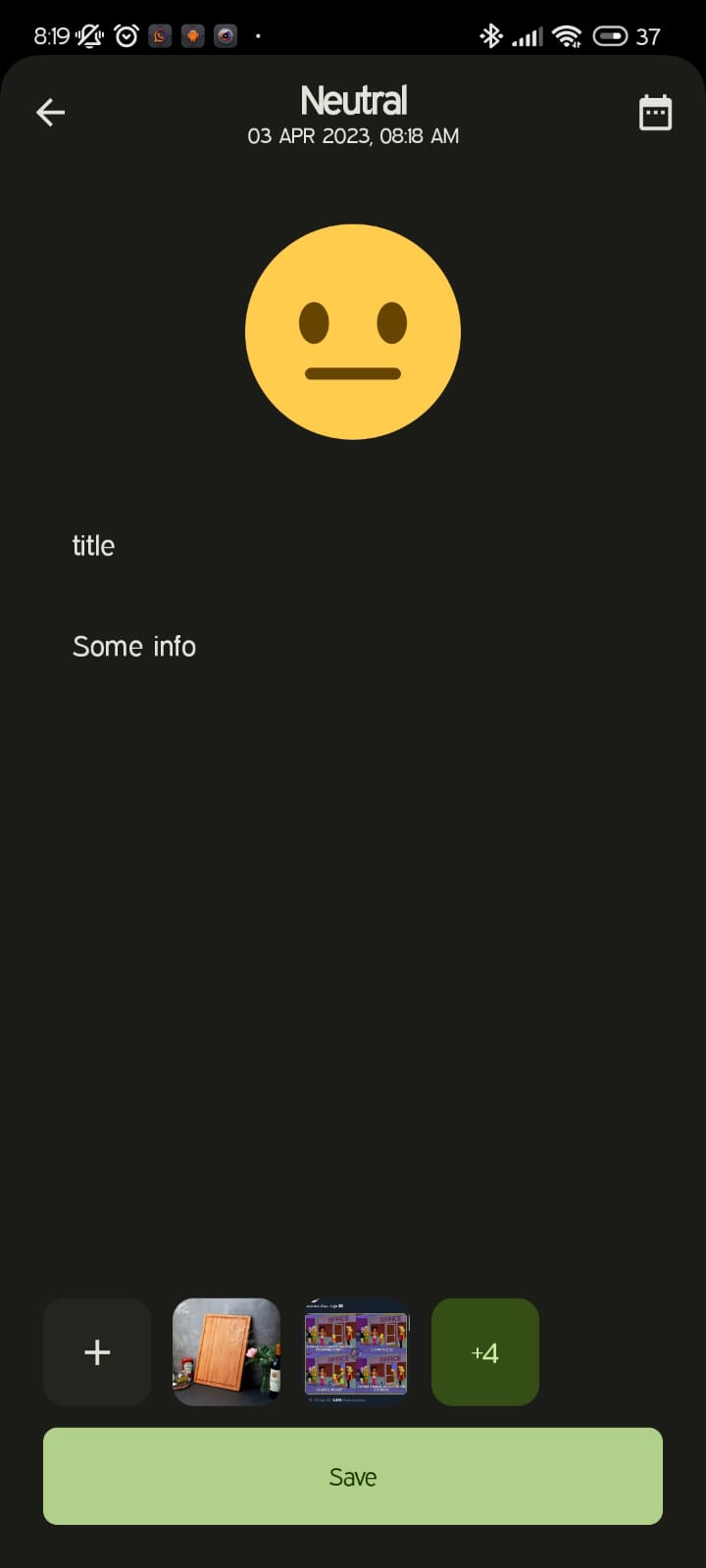 |
| Drawer | Empty | Sign out dialog | Delete single dialog | Delete all dialog |
|---|---|---|---|---|
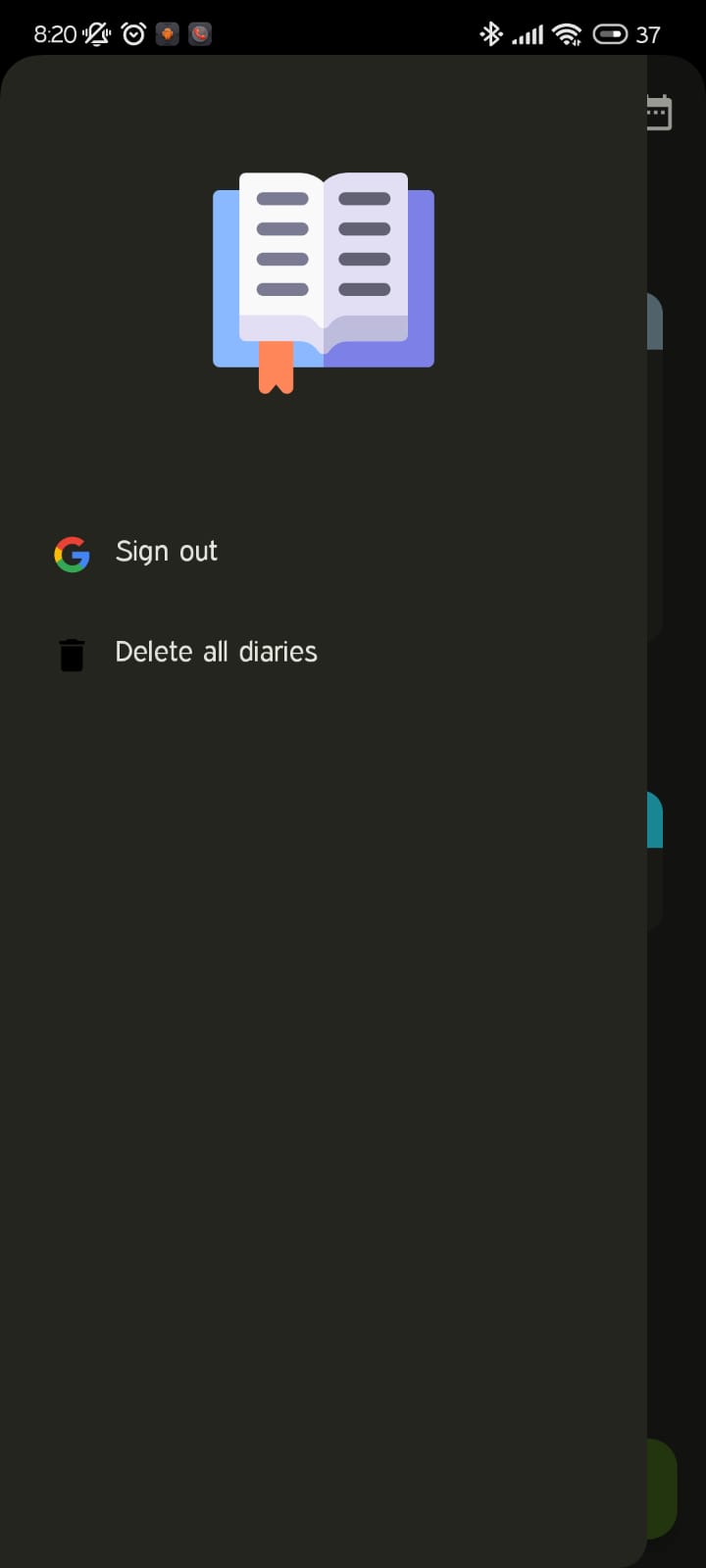 |
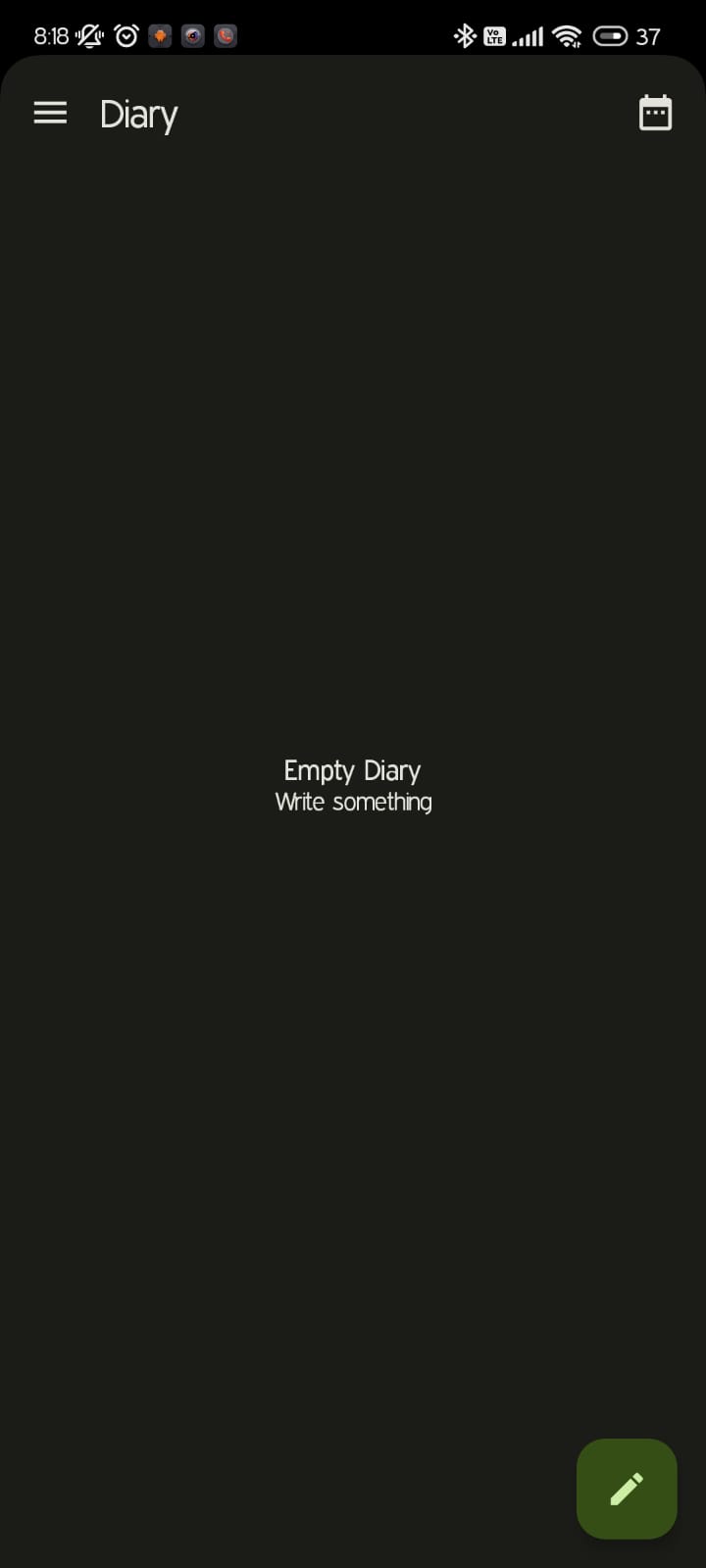 |
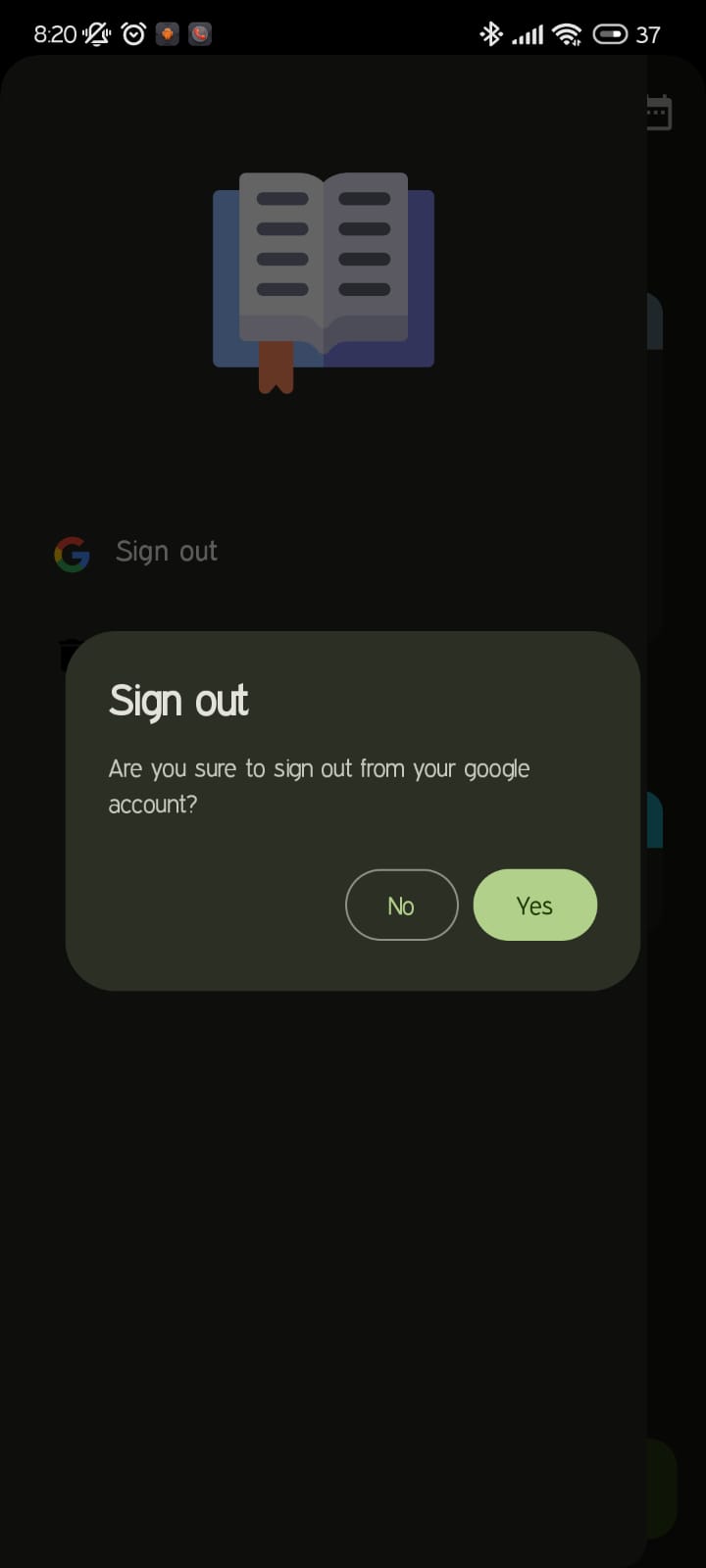 |
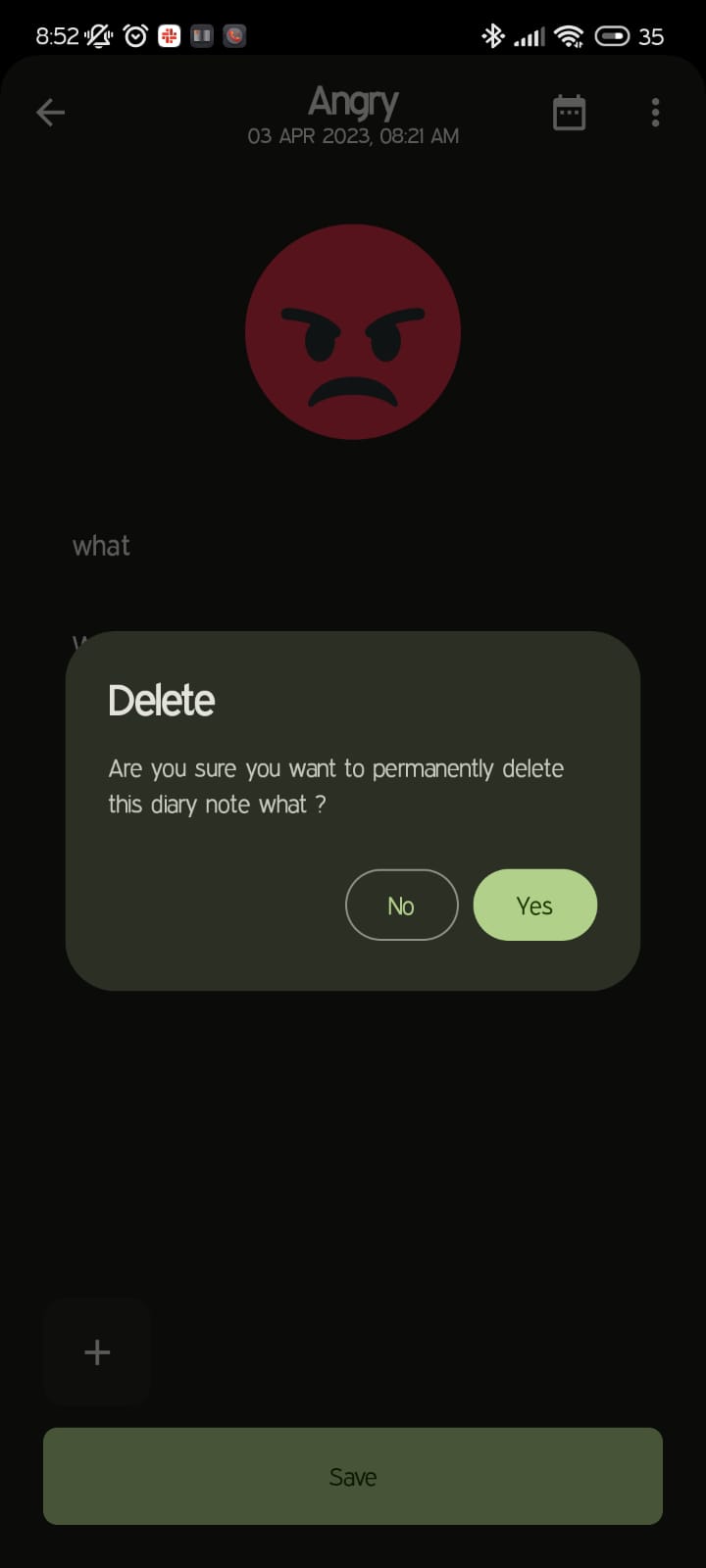 |
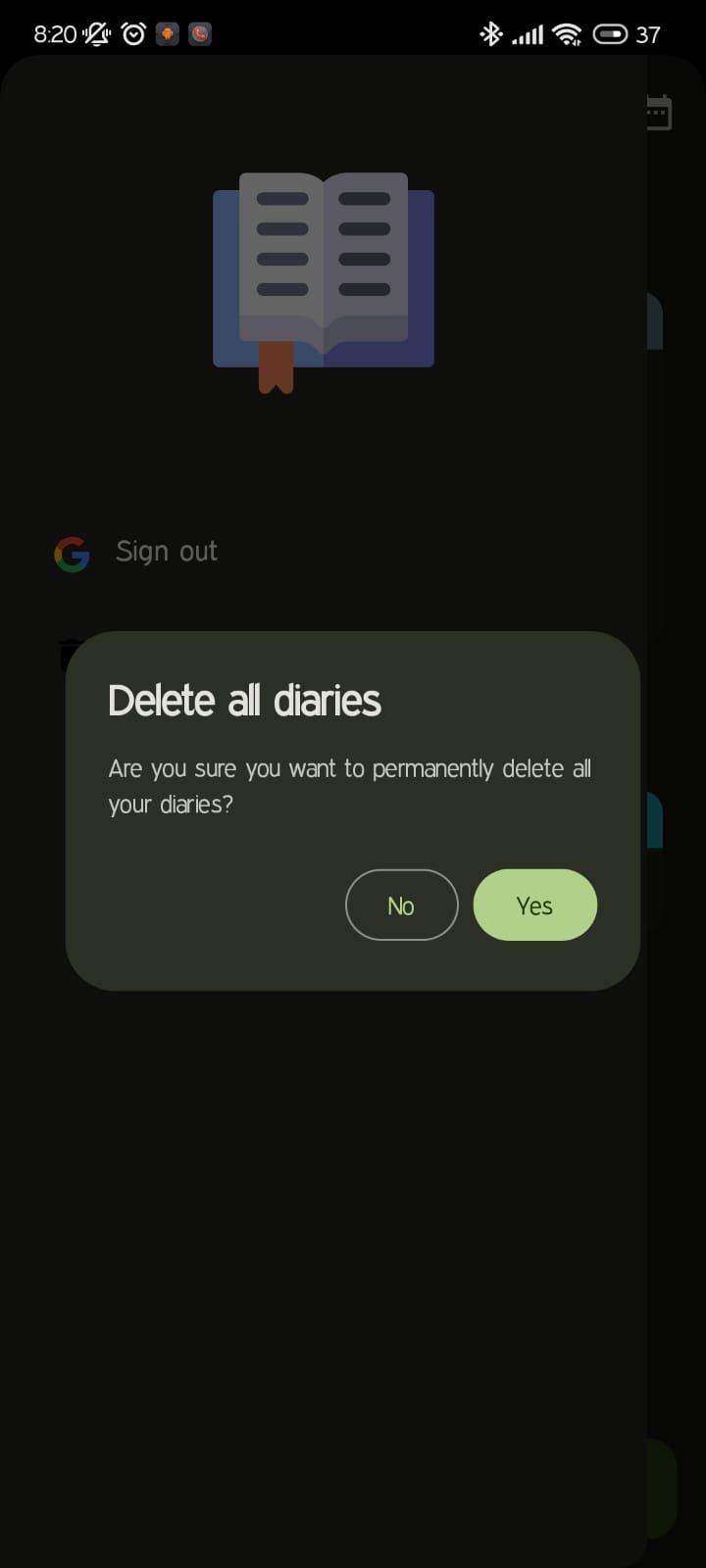 |
| Date picker dialog | Date time dialog |
|---|---|
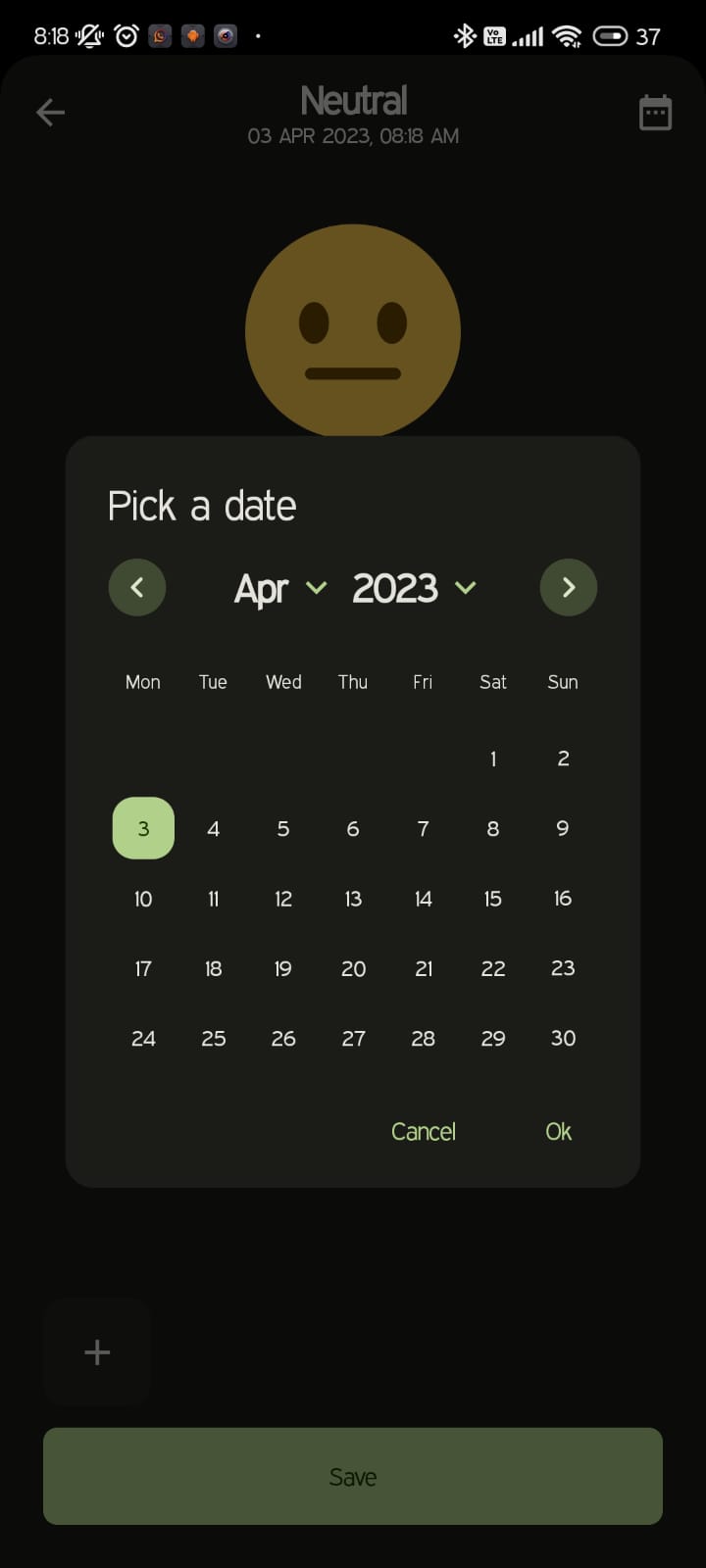 |
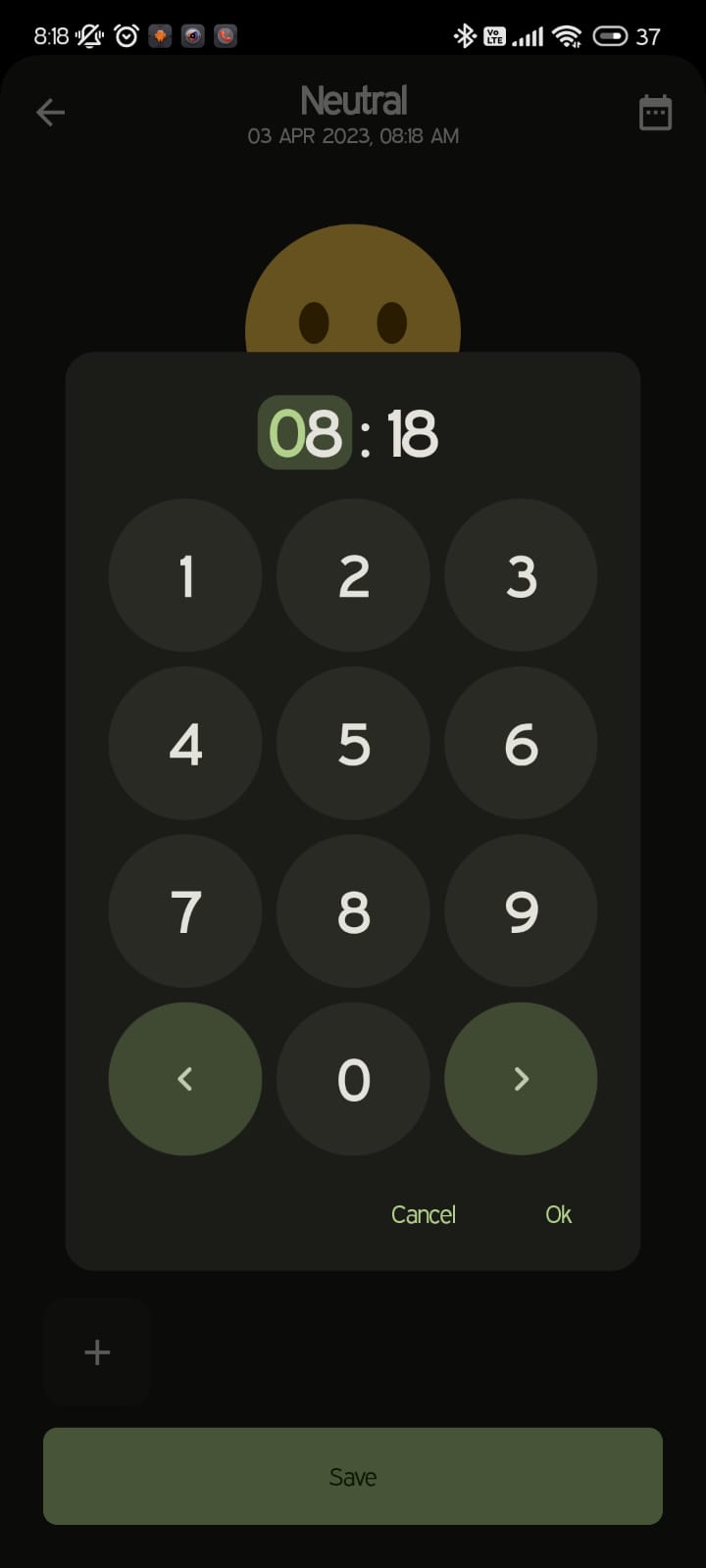 |
The application is built using Clean Architeture pattern based on Architecture Components on Android. The application is divided into three layers:
- Domain: This layer contains the business logic of the application, here we define the data models and the use cases.
- Data: This layer contains the data layer of the application. It contains the database, network and the repository implementation.
- Presentation: This layer contains the presentation layer of the application.
MIT
Bikcodeh


