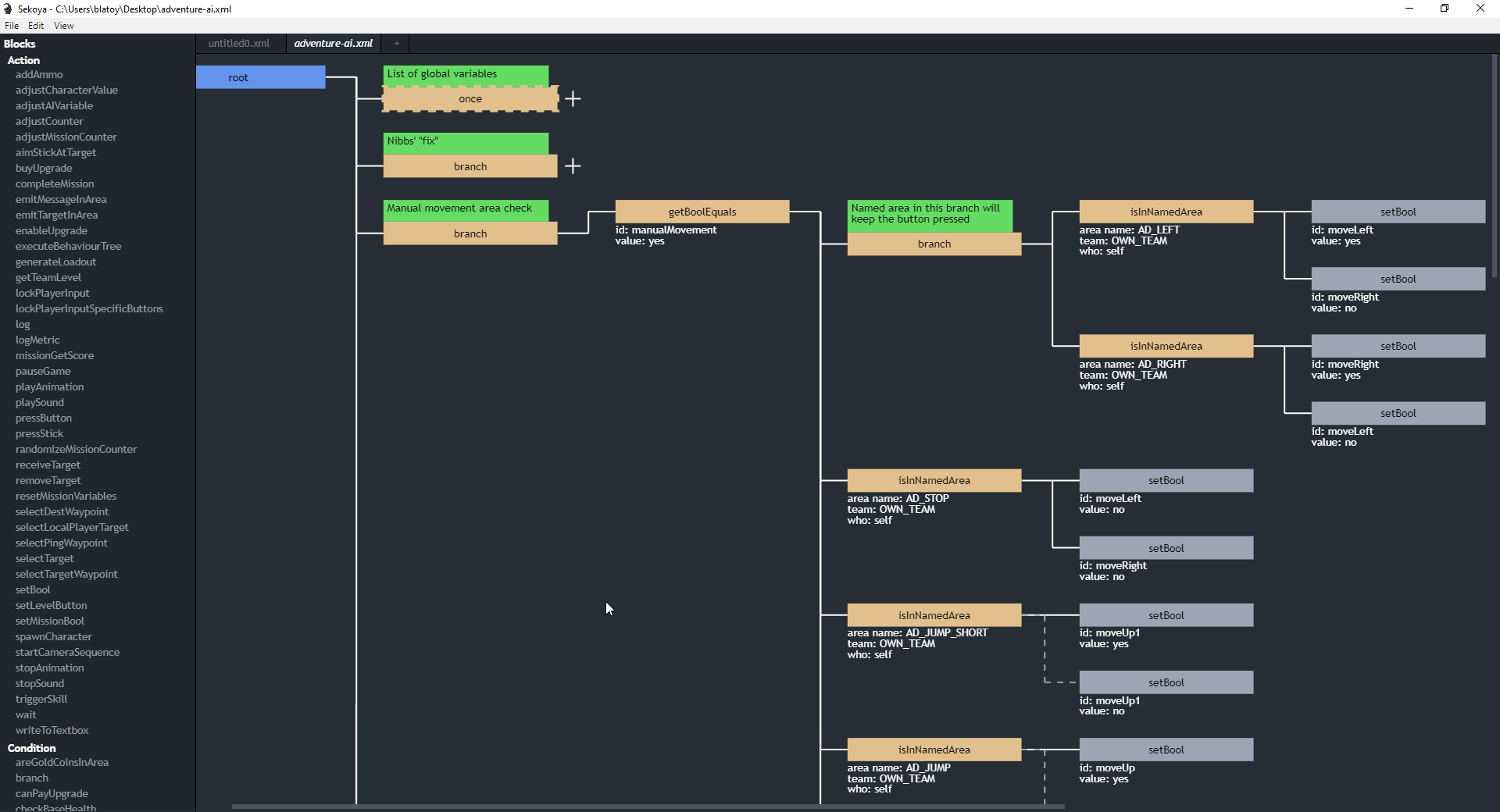Sekoya is a XML tree editor that supports "branching" (like conditions) Its main goal is to provide a software that is easier and more "comfortable" to use than the BehaviourTreeCreator made by Ronimo Games by adding a lot of shortcuts and the ability to do everything without a mouse. Even if the software has currently all the blocks required to works for Awesomenauts, it's easy to change the block definition file to use it for any other purpose.
The software is still in alpha and the code is a HUGE mess so I will gladly take any suggestion but at the moment I prefer to finish it and clean it before accepting code contributions.
Check the wiki for the latest version, you can also build it yourself by following the instructions below
- Install the latest version of NodeJS (you can download it here)
- Clone the repository
git clone https://github.com/Blatoy/sekoya.git - Move to its directory
cd sekoya - Install all the required libs with
npm install - Start it with
npm start
I'm using electron-packager to package Sekoya as it's easy to use.
npm install electron-packager -gelectron-packager .
If you want to use the latest version of the block-definition.xml from Awesomenauts there are a couple of changes to make if you want everything to work properly:
- Add at the end of the file, before
</blockdefinitions>
<logic>
<logic name="orblock" useNameAttributeAsTagName="1" displayName="Or">
</logic>
<logic name="andblock" useNameAttributeAsTagName="1" displayName="And">
</logic>
</logic>
<other>
<other name="Sequence" useNameAttributeAsTagName="1" >
<string name="Is blocking" values="yesno" defaultvalue="no"/>
</other>
<root name="Root" hidden="1" useNameAttributeAsTagName="1" preventInteraction="1">
</root>
</other>- Replace
conditionsbyconditionandactionsbyaction - Replace
/string name="(width|height|health value)"/byfloat name="$1"(if you don't want to use a regex, replace "string" by "float" where name= width, height or health value