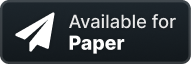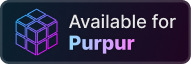With Blue Core, you'll have all the essential tools a Minecraft server needs. This plugin gives you a solid foundation with features like MOTD, Titles, Action Bar, Tab List, Scoreboard, Warps, Chat Utilities, Custom Commands, World Manager, and many useful commands. It will not only simplify your server administration, but it will also improve the experience for your players.
- MOTD: Customize the message that greets players upon logging in.
- Titles: Display eye-catching text messages to players.
- Actionbar: Display short messages on the action bar.
- Tablist: Customize the appearance of the player list in the tab screen.
- Scoreboard: Create custom scoreboards to display information to players.
- Warps: Set up teleports for players to quickly move around the server.
- Chat Utilities: Enhance your chat experience with features like chat formatting, anti-swearing, command blocking, and more.
- Custom Commands: Create custom commands to help players navigate your server.
- World Manager: Easily manage and switch between different worlds on your server.
- Kits: Create and manage pre-configured sets of items for players to quickly access.
- Economy System: Manage a virtual economy on your server, with features like currency, shops, and trading.
- Over 300 commands: A wide range of commands to cater to players, moderation, and more.
- Permissions Manager: Manage user permissions and control who has access to what on your server.
- Hologram Manager: Create and manage floating text displays to grab player attention.
- Auth System: Implement secure authentication to keep your server protected.
And more to come!
Blue Core is an open source project and the source code is available on GitHub. To build the plugin from source, you will need to have Java Development Kit (JDK) 17 installed on your machine.
With an IDE like IntelliJ IDEA or Eclipse, you can easily import the source code and build the plugin using Maven. Here are the steps to build Blue Core using IntelliJ IDEA:
- Download and install IntelliJ IDEA on your computer.
- Clone the Blue Core repository to your local machine.
- Open IntelliJ IDEA and click on "Open" or "Import Project".
- Navigate to the location where you cloned the Blue Core repository.
- Choose "Import project from external model" and then "Maven".
- Follow the instructions on the screen and configure any additional options as needed.
- Click on "Finish" to import the project.
- Once imported, open the "pom.xml" file to verify that all dependencies are resolved correctly.
- Compile the project by clicking on "Build".
Blue Core is maintained by developers in their spare time. If you enjoy using Blue Core and would like to support its development, consider making a donation. Your support will help us continue to improve and maintain this project.