Couldn’t find executable named rqt_lgsvl_simulator_configurator #629
Comments
|
did you manage to solve it? |
|
@ErijBNT I solve it by starting the simulator manually. But I still wait for the new autoware version. |
|
I am having this issue. Was this fixed? Thanks |
|
Thanks for using Autoware and for your bug report. Your report does not give us enough information to reproduce the bug or confirm that it is actually a bug. If we cannot confirm it is a bug, we will be unable to assign it the correct priority. If we cannot reproduce it, we will be unable to find the cause and fix it. We ask that you please follow our support guidelines when making a bug report: https://github.com/autowarefoundation/autoware/wiki/Support-guidelines. Please pay particular attention to the information we ask you to provide there and in the issue template, and remember that a single screenshot does not describe expected behaviour nor actual behaviour. In general, we prefer to resolve issues at ROS Answers first, and then make a bug report if the cause of the problem is identified as being a bug. This prevents the issue tracker from being filled with unconfirmed bugs and problems that are not actually bugs. It also helps our users get answers faster, both for the initial reporter because more people watch ROS Answers than watch the issue tracker, and for future users who have the same problem because ROS Answers is a searchable Q&A site. Please ask your question at ROS Answers requesting help. |
|
@gbiggs I have tried the newest commit in the master branch but still have this problem. I also tried on on other's PC and recreate new docker image. I can't give you more information because the error message is so less. |
|
@hakuturu583 Can you please attend this problem.? Seems you're missing an install command in the CMakeLists.txt for |
|
@MouriNaruto Please don't use ONLY screenshots. Read carefully the support guidelines and follow them. This will help to speed-up the identification and solution of the issue. |
|
Thanks. |
|
Quick Question: Was this commit merged with master branch? Because, I pulled master branch (Checked the CMakeLists.txt, it was edited (as expected CMakeList.txt ) but when I re-compiled Autoware/ros/ I could not find the executable, rqt_lgsvl_simulator_configurator in /share/lgsvl_simulator_bridge. |
|
so what is the fix? i am having the same issue. we can't start this is what i get even when i try to run it manually this is the list of folders: |
|
@Omega-Spinti I am having same issue with 1.12.0, were you able to solve this issue? |
|
@Omega-Spinti @amc-nu @MouriNaruto I have the same issue with Autoware 1.12.0 (docker). The launcher doesn't show up upon clicking the lgsvl simulator. I tried sourcing |
|
i am having the same issue can someone tell me the solution please?
|
|
@manarhatem This is a very old thread and support-related questions should be asked on ROS Answers per our Support Guidelines. |
… (Fixes #2147) Signed-off-by: Masaya Kataoka <ms.kataoka@gmail.com>
Expected Behavior
Succesfuly launch the LG simulator as shown below:
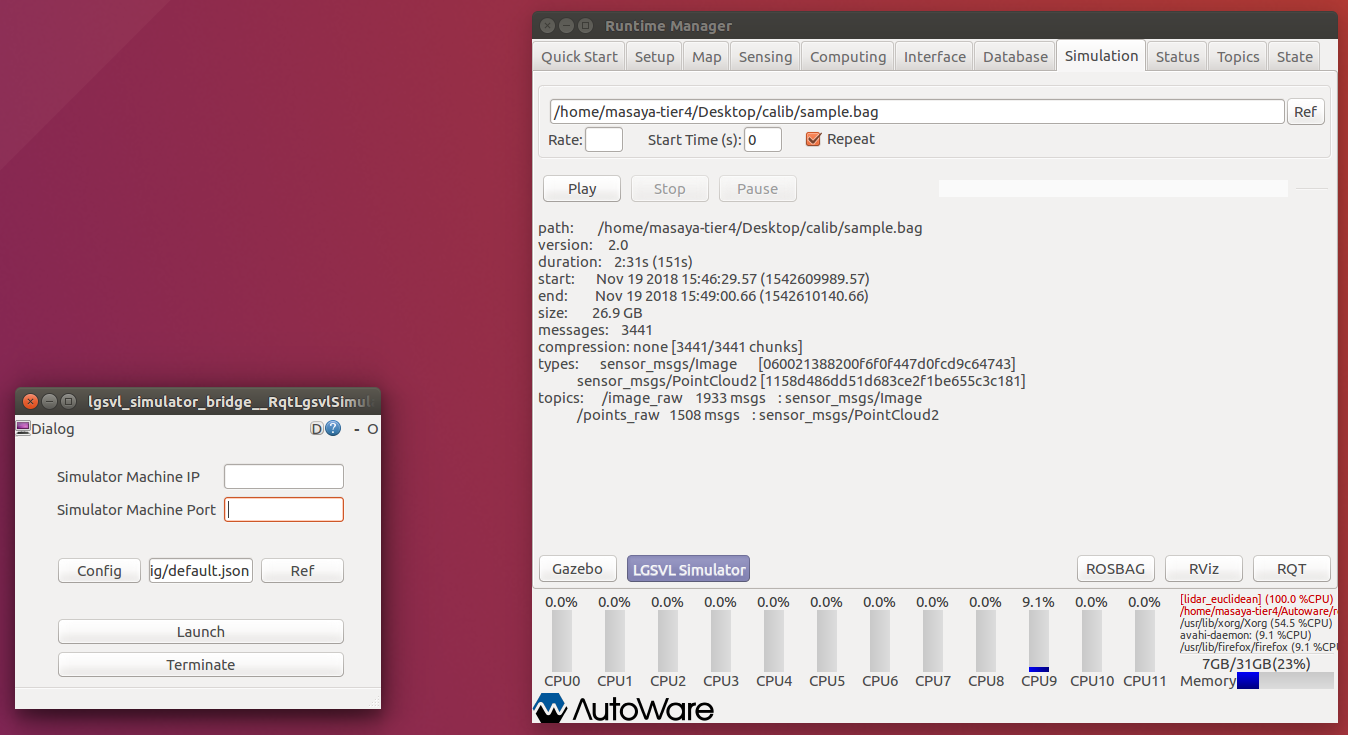
Actual Behavior
Error message displayed in the terminal:
as shown below:
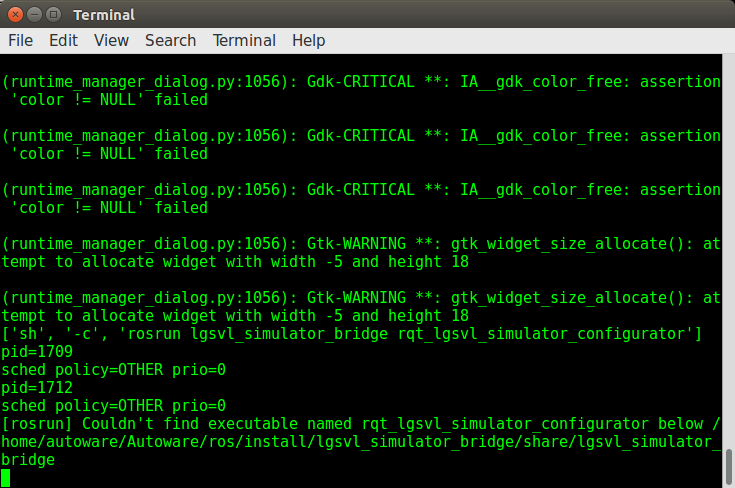
Steps to Reproduce the Problem
LGSVL Simulatorbutton.Specifications
I wonder to know how to solve. Thank you very much.
Mouri
The text was updated successfully, but these errors were encountered: