InfiniCanvas is an open source multiplayer experience in which users can place colored tiles on an infinite canvas. It's currently hosted on canvas.caltrop.dev!
Navigate to the directory in which you want to save the project in.
Clone the repository (this will create a new folder).
$ git clone https://github.com/caltropuwu/infinicanvas
Move into the directory.
$ cd infinicanvas
Install dependencies.
$ npm install --save
Rename creds.example.json to creds.json (located in /backend) and fill out all relevant information.
InfiniCanvas uses MySQL to store data. Make sure a server is running locally. Create a database and execute the queries found in /tables.sql.
Start the application
$ node --harmony app.js
The server should now be online on http://localhost:5000/!
In the following you will learn about the basics of navigating and editing the canvas!
There are a total of 3 different ways to pan the camera across the canvas:
- Dragging the canvas
- Clicking on a tile to center it
- Using the Keyboard movement keys (Default:
wasdor arrow-keys)
The first two methods are also available for mobile users!
You may zoom the camera in and out by using the mousewheel (on desktop) or pinching the screen (on mobile).
Place tiles by dragging tiles from the color menu (located at the bottom-center of the screen) onto the canvas.
You can also use the keyboard shortcut ctrl and shift to cycle through tiles. Pressing e toggles holding a tile.
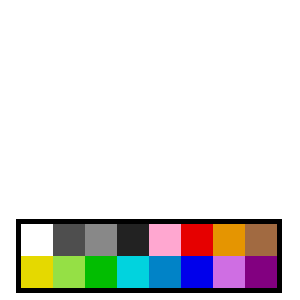
You may be interested in contributing to this project, in the following section you will find out how to file Issues and submit code.
You can report Bugs and unintended behaviour here. Feature requests and suggestions can be submitted here.
If you have an unrelated issue you can submit it here.
Code contributions are greatly appreciated. You can contribute code by forking the project and filing pull-requests here. Please note that all contributions need to be reviewed before being instated.
Shoutouts to:
The InfiniCanvas project is licensed under the GNU General Public License v3.0.
