-
Notifications
You must be signed in to change notification settings - Fork 345
Zoom windows application fails to activate camera, while it works with Skype on the same machine #78
Comments
|
I'm having a similar issue with the version 4 of Zoom, but version 3 is working fine. Try installing this and see if it helps you: https://chrome.google.com/webstore/detail/zoom/hmbjbjdpkobdjplfobhljndfdfdipjhg/related?hl=en |
|
It seems to be a compatibility issue with Zoom. If you look at the Zoom directory (likely C:\Users\[yourname]\AppData\Roaming\Zoom) on your PC there is a file labeled dllsafecheck.txt. It shows that OBS VirtualCam is "failing verification." Not sure if there is a way to bypass the check in order to use the cam in Zoom. Hopefully, someone can use this info! |
|
I am having the exact same issue even though it had worked up until a few hours ago. I am puzzled. EDIT: Version 4.6.8 is the cause. They must have changed something. I still had the link to the previous version in my download manager history. Upon installing 4.6.7 everything is working again. https://d11yldzmag5yn.cloudfront.net/prod/4.6.18176.0301/ZoomInstaller.exe |
|
Update: I've reached out to Zoom and I'm awaiting a reply. If you install using MSI there is a dll named dllsafecheck.dll. I am not an expert so I don't know if there is a way to disable it. The link provided by @QueenSayel is working with VirtualCam. Thanks for sharing, I couldn't find an old version anywhere else! You can also use Zoom through your browser by clicking start/join on the website, choosing click here on "If nothing prompts from browser, click here" and then refusing to let Zoom launch, this should bring up a prompt to use Zoom in your browser. Hope this helps! |
|
Unbelievable. |
|
Much appreciated, same issue, verified that the link QueenSayel solved my problem too. Great work, been tearing my hair out. |
Thank you!! I have spent all day trying to troubleshoot it, assuming it was an issue with OBS. This finally fixed it for me. |
|
I made a shitty patch that replaces the problematic Source code: |
Thanks, this works in zoom 4.6.8(19178.0323) |
|
Does anyone happen to have the Mac version of Zoom 4.6.18176.0301? |
|
thanks for the 4.6.7 tip! |
This worked for me as well. Thank you for the stop gap. |
|
I tried to open a support ticket with Zoom about this but no response yet [has anyone else tried this approach?] |
Worked for me, v4.6.9. Great filename btw. |
|
I am on version 4.6.9(19253.0401) and encountered this issue. The ok_zoomer.zip patch as mentioned above still works on this version. So in that sense you could update and patch Zoom, in case you need to update for some reason. There have been some security issues recently and this version seems to have the fixes. |
|
I just got off the phone with Zoom, and here is part of the correspondance. |
Even using 4.6.7 (18176.0301), Zoom is forcing me to update to the latest version (4.6.19253.0401) which I don't want. When prompted to update, Clicking on the Close box (not even clicking on "Later") doesn't stop the update happening after I restart. Anyone have any idea how to turn off updates? |
|
To stop the automatic update on restart, at least on Windows: While the client is running, it will automatically download the installer for the update. Before next start, find the Zoom folder (on Windows you can just navigate to |
For me it does recognize the obs-virtual-cam, but it displays a grey screen. I'm using 4.6.9. Update: Version 4.6.7 worked perfect for me. They "fixed security bugs", I'm wondering if we can patch this new version. |
It's already patched, use ok zoomer patch in here:
|
I have been thus far unable to get this to work, how should it be enabled? |
|
Ok_zoomer fix is being flagged as a virus by defender. |
|
Zoom automatically updates? How do I disable besides reinstalling every time I open Zoom? |
Which program you use to inspect dll's? |
I emailed the copy of DllSafeCheck.dll I compiled myself and it is not flagged. I'd recommend people compile it themselves rather than running a random .exe someone uploaded. Maybe it is a false positive, but no reason to take the chance. |
How would you compile the dll into an .exe? I'm running Windows 10 64-bit and I have Visual Studio. |
|
The problem is that it was not just some random person who compiled it — it was Richard Stanway one of the very individuals behind this plugin for OBS and the creators of OBS Studio, go back to the original part of his post #78 (comment) This dll restriction issue on Zoom affects many different DirectShow virtual cameras and audio software , including Logitech software. |
It seems that this patch somehow breaks screen sharing. Any attempt to start screen sharing results in a dialog box that says "Screen sharing has failed to start. Please try again later. Error Code 105035" |
At least OBS can have display capture as a scene. That still works as part of a virtualcam. |
I contacted Microsoft, they've removed the false positive in Windows Defender.
This is a known problem unfortunately, Zoom does a scan of the DLLs before starting screen sharing and refuses to let you screen share if they are not signed by Zoom. |
|
As a workaround - I've just confirmed that using the OBS NDI plugin (which lets you export your OBS output over the NewTek "Network Device Interface) from here: https://obsproject.com/forum/resources/obs-ndi-newtek-ndi™-integration-into-obs-studio.528/ and NewTek's free NDI Tools, from here: works, even within the same PC. (You need to enable OBS NDI output in the Tools menu... and then launch the "VirtualInput" tool from the NDI Toolkit - it will add a little notification bar widget which you can use to point it at the new NDI output. The VirtualInput will then appear to Zoom (and Skype etc) as a new camera device - and whatever it does differently seems to be acceptable to Zoom, as it was loaded perfectly.) |
|
|
Another solution that is somewhat round-about but seems to work is to proxy the OBS VirtualCam through another program. For example, the free version of ManyCam. It is a really round-about way to do it but it worked for me with Zoom. Basically I opened OBS, started the VirtualCam. Then I opened ManyCam where I selected the corresponding OBS Camera as the source. In ZOOM, I selected the virtual ManyCam camera instead of the OBS Camera. Please note that depending on the proxy application used, the quality of the video may be downgraded. For example, the free version of ManyCam supports only 720p even if the source (OBS Camera) is using a higher resolution. It is not an ideal solution but works in a pinch if you don't want to much around with replacing Zoom DLLs. |
|
Seems to me that the best solution will be to find out what restrictions did Zoom apply and then change the OBS virtual cam code so it will comply with those restrictions. |
|
Found this interesting article: It could be that the only thing which is really required is that the DLLs OBS virtual cam uses be signed. Does anybody have a code signing certificate? |
|
@black-zone-1000 I did try signing the dlls with a self-signed certifcate that is authorized on my machine. That did not seem to fix it. However, I can confirm that downgrading the plugin to https://github.com/CatxFish/obs-virtual-cam/releases/tag/2.0.2 does resolve the issue with zoom. I checked, and those DLLs are not signed, so the issue appears to be somewhere else. |
|
Virtual camera NDI continues to work. |
To use this version of the plugin, an obsolete version of the OBS is required. |
I'm using it with OBS Studio 25.0.4. I haven't used it for a full session yet, but starting up the virtual cam, loading it up in Zoom, and switching scenes all worked in my testing. |
Hmmmm. Only the OBS-VirtualCam 2.0.4 plugin works on versions of OBS 24.x.x and OBS 25.x.x and higher, the versions of the plugin below did not work ... |
Not only that, it ALSO carries the captured audio over as an NDI input so you get the right audio output! |
it works perfectly. tnx. |
|
Confirming that 4.6.20033.0407 fixes the issue (although if you use OBS VirtualCam as a source, the "Video" preferences pane in Zoom becomes weirdly laggy - it took 5 or 6 seconds for it to recognise that I unticked "mirror my video"). |
|
Confirmed. Latest Zoom is working with obs-virtual-cam v2.0.4. |
|
Confirmed. Works like a charm with Zoom update.
|

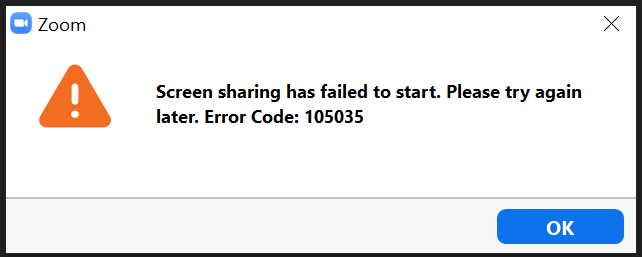


Virtual camera works well with Skype but I cannot make it work with the zoom application on Windows 10.
Zoom application gives the error saying:
Cannot start video
Failed to start the video camera. Please select another video camera in Settings.
I tried both 64 bit obs and 32 bit obs, latest version.
I used the Latest installer of virtual cam:
https://github.com/CatxFish/obs-virtual-cam/releases/tag/2.0.4
Could anyone please help me troubleshoot the issue?
The text was updated successfully, but these errors were encountered: