Hostmon is a latency monitoring web app designed for ISP Support Technicians. 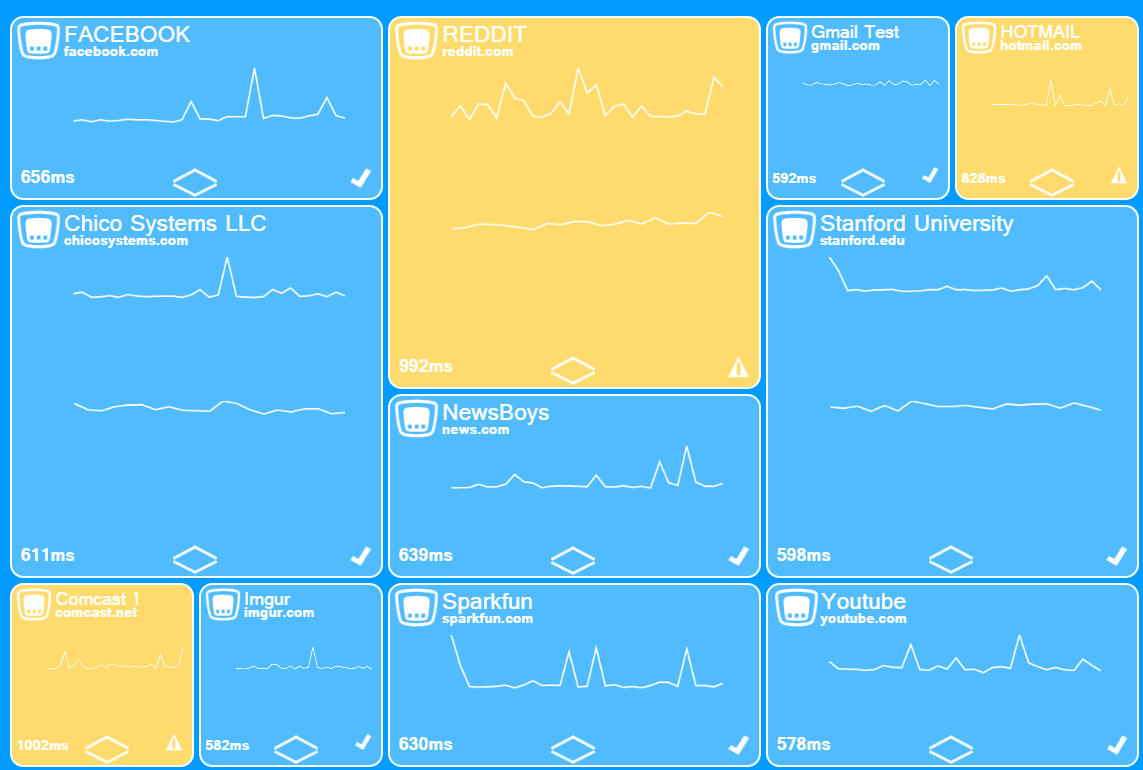 Hostmon enables the Support Technician to provide a more rounded and detailed oriented service to his/her customers. Hostmon gives the Technician the ability to constantly monitor the network latency to hundreds of customer devices simultaneously. The Technician now has available, not only up to the minute network latency graphs for each device, but they can also view the historic latency information for monitored devices up to a year in the past. Hostmons note system lets multiple Technicians share up to the minute diagnostic information deciphered about each customer device enabling a collaborative diagnostic environment that allows customer facing issues
Hostmon enables the Support Technician to provide a more rounded and detailed oriented service to his/her customers. Hostmon gives the Technician the ability to constantly monitor the network latency to hundreds of customer devices simultaneously. The Technician now has available, not only up to the minute network latency graphs for each device, but they can also view the historic latency information for monitored devices up to a year in the past. Hostmons note system lets multiple Technicians share up to the minute diagnostic information deciphered about each customer device enabling a collaborative diagnostic environment that allows customer facing issues 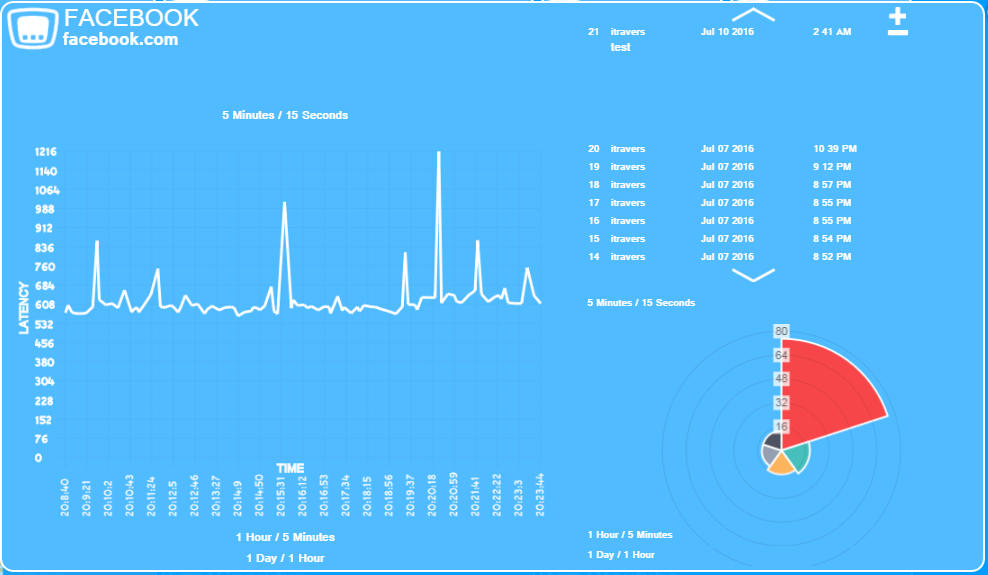 to be identified and solved, quickly. Hostmons alert system will audibly notify the Technician immediately of any network issues causing downtime for the monitored customer devices, enabling the Technician to more effectively multi-task. Hostmon will help the Technician give his customers the level of service they expect. It will impact the Network making it work better and respond more efficiently. Mostly it will take stress off the Support Technician while simultaneously making him/her more effective.
to be identified and solved, quickly. Hostmons alert system will audibly notify the Technician immediately of any network issues causing downtime for the monitored customer devices, enabling the Technician to more effectively multi-task. Hostmon will help the Technician give his customers the level of service they expect. It will impact the Network making it work better and respond more efficiently. Mostly it will take stress off the Support Technician while simultaneously making him/her more effective.
These instructions will get you a copy of the project up and running on your server for both production and development purposes.
Hostmon is designed to run on a LAMP Stack or a WAMP Stack
The Backend is run with Java, which can be installed on either Linux or Windows. On Ubuntu type the following in the command line to install Java:
sudo apt-get install openjdk-7-jre
On Windows you can install Java from the following website:
https://java.com/en/download/
Once both of these prerequisites are installed you can begin installing the application itself.
Hostmon has a special written install script to make installation as painless as possible. Just follow these simple steps:
Type the following in your git terminal clone the repository into a folder on your web server.
git clone https://github.com/ChicoSystems/HostMon
Now Point your browser to the install/install.php file under HostMon.
http://localhost/hostmon/install/install.php
End with an example of getting some data out of the system or using it for a little demo
Explain how to run the automated tests for this system
Explain what these tests test and why
Give an example
Explain what these tests test and why
Give an example
Add additional notes about how to deploy this on a live system
Hostmon was built using the following technologies:
- HTML5 - W3C
- CSS3 - W3schools
- Javascript - W3schools
- JQuery - Official JQuery Site
- Bootstrap - Official Bootstrap Site
- Gridster.js - Gridster.js Site
- PHP - PHP Site
- Java - Stanford Programming Class
- MySQL - MySQL Site
Please read CONTRIBUTING.md for details on our code of conduct, and the process for submitting pull requests to us.
- Completed Installation System
- Bug Fix: Devices Showing Red on page load.
- Added Java executables so Java doesn't need to be compiled by installer.
- Updated README.md to be much more github friendly.
- Redesigned the layout of the menu. It now fits in with the overall theme.
- Wired up the Version Number on the main page to play red alarm, and start tour.
- Fixed bug with usernames not showing up correctly in notes.
- Fixed bug with double the notes showing up on first note.
- Finished Ability to Add a new Device through the interface.
- Reworked event listeners to allow events to attach to dynamic elements.
- Fixe bug with the device page popping up when dragging a device grid.
- Finished Ability to Remove a Device.
- Added alarm system. User can upload new alarm .mp3's to play instead of the defaults.
- Fixed Various Bugs
- Added tour system for new users.
- Fixed login bug. Enter button now works.
- Added backend online display dot to grid.php
- Added ability of admin to stop or start the backend via the front end.
- Made sure everything works on windows xampp and linux lamp.
- Added Installation System
- Got rid of menu access on device.php
- Fixed auto color updating bug in grid.php.
- Fixed graph NaNing out bug in device.php.
- Secured and finished login system.
- Added Version Display.
- grid.php is now working.
- Added config/menu section.
- Backend successfully ran for 100 days, 16 million pings, no issues detected.
- Added ability to add new device. Not done yet.
- Isaac Assegai - ChicoSystems
See also the list of contributors who participated in this project.
This projects licence is forthcoming.
- Special Thanks to Micheal Earl for the original mockup of The Grid.
- Hat tip to anyone who's code was used
- Inspiration
- etc
This Project is in a pre-alpha state.
Hostmon is a multi-user latency & uptime analytical tool.
Manual Install Instructions -Dependencies --Web Server ---PHP
--DB Server ---MySQL
--Backend Server ---Java 6-8
-Backend --needs java to run, or jdk to compile. --needs mysql-connector in the classpath --When compileing add to the classpath javac -cp .:mysql*.jar HelloWorld.java . --Then run with javaa -cp .:mysql.jar .*
-MySQL --create database ; --import db from .sql dump ; --create user ; --give user permissions on db ; --edit db.cfg with known parameters ;
ToDo: Change limits that decide when the colors change updateGridColor() in grid.php Remove shrink arrow when grid is smallest. Remove grow arrow when grid is largest.