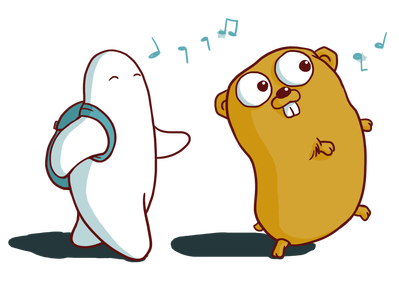Current version: v6.2.1 (RethinkDB v2.4)
Please note that this version of the driver only supports versions of RethinkDB using the v0.4 protocol (any versions of the driver older than RethinkDB 2.0 will not work).
If you need any help you can find me on the RethinkDB slack in the #gorethink channel.
go get gopkg.in/rethinkdb/rethinkdb-go.v6
Replace v6 with v5 or v4 to use previous versions.
package rethinkdb_test
import (
"fmt"
"log"
r "gopkg.in/rethinkdb/rethinkdb-go.v6"
)
func Example() {
session, err := r.Connect(r.ConnectOpts{
Address: url, // endpoint without http
})
if err != nil {
log.Fatalln(err)
}
res, err := r.Expr("Hello World").Run(session)
if err != nil {
log.Fatalln(err)
}
var response string
err = res.One(&response)
if err != nil {
log.Fatalln(err)
}
fmt.Println(response)
// Output:
// Hello World
}Setting up a basic connection with RethinkDB is simple:
func ExampleConnect() {
var err error
session, err = r.Connect(r.ConnectOpts{
Address: url,
})
if err != nil {
log.Fatalln(err.Error())
}
}See the documentation for a list of supported arguments to Connect().
The driver uses a connection pool at all times, by default it creates and frees connections automatically. It's safe for concurrent use by multiple goroutines.
To configure the connection pool InitialCap, MaxOpen and Timeout can be specified during connection. If you wish to change the value of InitialCap or MaxOpen during runtime then the functions SetInitialPoolCap and SetMaxOpenConns can be used.
func ExampleConnect_connectionPool() {
var err error
session, err = r.Connect(r.ConnectOpts{
Address: url,
InitialCap: 10,
MaxOpen: 10,
})
if err != nil {
log.Fatalln(err.Error())
}
}To connect to a RethinkDB cluster which has multiple nodes you can use the following syntax. When connecting to a cluster with multiple nodes queries will be distributed between these nodes.
func ExampleConnect_cluster() {
var err error
session, err = r.Connect(r.ConnectOpts{
Addresses: []string{url},
// Addresses: []string{url1, url2, url3, ...},
})
if err != nil {
log.Fatalln(err.Error())
}
}When DiscoverHosts is true any nodes are added to the cluster after the initial connection then the new node will be added to the pool of available nodes used by RethinkDB-go. Unfortunately the canonical address of each server in the cluster MUST be set as otherwise clients will try to connect to the database nodes locally. For more information about how to set a RethinkDB servers canonical address set this page http://www.rethinkdb.com/docs/config-file/.
To login with a username and password you should first create a user, this can be done by writing to the users system table and then grant that user access to any tables or databases they need access to. This queries can also be executed in the RethinkDB admin console.
err := r.DB("rethinkdb").Table("users").Insert(map[string]string{
"id": "john",
"password": "p455w0rd",
}).Exec(session)
...
err = r.DB("blog").Table("posts").Grant("john", map[string]bool{
"read": true,
"write": true,
}).Exec(session)
...Finally the username and password should be passed to Connect when creating your session, for example:
session, err := r.Connect(r.ConnectOpts{
Address: "localhost:28015",
Database: "blog",
Username: "john",
Password: "p455w0rd",
})Please note that DiscoverHosts will not work with user authentication at this time due to the fact that RethinkDB restricts access to the required system tables.
This library is based on the official drivers so the code on the API page should require very few changes to work.
To view full documentation for the query functions check the API reference or GoDoc
Slice Expr Example
r.Expr([]interface{}{1, 2, 3, 4, 5}).Run(session)Map Expr Example
r.Expr(map[string]interface{}{"a": 1, "b": 2, "c": 3}).Run(session)Get Example
r.DB("database").Table("table").Get("GUID").Run(session)Map Example (Func)
r.Expr([]interface{}{1, 2, 3, 4, 5}).Map(func (row Term) interface{} {
return row.Add(1)
}).Run(session)Map Example (Implicit)
r.Expr([]interface{}{1, 2, 3, 4, 5}).Map(r.Row.Add(1)).Run(session)Between (Optional Args) Example
r.DB("database").Table("table").Between(1, 10, r.BetweenOpts{
Index: "num",
RightBound: "closed",
}).Run(session)For any queries which use callbacks the function signature is important as your function needs to be a valid RethinkDB-go callback, you can see an example of this in the map example above. The simplified explanation is that all arguments must be of type r.Term, this is because of how the query is sent to the database (your callback is not actually executed in your Go application but encoded as JSON and executed by RethinkDB). The return argument can be anything you want it to be (as long as it is a valid return value for the current query) so it usually makes sense to return interface{}. Here is an example of a callback for the conflict callback of an insert operation:
r.Table("test").Insert(doc, r.InsertOpts{
Conflict: func(id, oldDoc, newDoc r.Term) interface{} {
return newDoc.Merge(map[string]interface{}{
"count": oldDoc.Add(newDoc.Field("count")),
})
},
})As shown above in the Between example optional arguments are passed to the function as a struct. Each function that has optional arguments as a related struct. This structs are named in the format FunctionNameOpts, for example BetweenOpts is the related struct for Between.
For query cancellation use Context argument at RunOpts. If Context is nil and ReadTimeout or WriteTimeout is not 0 from ConnectionOpts, Context will be formed by summation of these timeouts.
For unlimited timeouts for Changes() pass context.Background().
Different result types are returned depending on what function is used to execute the query.
Runreturns a cursor which can be used to view all rows returned.RunWritereturns a WriteResponse and should be used for queries such as Insert, Update, etc...Execsends a query to the server and closes the connection immediately after reading the response from the database. If you do not wish to wait for the response then you can set theNoReplyflag.
Example:
res, err := r.DB("database").Table("tablename").Get(key).Run(session)
if err != nil {
// error
}
defer res.Close() // Always ensure you close the cursor to ensure connections are not leakedCursors have a number of methods available for accessing the query results
Nextretrieves the next document from the result set, blocking if necessary.Allretrieves all documents from the result set into the provided slice.Oneretrieves the first document from the result set.
Examples:
var row interface{}
for res.Next(&row) {
// Do something with row
}
if res.Err() != nil {
// error
}var rows []interface{}
err := res.All(&rows)
if err != nil {
// error
}var row interface{}
err := res.One(&row)
if err == r.ErrEmptyResult {
// row not found
}
if err != nil {
// error
}When passing structs to Expr(And functions that use Expr such as Insert, Update) the structs are encoded into a map before being sent to the server. Each exported field is added to the map unless
- the field's tag is "-", or
- the field is empty and its tag specifies the "omitempty" option.
Each fields default name in the map is the field name but can be specified in the struct field's tag value. The "rethinkdb" key in the struct field's tag value is the key name, followed by an optional comma and options. Examples:
// Field is ignored by this package.
Field int `rethinkdb:"-"`
// Field appears as key "myName".
Field int `rethinkdb:"myName"`
// Field appears as key "myName" and
// the field is omitted from the object if its value is empty,
// as defined above.
Field int `rethinkdb:"myName,omitempty"`
// Field appears as key "Field" (the default), but
// the field is skipped if empty.
// Note the leading comma.
Field int `rethinkdb:",omitempty"`
// When the tag name includes an index expression
// a compound field is created
Field1 int `rethinkdb:"myName[0]"`
Field2 int `rethinkdb:"myName[1]"`NOTE: It is strongly recommended that struct tags are used to explicitly define the mapping between your Go type and how the data is stored by RethinkDB. This is especially important when using an Id field as by default RethinkDB will create a field named id as the primary key (note that the RethinkDB field is lowercase but the Go version starts with a capital letter).
When encoding maps with non-string keys the key values are automatically converted to strings where possible, however it is recommended that you use strings where possible (for example map[string]T).
If you wish to use the json tags for RethinkDB-go then you can call SetTags("rethinkdb", "json") when starting your program, this will cause RethinkDB-go to check for json tags after checking for rethinkdb tags. By default this feature is disabled. This function will also let you support any other tags, the driver will check for tags in the same order as the parameters.
NOTE: Old-style gorethink struct tags are supported but deprecated.
RethinkDB contains some special types which can be used to store special value types, currently supports are binary values, times and geometry data types. RethinkDB-go supports these data types natively however there are some gotchas:
- Time types: To store times in RethinkDB with RethinkDB-go you must pass a
time.Timevalue to your query, due to the way Go works type aliasing or embedding is not support here - Binary types: To store binary data pass a byte slice (
[]byte) to your query - Geometry types: As Go does not include any built-in data structures for storing geometry data RethinkDB-go includes its own in the
github.com/rethinkdb/rethinkdb-go/typespackage, Any of the types (Geometry,Point,LineandLines) can be passed to a query to create a RethinkDB geometry type.
RethinkDB unfortunately does not support compound primary keys using multiple fields however it does support compound keys using an array of values. For example if you wanted to create a compound key for a book where the key contained the author ID and book name then the ID might look like this ["author_id", "book name"]. Luckily RethinkDB-go allows you to easily manage these keys while keeping the fields separate in your structs. For example:
type Book struct {
AuthorID string `rethinkdb:"id[0]"`
Name string `rethinkdb:"id[1]"`
}
// Creates the following document in RethinkDB
{"id": [AUTHORID, NAME]}Sometimes you may want to use a Go struct that references a document in another table, instead of creating a new struct which is just used when writing to RethinkDB you can annotate your struct with the reference tag option. This will tell RethinkDB-go that when encoding your data it should "pluck" the ID field from the nested document and use that instead.
This is all quite complicated so hopefully this example should help. First lets assume you have two types Author and Book and you want to insert a new book into your database however you dont want to include the entire author struct in the books table. As you can see the Author field in the Book struct has some extra tags, firstly we have added the reference tag option which tells RethinkDB-go to pluck a field from the Author struct instead of inserting the whole author document. We also have the rethinkdb_ref tag which tells RethinkDB-go to look for the id field in the Author document, without this tag RethinkDB-go would instead look for the author_id field.
type Author struct {
ID string `rethinkdb:"id,omitempty"`
Name string `rethinkdb:"name"`
}
type Book struct {
ID string `rethinkdb:"id,omitempty"`
Title string `rethinkdb:"title"`
Author Author `rethinkdb:"author_id,reference" rethinkdb_ref:"id"`
}The resulting data in RethinkDB should look something like this:
{
"author_id": "author_1",
"id": "book_1",
"title": "The Hobbit"
}If you wanted to read back the book with the author included then you could run the following RethinkDB-go query:
r.Table("books").Get("1").Merge(func(p r.Term) interface{} {
return map[string]interface{}{
"author_id": r.Table("authors").Get(p.Field("author_id")),
}
}).Run(session)You are also able to reference an array of documents, for example if each book stored multiple authors you could do the following:
type Book struct {
ID string `rethinkdb:"id,omitempty"`
Title string `rethinkdb:"title"`
Authors []Author `rethinkdb:"author_ids,reference" rethinkdb_ref:"id"`
}{
"author_ids": ["author_1", "author_2"],
"id": "book_1",
"title": "The Hobbit"
}The query for reading the data back is slightly more complicated but is very similar:
r.Table("books").Get("book_1").Merge(func(p r.Term) interface{} {
return map[string]interface{}{
"author_ids": r.Table("authors").GetAll(r.Args(p.Field("author_ids"))).CoerceTo("array"),
}
})Sometimes the default behaviour for converting Go types to and from ReQL is not desired, for these situations the driver allows you to implement both the Marshaler and Unmarshaler interfaces. These interfaces might look familiar if you are using to using the encoding/json package however instead of dealing with []byte the interfaces deal with interface{} values (which are later encoded by the encoding/json package when communicating with the database).
An good example of how to use these interfaces is in the types package, in this package the Point type is encoded as the GEOMETRY pseudo-type instead of a normal JSON object.
On the other side, you can implement external encode/decode functions with SetTypeEncoding function.
By default the driver logs are disabled however when enabled the driver will log errors when it fails to connect to the database. If you would like more verbose error logging you can call r.SetVerbose(true).
Alternatively if you wish to modify the logging behaviour you can modify the logger provided by github.com/sirupsen/logrus. For example the following code completely disable the logger:
// Enabled
r.Log.Out = os.Stderr
// Disabled
r.Log.Out = ioutil.DiscardThe driver supports opentracing-go. You can enable this feature by setting UseOpentracing to true in the ConnectOpts. Then driver will expect opentracing.Span in the RunOpts.Context and will start new child spans for queries.
Also you need to configure tracer in your program by yourself.
The driver starts span for the whole query, from the first byte is sent to the cursor closed, and second-level span for each query for fetching data.
So you can trace how much time you program spends for RethinkDB queries.
The driver includes the ability to mock queries meaning that you can test your code without needing to talk to a real RethinkDB cluster, this is perfect for ensuring that your application has high unit test coverage.
To write tests with mocking you should create an instance of Mock and then setup expectations using On and Return. Expectations allow you to define what results should be returned when a known query is executed, they are configured by passing the query term you want to mock to On and then the response and error to Return, if a non-nil error is passed to Return then any time that query is executed the error will be returned, if no error is passed then a cursor will be built using the value passed to Return. Once all your expectations have been created you should then execute you queries using the Mock instead of a Session.
Here is an example that shows how to mock a query that returns multiple rows and the resulting cursor can be used as normal.
func TestSomething(t *testing.T) {
mock := r.NewMock()
mock.On(r.Table("people")).Return([]interface{}{
map[string]interface{}{"id": 1, "name": "John Smith"},
map[string]interface{}{"id": 2, "name": "Jane Smith"},
}, nil)
cursor, err := r.Table("people").Run(mock)
if err != nil {
t.Errorf("err is: %v", err)
}
var rows []interface{}
err = cursor.All(&rows)
if err != nil {
t.Errorf("err is: %v", err)
}
// Test result of rows
mock.AssertExpectations(t)
}If you want the cursor to block on some of the response values, you can pass in
a value of type chan interface{} and the cursor will block until a value is
available to read on the channel. Or you can pass in a function with signature
func() interface{}: the cursor will call the function (which may block). Here
is the example above adapted to use a channel.
func TestSomething(t *testing.T) {
mock := r.NewMock()
ch := make(chan []interface{})
mock.On(r.Table("people")).Return(ch, nil)
go func() {
ch <- []interface{}{
map[string]interface{}{"id": 1, "name": "John Smith"},
map[string]interface{}{"id": 2, "name": "Jane Smith"},
}
ch <- []interface{}{map[string]interface{}{"id": 3, "name": "Jack Smith"}}
close(ch)
}()
cursor, err := r.Table("people").Run(mock)
if err != nil {
t.Errorf("err is: %v", err)
}
var rows []interface{}
err = cursor.All(&rows)
if err != nil {
t.Errorf("err is: %v", err)
}
// Test result of rows
mock.AssertExpectations(t)
}The mocking implementation is based on amazing https://github.com/stretchr/testify library, thanks to @stretchr for their awesome work!
Everyone wants their project's benchmarks to be speedy. And while we know that RethinkDB and the RethinkDB-go driver are quite fast, our primary goal is for our benchmarks to be correct. They are designed to give you, the user, an accurate picture of writes per second (w/s). If you come up with a accurate test that meets this aim, submit a pull request please.
Thanks to @jaredfolkins for the contribution.
| Type | Value |
|---|---|
| Model Name | MacBook Pro |
| Model Identifier | MacBookPro11,3 |
| Processor Name | Intel Core i7 |
| Processor Speed | 2.3 GHz |
| Number of Processors | 1 |
| Total Number of Cores | 4 |
| L2 Cache (per Core) | 256 KB |
| L3 Cache | 6 MB |
| Memory | 16 GB |
BenchmarkBatch200RandomWrites 20 557227775 ns/op
BenchmarkBatch200RandomWritesParallel10 30 354465417 ns/op
BenchmarkBatch200SoftRandomWritesParallel10 100 761639276 ns/op
BenchmarkRandomWrites 100 10456580 ns/op
BenchmarkRandomWritesParallel10 1000 1614175 ns/op
BenchmarkRandomSoftWrites 3000 589660 ns/op
BenchmarkRandomSoftWritesParallel10 10000 247588 ns/op
BenchmarkSequentialWrites 50 24408285 ns/op
BenchmarkSequentialWritesParallel10 1000 1755373 ns/op
BenchmarkSequentialSoftWrites 3000 631211 ns/op
BenchmarkSequentialSoftWritesParallel10 10000 263481 ns/opMany functions have examples and are viewable in the godoc, alternatively view some more full features examples on the wiki.
Another good place to find examples are the tests, almost every term will have a couple of tests that demonstrate how they can be used.
Copyright 2013 Daniel Cannon
Licensed under the Apache License, Version 2.0 (the "License"); you may not use this file except in compliance with the License. You may obtain a copy of the License at
http://www.apache.org/licenses/LICENSE-2.0
Unless required by applicable law or agreed to in writing, software distributed under the License is distributed on an "AS IS" BASIS, WITHOUT WARRANTIES OR CONDITIONS OF ANY KIND, either express or implied. See the License for the specific language governing permissions and limitations under the License.