Author: Long Qian
Date: 2019-01-11
HoloLensARToolKit is a successful experiment to integrate ARToolKit (v5.3.2) with HoloLens, or generally UWP (Universal Windows Platform). With fiducial marker tracking provided by ARToolKit, plus the indoor localization of HoloLens, many Augmented Reality applications would be made possible.
This repository contains:
ARToolKitUWP/: Wrapper of ARToolKit5 for UWPARToolKitUWP-Unity/orARToolKitUWP.unitypackage: Unity package to interface the native libraryHoloLensARSample/: Some sample Unity scenes to demo the use of themHoloLensCamCalib/: Link to camera calibration of HoloLens
HoloLensARToolKit v0.2 involves a re-write of video pipeline, taking advantage of Windows.Media.Capture APIs. Compared to v0.1 where the frame data is achieved via Unity WebcamTexture, Windows UWP APIs provide direct access to video control.
The current implementation uses .NET Task-based Asynchronous Pattern widely, to parallelize video capture, tracking, and Unity rendering. The dependency between each module is loosened. HoloLensARToolKit v0.2 is able to achieve: rendering at 45-60 fps, video capture at 30 fps, and tracking at 25-30 fps performance. The newly added branch: feature-grayscale further improves the performance.
In addition, matrix code mismatch issue is fixed, and coordinate system representation is more consistent.
Credit to Daniel Anderson: IL2CPP scripting backend is now supported. HoloLens locatable camera pose is integrated to make the tracking more stable.
The following example videos are taken with HoloLensARToolKit v0.1.
 |
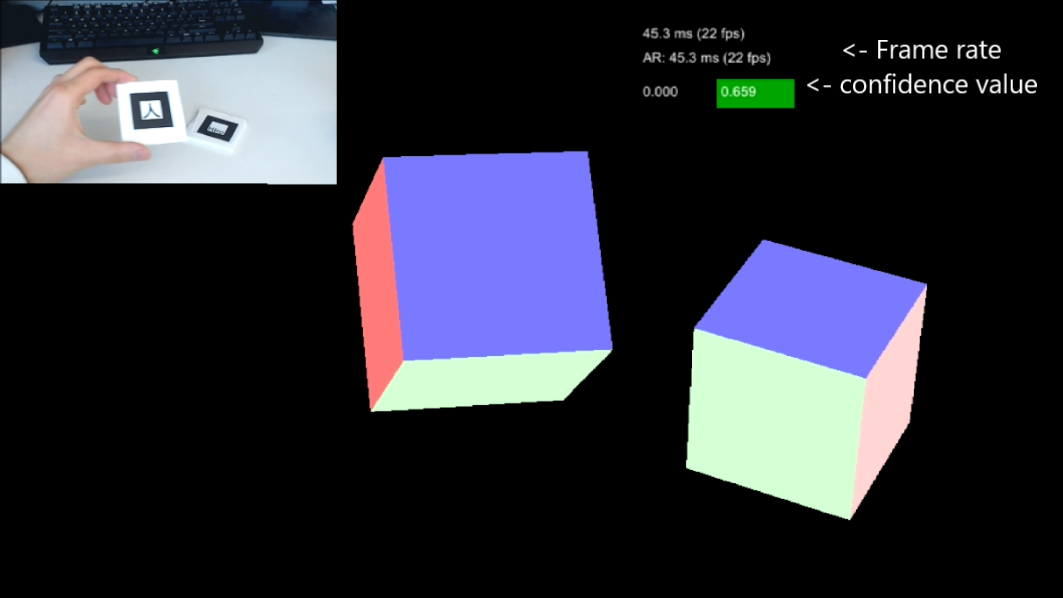 |
| Minion on the Cube (Youtube Video) | HoloLensARToolKit Samples (Youtube Video) |
- Make sure you have HoloLens development tools installed.
- HoloLens Emulator and Vuforia are not required.
- Visual Studio 2017 is preferred.
- Launch Unity3D, import
ARToolKitUWP.unitypackageopen project folderHoloLensARSample. - and then open one of the sample scenes
Assets/Sample/HoloLensARToolKitSingle.unityAssets/Sample/HoloLensARToolKitCube.unityAssets/Sample/HoloLensARToolKitMulti.unityAssets/Sample/HoloLensARToolKitCoords.unity
- Configure the Unity player settings to build Visual Studio 2017 solution.
- Use Visual Studio to build and deploy application to HoloLens.
- Prepare the correspondent printed marker of ARToolKit.
- Marker images are Here.
- Make sure the printed marker size is same as configured in Unity.
- Move the marker around and see the effect.
- HoloLens clicker or air tap is able to disable and enable video preview. Disabled preview accelerates the rendering.
- Unity 2018.3.1.f1
- Visual Studio 2017 (Toolset v141)
- ARToolKit 5.3.2
- Windows 10 SDK 10.0.10240.0 to 10.0.17134.0
- Overview: ARToolKit on HoloLens
- Unity native programming
- ARUWPController options v0.2
- ARUWPMarker options v0.2
- ARUWPVideo options v0.2
- Coordinate systems in HoloLensARToolKit v0.2
If this work helps your research, please cite the following paper:
@article{azimiqian2018alignment,
title={Alignment of the Virtual Scene to the 3D Display Space of a Mixed Reality Head-Mounted Display},
author={Azimi, Ehsan and Qian, Long and Navab, Nassir and Kazanzides, Peter},
journal={arXiv preprint arXiv:1703.05834},
year={2018}
}HoloLensARToolKit is composed of two separate projects: ARToolKitUWP and ARToolKitUWP-Unity (including samples). Both of them are open for use in compliance with GNU Lesser General Public License (LGPL v3.0). Please see COPYING and COPYING.LESSER for license details.
ARToolKitUWP is a modified version of ARToolKit, statically links against ARToolKit binaries, and therefore complies with the license restrictions of ARToolKit (see details).