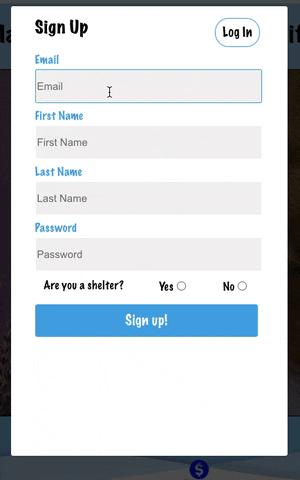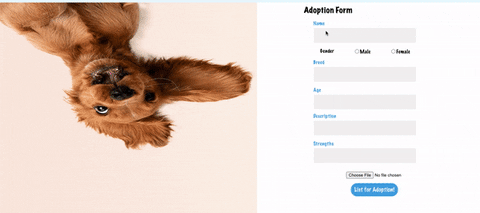Shelters are some of the most unfunded organizations, Find my Pawrents goal is to connect shelters into the modern world by creating a platform that connects users directly with shelters from anywhere in the US. Users will have the ability to fill out a form to schedule a visit with the dogs and shelters will have ability to review applications from potential adopters.
- Users will have the ability to sign up, login and logout.
- Users will be required to login in order to fill out any forms to schedule a visit/like/follow any of the dogs.
- Demo account will be available for users to test out some of the sites functionality.
- Shelter account will have the ability to add new dogs.
- Shelter account will have the ability to edit existing dog information.
- Shelter accounts will be able to review applications.
- Shelter accounts will be able to accept/deny dog appointments.
- All dogs available for adoption will be displayed on the index page.
- Each dog show page will have a picture/description/name/age/color.
- Each dog will have a schdeule appointment form.
- Each dog will have a show page that also displays the number of times this dog has been viewed.
- Dogs will be displayed on the users appointments page in different colors depending on the appointment status.
- Every dog will have a form that can be filled out in order to schedule an appointment with that dog.
- Users will have the ability to ask questions/comments about the dogs.
- Users will have the ability to 'like' dogs.
- Users will have the ability to 'unlike' dogs.
- In order to allow users the ability to sign up as either a shelter or adopter we implemnted a row in the user model that takes in a string of either SHELTER or USER with validations in the backend to ensure those conditions are met
if (!Validator.isIn(data.shelter_status, ["SHELTER", "USER"])) {
errors.text = "Must be shelter or user";
}- In the frontend we have radio buttons asking the user if they are a shelter or a user that sets the state to whichever options the user selects. As well as adding a trigger that when set to true creates a drop down to allow a shelter to add more information needed as a shelter account.
<div className="are-you-a-shelter">Are you a shelter?</div>
<div className="radio-buttons">
Yes
<input
name="status"
type="radio"
value="SHELTER"
onChange={this.update("shelter_status")}
onClick={() => this.setState({ trigger: true })}
/>
</div>
<div className="radio-buttons">
No
<input
name="status"
type="radio"
value="USER"
onChange={this.update("shelter_status")}
onClick={() => this.setState({ trigger: false })}
/>
</div>- In order to allow our users to upload images of their cute pups we implemented Firebase Storage. This allows us to send the image to the cloud and get a response with the imageURL that we then attach to the new dog as soon as we receive the URL, in order to have a seemless UX where the user doesn't have to click any extra buttons to submit their picture.
handleChange = (e) => {
let image;
if (e.target.files[0]) {
image = e.target.files[0];
const uploadTask = storage.ref(`images/${image.name}`).put(image);
uploadTask.on("state_changed", () => {
storage
.ref("images")
.child(image.name)
.getDownloadURL()
.then((url) => {
this.setState({ image: url });
});
});
}
};Responsible for organizing the group and keeping everyone on track.
- Documentation
- Delegation
- GIT workflow
- Helping where needed
Responsible for assisting in any part of the project that requires attention.
- Ability to partner with whichever lead needs the most assistance.
Responsible for the Node, Express and MongoDB part of the stack.
- Database
- Routes
- Api End-Points
Responsible for React part of the stack.
- React
- Redux
- Design
- CSS
- Build skeleton - Gabe
- Get backend user auth and Shelter auth - Dan/Gabe
- Draft website design - All
- Work on design docs - Dan
- Frontend ready to start working on user auth - Jin
- Frontend ready to start working on shelter auth - Lauren
- Get backend ready for dogs - Gabe
- Help wherever needed -Dan
- Frontend ready to start working on dogs show page - Lauren
- Frontend ready to start working on dog index - Jin
- Style show/index - Jin/Lauren/Dan
- Get backend ready for appointments - Gabe/Dan
- Frontend integration of appointments to the show page - Lauren
- Frontend integration of current applications to shelter page - Jin/Dan
- Get backend ready for likes - Gabe
- Frontend integration of likes on each dog show page - Jin
- Frontend integration of likes for each dog on index - Lauren/Dan
- Review backend functionality of all current features - Gabe
- Complete production README - Dan
- Add finishing touches to CSS - Jin/Lauren
- Test and debug - Gabe
- Presentation -All
- MongoDB
- Express
- Node
- Firebase Storage
- React/Redux