-
Notifications
You must be signed in to change notification settings - Fork 3
Client Installation and Client Updates
- An archive opening program, such as 7-zip.
- MSVC x86 version runtimes - even if your OS is 64bit (if you get errors about a missing DLL, you are missing a runtime)
As time goes on and programs get updated, the version required can change: 2015, 2017, etc.
Generally searching the error message will tell you which version the program is expecting.
Depending on what operating system you use, you may already have a newer version of these runtimes. - A compatible version of the loader.
One comes with Ashita - this will not work until the Ashita dev updates it. You need LSB's xiloader. - If a fresh install that has never updated, you will need to either sign into the official game first (trial account works) or this patch.
- Installing the game from the CDs or the online install file
- Updating the game files for the first time
- Preforming the Check Files on FFXI (not POL) and patching
- Downloading your copy of xiloader
- Make sure your profile in Windower or Ashita uses
xiloader.exe, notpol.exeIt is recommended to place xiloader in its own sub folder that is not on your desktop or inside "program files".C:\xiloader\xiloader.exeworks fine. See this link for profile configuration details.
You may also run into some errors if this is your first time. So make sure you check the LSB Client Install Guide for the three Dynamic Link Library files listed. Chances are if Windower or Ashita are not working and you have already used the r-click -> run as admin steps, you may need the three .dll files found in the Common Errors section of the linked page.
-
Step 1.
Open playonline viewer (NOT ashita/windower - open POL directly). -
Step 2.
Select "Check Files" but and then "Final Fantasy XI" don't begin yet. If an installer window comes up, just cancel it.
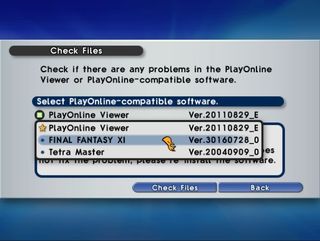
- Step 3.
Browse into your FFXI install directory, will look something like Code: \PlayOnline\SquareEnix\FINAL FANTASY XI Now browse into ROM, then into a directory just named the number 0
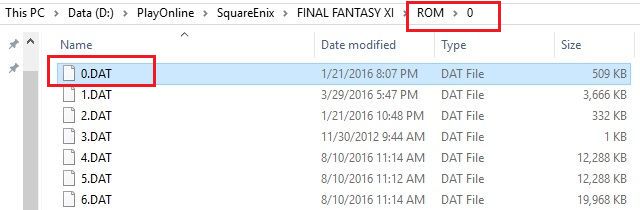
-
Step 4.
Delete, yes DELETE, 0.dat (again, that is a zero) -
Step 5.
Go back to that POL viewer you still have open (You DO still have it open, don't you? If not, slap yourself and return to step 1 ! 😄). Start the file check. It will check your local files, see 0.dat is missing, then report that it found 1 problem and ask to fix it. Go ahead and ok that, and it will recheck your files AGAIN except this time against the latest version on SE's servers. When that finishes it will finally begin updating. Ain't SE's update system grand? /sarcasm.
DISCLAIMER: Removing rom/0/0.dat has worked for thousands of people without issue. Not all files get found and replaced by the updater process, so do not listen to anyone telling you to delete a different file. These instructions have always worked if they were followed correctly. I cannot be held responsible if you screw up your client and have to reinstall from scratch. 😄
If you are looking for ROM/dat file sets, please visit 9994.jumpingcrab.com or tehkrizz.net
As of November 8th 2022, the cloud host that jumpingcrabs files were on mass deleted the files without warning. At present, tehkrizz is now the only place to reliably find romdat sets.