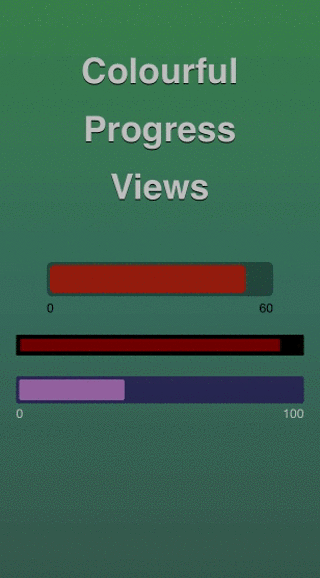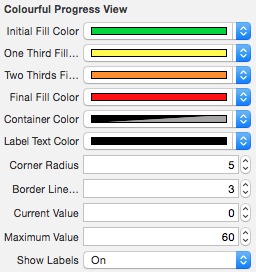EAColourfulProgressView is a custom progress view where the current filling colour is generated between two colours, based on the current value.
It takes advantages of IBDesignable and IBInspectable so that you can completely customize with without leaving the Interface Builder:
It gives you the possibility to update the current value by calling:
/**
* This method updates the current value to the given one. It can
* animate the progress view filling size, as well as the background
* color change, if 'animated' is YES.
*
* @param currentValue The new current value to be used.
* @param animated BOOL with YES if the update should be animated, NO otherwise.
*/
- (void)updateToCurrentValue:(NSInteger)currentValue animated:(BOOL)animated;##Installation CocoaPods
Add this in your Podfile
pod 'EAColourfulProgressView', '~> 0.1.0'
Note: In order to have Live Rendering working properly, please install the CocoaPods 0.36.0.beta.1 or newer, and make sure use_frameworks! is added to your Podfile. More details here.
##Usage
Set the Custom Class of a UIView to EAColourfulProgressView in Interface Builder, customize the available variables and see them being live rendered ;)
##Future improvements
- Any number of segments
- Segment separators (loading like progress view)
- Performance improvements