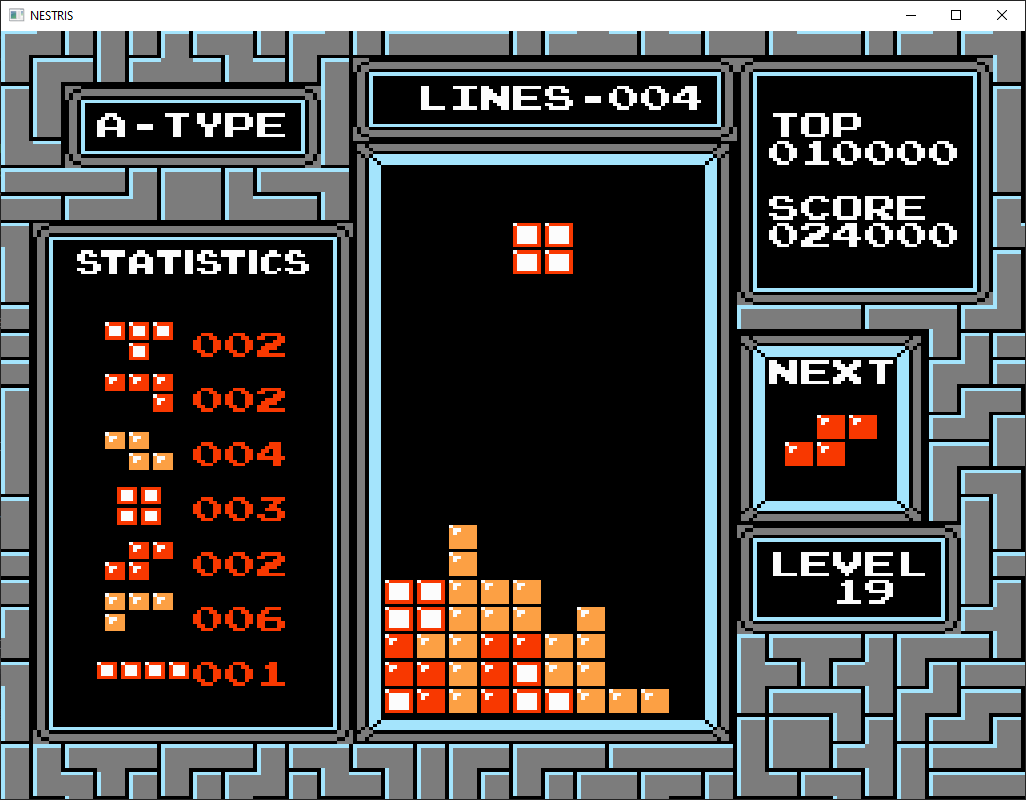NESTRIS is a nes tetris clone that aims to be a perfect recreation in every competitive aspect, additionally it aims to lower the input delay to the lowest amount possible.
- c++: I went for c++ since it's the language I know best and since it's known for its optimization.
- delays: Playing on an original console with a crt yields 1/2 frame of lag from the crt, 2 frames lag built in the nes, plus controller lag. Playing on a normal emulator yields 4 frames of lag, plug monitor lag and controller lag. Retroarch's run ahead option reduces lag to 2 frames.
- On my 144hz freesync monitor with a ps3 controller and Game Mode on I have 16-24ms of lag as shown in this video: https://youtu.be/AJSLQxP-hB4
- fps: One of the reasons why I chose c++ over a web application is that I couldn't get a broswer game to have exactly 60.0988 fps at all times.
- It's hard to find a ntsc nes and crt if you live in the EU and vice versa.
- Crt's aren't healthy to watch, and they're very hard to move around.
- The NES, its controllers, cartridges, aren't in production anymore, so sooner or later most of the pieces scattered around the world will break (the NES classic is a shitty emulator and doesn't count).
- It's really easy to set up NESTRIS on any pc, no need to configure emulators or download illegal files (I guess this project may be illegal tho).
- Accuracy of the program must be checked for 1 frame discrepancies.
- Console manager should be changed to a proper (hidable) window.
- A real use interface on a separate window is needed for the settings, right now settings can only be changed through the settings.ini.
- Quality of life.
- Pause (pausing invalidates a run).
- Sound: I tried to understand how the nes sounds work, and while I got the basics I couldn't understand how to emulate sounds from a cartridge, so I'll probably end up playing some audio clips.
- More game modes.
- Modding options?
- Fullscreen option: fullscreen could reduce input lag by 1 frame.
- Implement this glitch that is in the original game: when you clear the top line it also clears the bottom line.
- 2 Player mode
- Statistics option: long piece drought, tetris %, etc.
- Volume options
- the nes had a 4x16 color palette, but sometimes black is considered transparent ("The first 2 colors of every entry are black and white. However, the first color is actually ignored; regardless of its value, it is treated as a transparent color through which the solid black background is exposed."). My program doesn't have a consistent way to handle this.
- Do all the shader.setVariables things.
- A well done separate window with configurations, usable with a controller too.
Holding down the down button will give points even if you started holding down before the piece spawned (start a level 19 game and hold down for 10 seconds to see)fixed- Add custom tiles for symbols like ":" "%"
- Fast theme music should play once the playfield reaches a certain height
This project was only possible thanks to https://meatfighter.com/nintendotetrisai/
- Hold down SELECT when selecting the level to start at level + 20