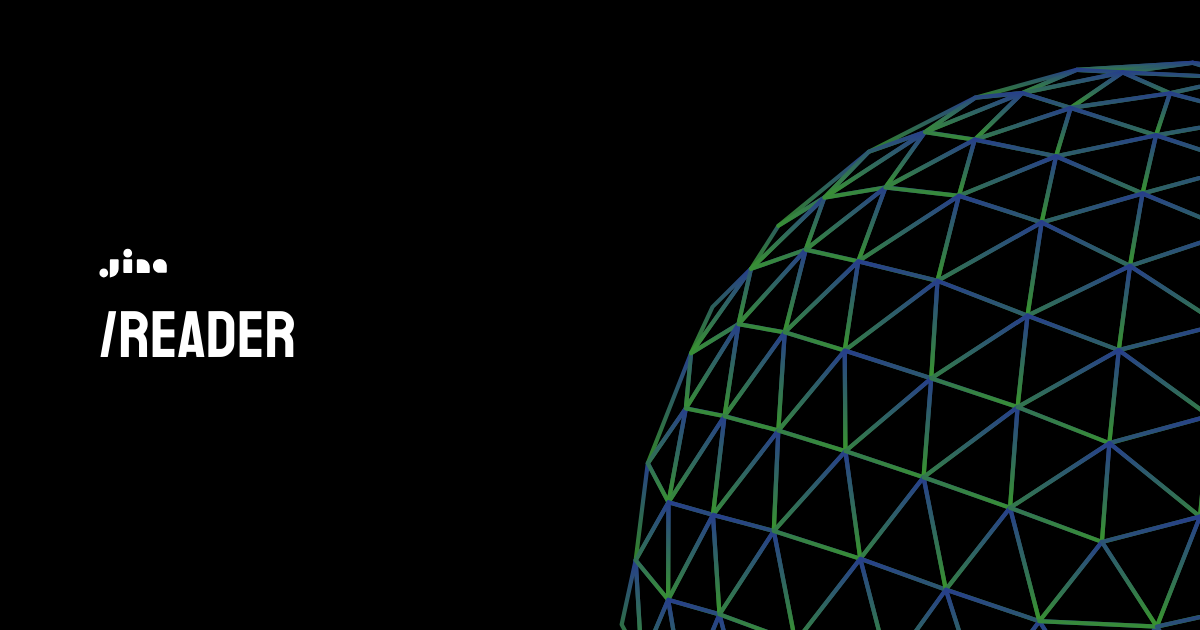Your LLMs deserve better input.
Convert any URL to an LLM-friendly input with a simple prefix https://r.jina.ai/. Get improved output for your agent and RAG systems at no cost.
- Live demo: https://jina.ai/reader
- Or just visit these URLs https://r.jina.ai/https://github.com/jina-ai/reader, https://r.jina.ai/https://x.com/elonmusk and see yourself.
Simply prepend https://r.jina.ai/ to any URL. For example, to convert the URL https://en.wikipedia.org/wiki/Artificial_intelligence to an LLM-friendly input, use the following URL:
https://r.jina.ai/https://en.wikipedia.org/wiki/Artificial_intelligence
Use accept-header to control the streaming behavior:
Note, if you run this example below and not see streaming output but a single response, it means someone else has just run this within 5 min you and the result is cached already. Hence, the server simply returns the result instantly. Try with a different URL and you will see the streaming output.
curl -H "Accept: text/event-stream" https://r.jina.ai/https://en.m.wikipedia.org/wiki/Main_PageIf your downstream LLM/agent system requires immediate content delivery or needs to process data in chunks to interleave the IO and LLM time, use Streaming Mode. This allows for quicker access and efficient handling of data:
Reader API: streamContent1 ----> streamContent2 ----> streamContent3 ---> ...
| | |
v | |
Your LLM: LLM(streamContent1) | |
v |
LLM(streamContent2) |
v
LLM(streamContent3)
This is still very early and the result is not really a "useful" JSON. It contains three fields url, title and content only. Nonetheless, you can use accept-header to control the output format:
curl -H "Accept: application/json" https://r.jina.ai/https://en.m.wikipedia.org/wiki/Main_PageYou will need the following tools to run the project:
- Node v18 (The build fails for Node version >18)
- Firebase CLI (
npm install -g firebase-tools)
For backend, go to the backend/functions directory and install the npm dependencies.
git clone git@github.com:jina-ai/reader.git
cd backend/functions
npm installYou might notice a reference to thinapps-shared submodule, an internal package we use to share code across our products. While it’s not open-sourced and isn't integral to the Reader's functions, it mainly helps with decorators, logging, secrets management, etc. Feel free to ignore it for now.
That said, this is the single codebase behind https://r.jina.ai, so everytime we commit here, we will deploy the new version to the https://r.jina.ai.
Please raise an issue with the URL you are having trouble with. We will look into it and try to fix it.
Reader is backed by Jina AI and licensed under Apache-2.0.