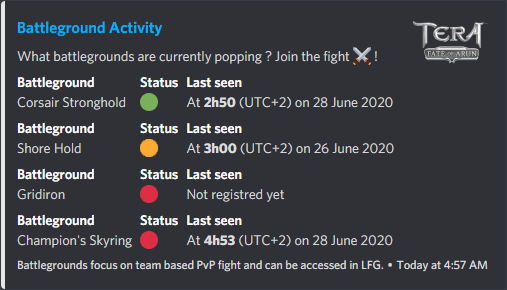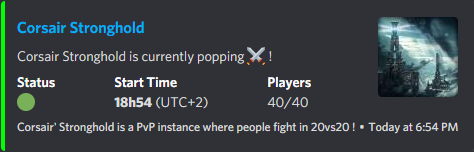Hello, I'm Fenix, I've been playing on Seren for 8 years. I've made the observation that BGs are popping thanks to organized raid in Mystel and discord messages. However, a lot of people are missing these notifications. That's why, to improve the communication and make BGs pop faster & last longer, I have created the Fenix Bot. It will announce when BGs are popping over all discord servers and update general status of battleground activities.
I've added the commands !lang and !bg-role, more information in the command section below.
- Update overall battleground status:
- Make a notification when battlegrounds start popping:
- Automatic detection with Discord Game Activity.
- Manual detection with Organizers. Organizers are trustworthy active motivated players who make PvP alive and organize raids, bg parties and events IG.
Here are the commands Users can do :
!status: To have the current status of all battlegrounds.!jackpot: To have the official jackpot schedule by Gameforge.!help: To have the list of all available commands.!infoor!detect: To have the full information of the automatic battleground detection.!troll: To have funny reply by the bot.
Here are the commands Administrators can do :
!init #channel: To change the channel where the Battleground notifications and Battleground status are sent.!lang fr/de/en/ru: To change the bot message language and time zone.!bg-role @roleName: To change the @here to @role inside the bot messages, default is @here. You can choose not to use role with "off".!bg-role off: To remove the "@" ping from the message. The message is still sent but without @role notification.!notif on/off: To enable or disabled battleground notifications on your server. Does not affect battleground status update.
Here are the commands Organizers can do :
!pop bgName: To manually trigger Battleground notifications and Battleground status update for all servers.!cancel bgName: To manually remove Battleground notifications for all servers.
Bot permissions are really minimal. It does not require any adminitration permissions. It will not view channels if you don't add it on it.
[MANDATORY] :
- Read Messages : Bot needs to read its own messages to update or delete them.
- Embed Links : Bot is using discord Embed message to create beautiful messages.
- Read Message History : Bot needs to read its own messages to update or delete them.
- Send Messages : When initizalied, Bot needs to send the general status message. Then it needs to send notification messages.
[OPTIONAL] :
- Mention everyone, here and roles.
- Use this link to add the bot to your server : https://discord.com/api/oauth2/authorize?client_id=679747405285163039&permissions=215040&scope=bot
- Once the bot is added, you will see it in the list member of your discord.
- Add bot permissions to the channel (Read Messages, Send Messages, Embed Links, Read Message History, Mention everyone).
- Use the command
!init #channel(in a channel where the bot can read you).
Made by Fenix#6582 contact me if you have any issue.