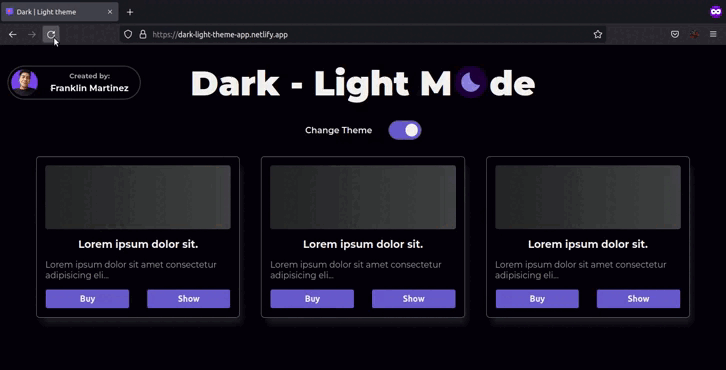This time, we are going to implement the dark mode with React and without any other external library!.
- Tema Light
- Dark Theme
- Switch between themes
- React JS
- TypeScript
- Vite JS
- Vanilla CSS 3
- Clone the repository (you need to have Git installed).
git clone https://github.com/Franklin361/dark-light-app.git- Install dependencies of the project.
npm install- Run the project.
npm run devNote: For running the tests, use the following command
npm run test
-
🇲🇽 🔗
-
🇺🇲 🔗