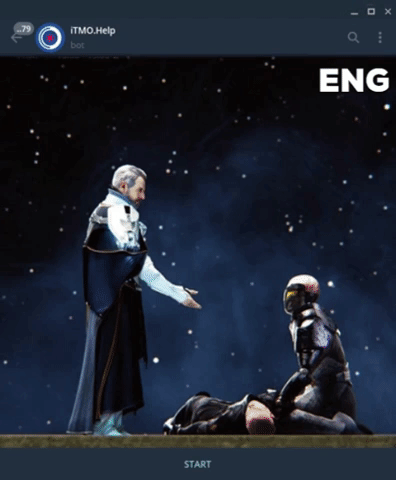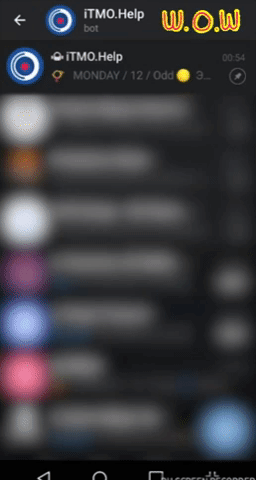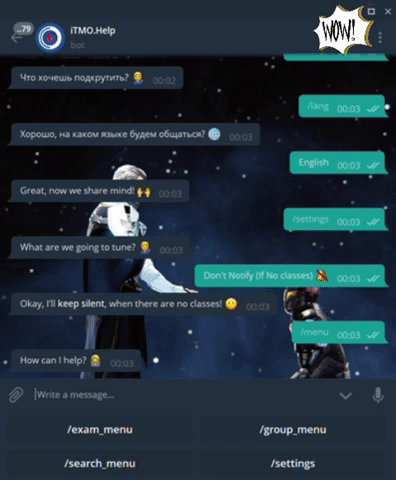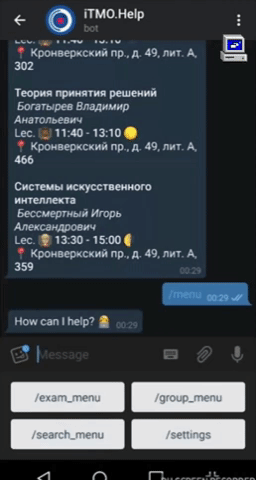ITMO University exam & schedule Telegram Bot.
Why the hell you even need a bot? Except the why not phrase, you could actually utilize some of this features and make your life easier.
Okay just real talk, think about it:
- Blazing fast schedule at your fingertips in your favorite messanger.
- Daily morning schedule notifications.
- Campus pinpoints on map with routing in seconds.
- Cross-Platform access to your schedule and notifications.
- Easy to share schedule with anyone else (if those poor guys don't use bot).
- Come on, you don't need more arguments, you just need it. Just do it! -> Bot
Bot provide great features:
- Your full group schedule and its daily notifications, with lessons only YOU need, straight and clean.
- Rich group schedule commands.
- Group chats support, get schedule for you and your friends.
- Your exams with notifications of upcoming exams and advice days.
- Search for group/teacher schedules.
- Search for group/teacher exams.
- Get campus address with routing in seconds.
- Multi-language support (Russian\English)
- And there is more..
Supported both on phone and desktop and depends on Google Map service.
Each command starts with / symbol as every other telegram bot commands. You can interact with commands through menus or type them by your self.
Commands used to look for student lessons schedule.
- /group_all - Show all your group schedule.
- /group_week - Show your schedule for current week.
- /group_next - Show your schedule for next week.
- /group_today - Show your today schedule.
- /group_tomorrow - Show your tomorrow schedule.
- /group_remain - Show your remained schedule for week.
- /group_select - Select schedule for specific day.
- /set_group - Change your ISU group (Example: "B3100")
- /group_common - Check what lessons you have incommon with other group
- /exclude - Exclude lessons from schedule and notifications.
Commands used navigate through student exams.
- /exam_all - Show all your exams.
- /exam_remain - Show your remained exams.
- /exam_next - Show your next exam.
Commands used to search for specific student/teacher schedule of lessons/exams.
Teacher search commands accept teacher's full name in this only order like (Lebedev Ivan Dmitrievich).
You can search by surname only, surname + name or surname + name + middle name.
- /find_group - Search for specific group schedule (Example: "B3100")
- /find_teacher - Search for teacher schedule.
- /find_exam - Search for specific group exams (Example: "B3100")
- /find_teacher_exam - Search for teacher exams.
Commands used to tune bots settings or provide helpful information.
- /settings - All the settings bot have.
- /exclude - Exclude lessons from schedule and notifications.
- /help - Tell you about some markup info.
- /set_lang - Change language for bot.
- /set_format - Change bot messages format.
- /set_maps - Change map provider for lesson address.
- /feedback - Send your feedback/ideas/bugreports.
- /silent - Disable/Enable all notifications from Bot.
- /menu - Summon bot menu.
This section describes basic symbols/functionality utilized by bot.
Also here is a Guide where group and exam schedule structure is considered in detail.
Russian version is available here.
All about emojies bot utilize. You can choose format with /set_format command.
-
🌕 - Mean that lesson occur only on odd (Нечетных) weeks.
-
🌑 - Mean that lesson occur only on even (Четных) weeks.
-
🌗 - Mean that lesson occur each week (Каждую неделю).
-
💡 - Mean today day on the schedule list.
-
📍 - Mean lessons room and address.
-
👨🔬 - Mean that this is laboratory class (Лабораторная) lesson type.
-
👨🏭 - Mean that this is practical lesson (Практика) lesson type.
-
👨🏫 - Mean that lesson type is lecture (Лекция).
- 🔥 - Mean that lessons or advice day will occur today.
- 🗣 - Mean that this info is for advice day (Консультация).
Current - 1.2.3
You can leave feedback or report bug via /feedback command if you want.