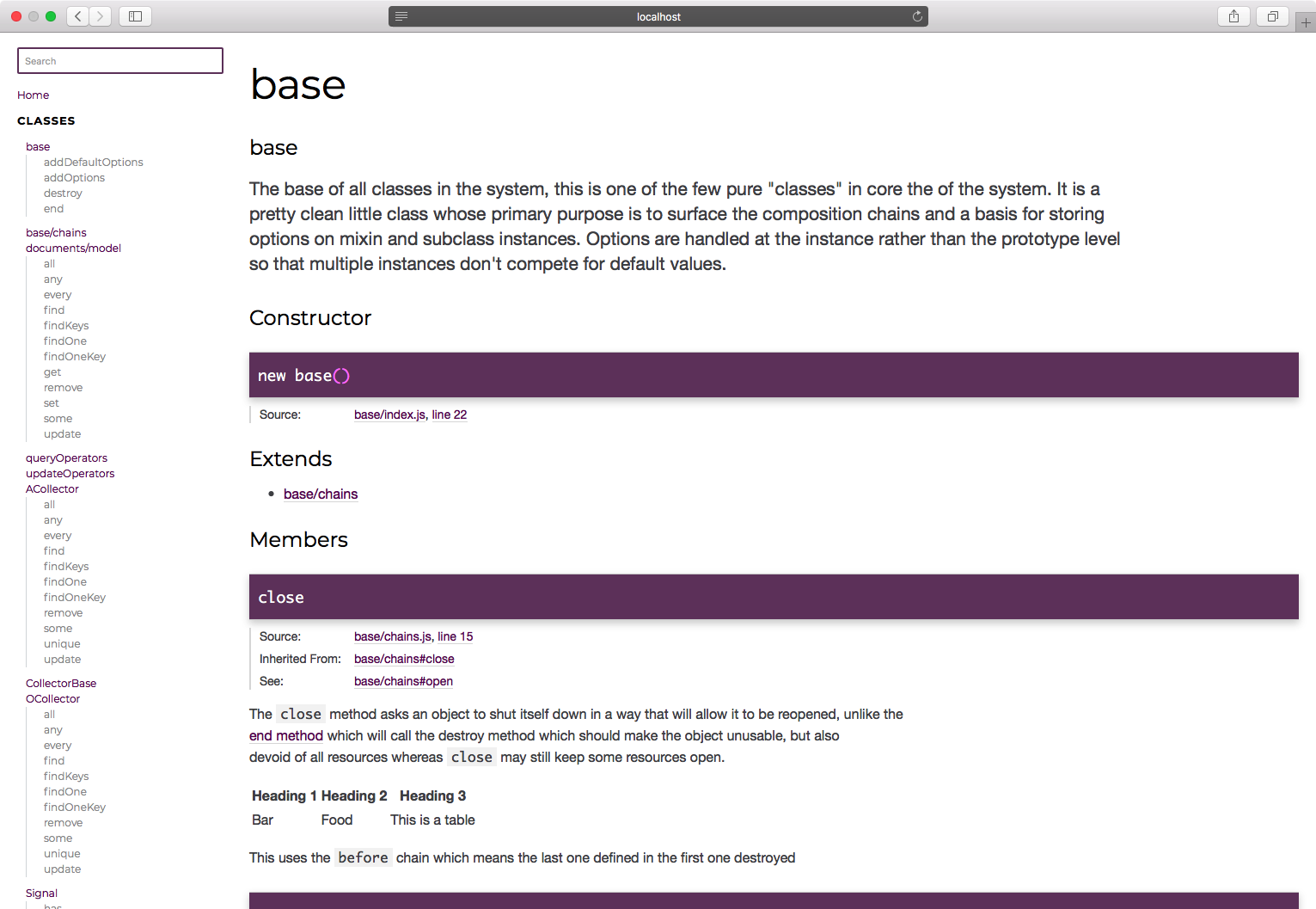A clean, responsive documentation template theme with search for JSDoc 3 based on Docdash.
See https://geekhal.cn/docdash-with-search/ for a sample demo. 🚀
$ npm install docdash-with-searchClone repository to your designated jsdoc template directory, then:
$ jsdoc entry-file.js -t path/to/docdash-with-searchor
$ jsdoc -c jsdoc.conf.json -t path/to/docdash-with-searchIn your projects package.json file add a new script:
"script": {
"generate-docs": "node_modules/.bin/jsdoc -c jsdoc.json"
}In your jsdoc.json file, add a template option.
"opts": {
"template": "node_modules/docdash-with-search"
}See the config file for the fixtures or the sample below.
{
"tags": {
"allowUnknownTags": true
},
"source": {
"include": [
"fixtures/",
"./README.md"
]
},
"plugins": ["plugins/markdown"],
"opts": {
"encoding": "utf8",
"template": "./",
"destination": "../fixtures-doc/",
"recurse": true,
"verbose": true
},
"markdown": {
"parser": "gfm",
"hardwrap": true
},
"templates": {
"search": true,
"cleverLinks": false,
"monospaceLinks": false,
"default": {
"outputSourceFiles": true,
"includeDate": false
},
"scripts": [],
"favicon": "",
"css": []
},
"docdash": {
"static": false,
"sort": true
}
}Docdash supports the following options:
{
"docdash": {
"static": [false|true], // Display the static members inside the navbar.
"sort": [false|true] // Sort the methods in the navbar.
},
"templates": {
"search": [false|true], // Display the search input element inside the navbar.
"scripts": [], // Script files' URLs will be added to the html files orderly with script elements.
"favicon": "", // The favicon's URL.
"css": [] // Css files' URLs will be added be added to the html files orderly with link elements.
}
}
Place them anywhere inside your jsdoc.json file.
- Optimized the search function.
- Bugfix.
- Bugfix.
- Optimized the link elements' click event.
- Added supports for searching by comment or name.
- Added auto-complete function to the input element.
First version.
Licensed under the Apache License, version 2.0. (see Apache-2.0).