-
-
Notifications
You must be signed in to change notification settings - Fork 161
New issue
Have a question about this project? Sign up for a free GitHub account to open an issue and contact its maintainers and the community.
By clicking “Sign up for GitHub”, you agree to our terms of service and privacy statement. We’ll occasionally send you account related emails.
Already on GitHub? Sign in to your account
Invalid font color with Breeze Dark theme #340
Comments
|
This should probably only use native theme colours instead of hardcoded colours. |
|
I can add to this. Lines 242 to 251 in cc29730
localization/localization_xx_XX.ts files
|
|
Can you please use system colors and not hard code any color? |
|
Hello! Thanks for the handy app! |
|
the dark blue hyperlink color seems to be inherited from system/qt, since i have that in quiet a lot applications (along: texstudio, quassel), so i suspect a general theming issue |
|
This does not seem to be the case this time @Piraty So I edited the Now it looks like this (macOS dark) . . So no improvement there . . except for size and spacing 😞 |


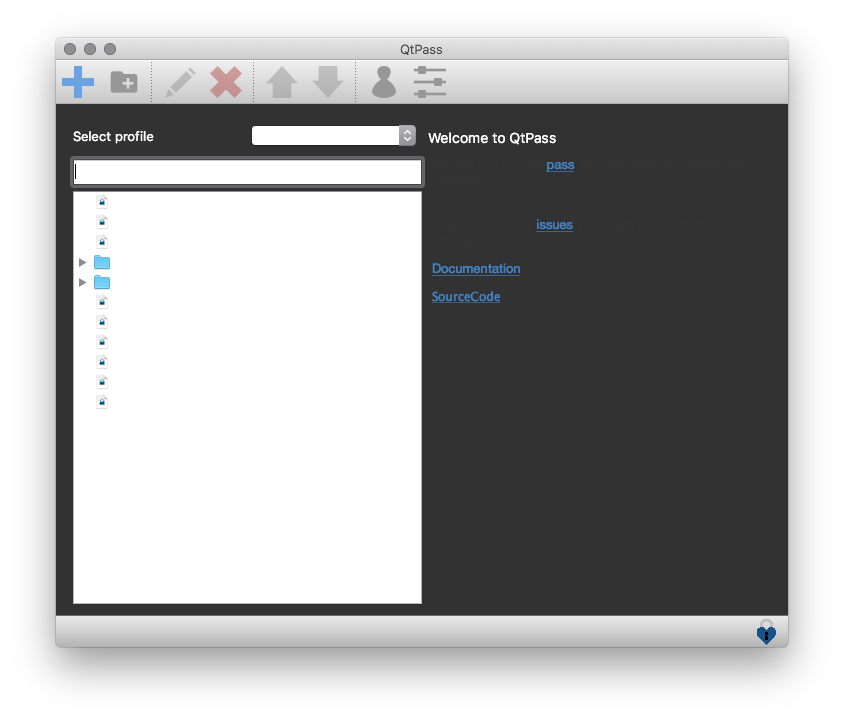







I am running Arch GNU/Linux with KDE Plasma 5.11.4 (Qt 5.10.0)
I am using a dark theme (Breeze Dark), but unfortunately some fonts are rendered incorrectly and are impossible to read.
I tried both installing the package from repos and compiling it myself.
The text was updated successfully, but these errors were encountered: