-
Notifications
You must be signed in to change notification settings - Fork 1
genie_python and IBEX (Getting started)
AdrianPotter edited this page Jul 19, 2017
·
4 revisions
The best way to run genie_python commands is from the scripting perspective of the IBEX client.
To open a scripting window:
- Start the IBEX client
- Open the scripting perspective
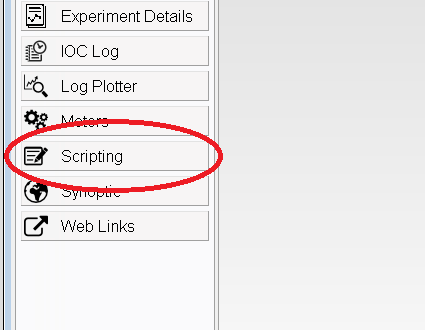
- From here, you can start entering Python code. It will be executed line by line as you enter it.
You can also open a scripting terminal by running C:\Instrument\Apps\Python\genie_python.bat but this is recommended for advanced users only.
- Open a scripting window in IBEX
- Output "Hello, world!" to the console
- Output the square of all the integers between 1 and 10
Next: Common commands
Previous: Course introduction