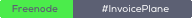-
Notifications
You must be signed in to change notification settings - Fork 783
Installation
Kovah edited this page Oct 19, 2014
·
2 revisions
For those of you comfortable with installing web applications, installing InvoicePlane should take 5 minutes or less.
- Download and unzip the InvoicePlane full install package.
- Create an empty database on your web server.
- Upload the InvoicePlane files to your web server, either into its own subdirectory or into the public root of the web server.
- Run the InvoicePlane installer from your web browser and follow his instructions:
http://your-domain.com/setup
(If you want to install InvoicePlane in a subdirectory please follow these instructions.)
Once the installer finishes, the installation is complete and you may log into InvoicePlane using the email address and password you have chosen during the installation!