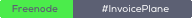-
Notifications
You must be signed in to change notification settings - Fork 783
Updates
Kovah edited this page Aug 24, 2014
·
1 revision
- Make a backup of your database and all files.
- Download the latest version here.
- Copy all files to the webserver but do not overwrite the
application/config/database.php! - Open
http://yourdomain.com/setupand follow the instructions. The app will run all updates on it's own. - Login again and check if everything is working.
If you encounter any problems please submit an issue report or a forum post.