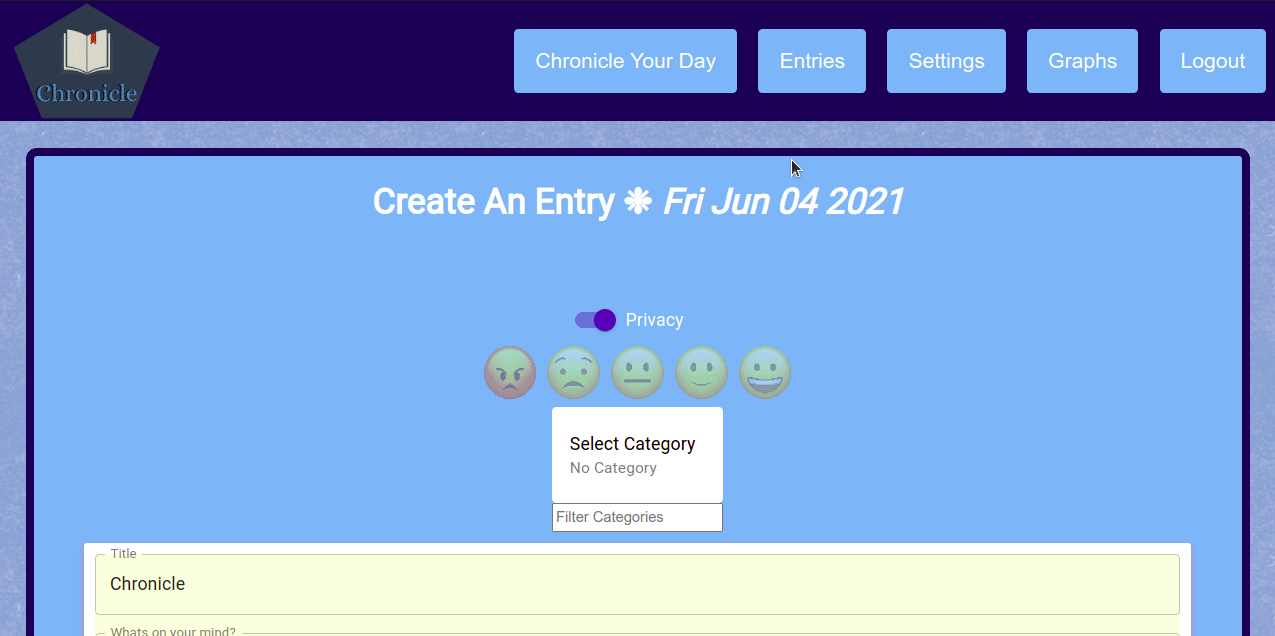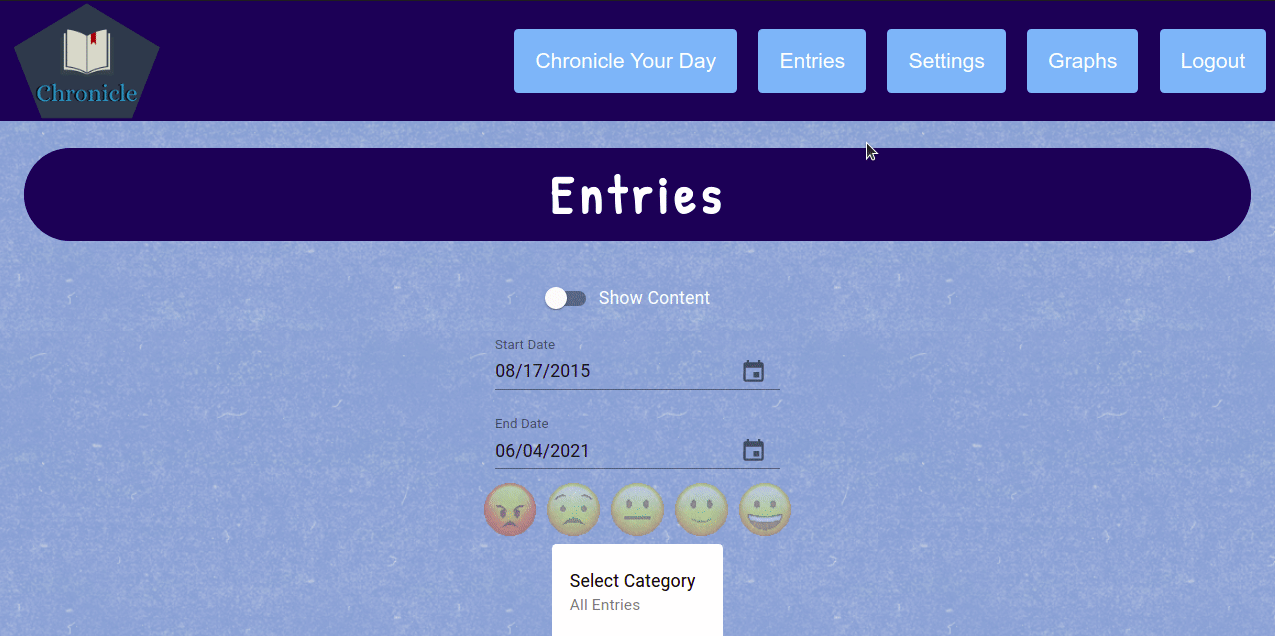A private journaling web app designed to help you keep track of your mood over time and store your journal entries for you to look back on.
Created by Tessa, Josiah and Sam.
This was designed and implemented as a way to showcase the skills that were learned in the Lighthouse Labs Web Development bootcamp and is considered our final project of the course.
Within this project we used many tools introduced to us such as:
- React
- Typescript
- Express
- Jest
- HTML
- Css and SaSS
- Cypress
- Axios
- Node
- PostgreSQL
In a way to simulate realworld experiences we decided to use Typescript as our main programming language, one that we had not covered in the course
We started the project with a no fluff React/Express boilerplate supplied by @garrettgsb and can be found here.
- Home page Journaling form
- Write, post, save and edit journal entries
- Give each entry a Category (or none) to help you keep track of certain memories
- Give your post a mood to track your progress over time
- Customize your journaling experience!
- change your background, secondary, accent, text and form colours
- Reference your past entries by Category or by Date
- Graph your mood overtime with a dynamic date picker that lets you pick the intervals that you want to graph.
Fork this repository, then clone your fork onto your machine.
You will need TWO terminal windows/tabs to run this (or some other plan for running two Node processes).
In one terminal, cd into express-back-end. Run npm install to install the dependencies.
After the dependencies are installed and while your in the same folder, create a .env file using these secret variables but set to your information:
- DB_HOST=localhost
- DB_USER=database_username
- DB_PASS=database_password
- DB_NAME=database_name
- DB_PORT=5432
Then you have the option to run npm run db:reset to seed the database with fake data or to have a blank database:
- comment/uncomment the necessary code in the file express-back-end/bin/resetdb.ts
- run
tscin your terminal in the express-back-end directory - run
npm run db:resetin the same terminal
Finally, run npm run server to start the backend server.
(this will run on localhost:3000)
In another terminal, cd into react-front-end folder. Run npm install to install the dependencies. Then run npm start and go to localhost:3000 in your browser.
- There isn't a login/logout feature currently. If you were to click on the logout button you will be redirected to the home page. This feature will be added in the future.
- react 17.0.2
- typescript 4.2.4
- node 14.16.0
- npm 6.14.11