-
Notifications
You must be signed in to change notification settings - Fork 441
Setup LogonTracer with SSL
1. Install Docker Compose
2. Clone LogonTracer Github repository
3. Customize docker-compose.yml
4. Create Compose Network
5. Get Your SSL Certificate
6. Start Docker Compose
7. Accessing the Web GUI
8. Note
LogonTracer does not encrypt communications by default settings. If you want to encrypt communication, please use Docker Compose which Nginx.
If you do not have Docker Compose, please check this page and install it.
$ git clone https://github.com/JPCERTCC/LogonTracer.git
$ cd LogonTracer\docker-compose-with-nginxModify docker-compose.yml if needed.
If you use other than localhost, change to IP address etc.
environment:
- LTHOSTNAME=localhost
Performance tuning of Neo4j (used memory size) may improve the performance of LogonTracer.
- NEO4J_dbms_memory_heap_max__size=4G
- NEO4J_dbms_memory_heap_initial__size=2G
- NEO4j_dbms_memory_pagecache_size=20G
See more details: Neo4j Web
$ docker network create neo4j-networkThe following describes how to create a self-signed SSL certificate. If you can buy an SSL certificate, consider other options.
$ openssl req -new -days 365 -x509 -nodes -keyout server.key -out server.crt$ cp server.key LogonTracer/docker-compose-with-nginx/nginx/
$ cp server.crt LogonTracer/docker-compose-with-nginx/nginx/
$ cp server.key LogonTracer/docker-compose-with-nginx/neo4j/certificates/bolt/
$ cp server.crt LogonTracer/docker-compose-with-nginx/neo4j/certificates/bolt/$ docker compose build
$ docker compose up -dAccess https://[LogonTracer_Server]/ via Web browser. Please make sure to enable JavaScript on your browser.
Login with the default account (neo4j:password) from the Web GUI.
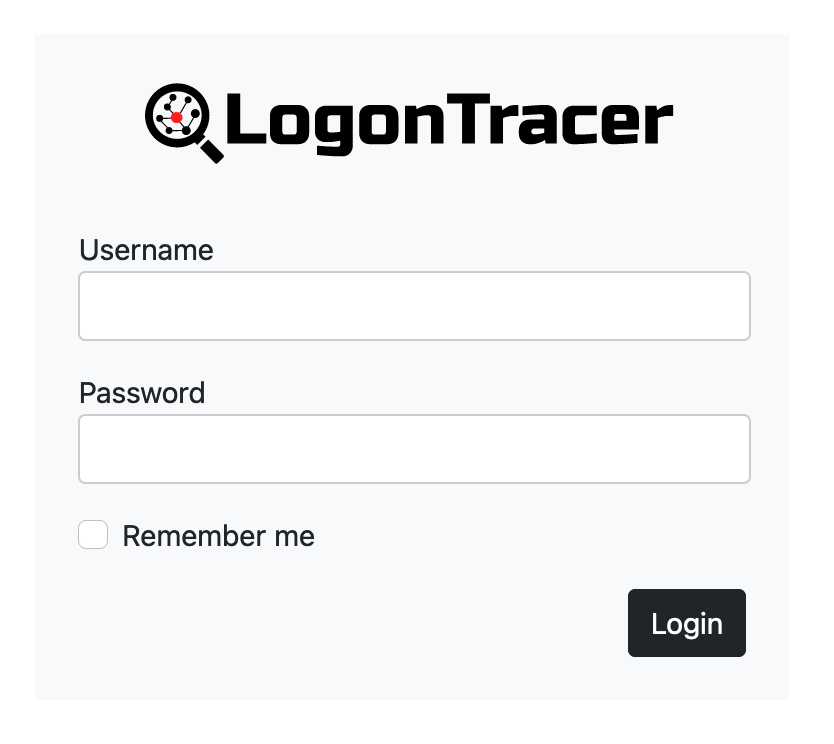
If you are using a self-signed SSL certificate, it will be rejected by your web browser. Please set your web browser to allow SSL certificates as HTTPS.
-
Import self-signed SSL certificate for Web browser.
or -
Allow SSL certificate from web browser warning messages.
-
Access to https://[LogonTracer_Server]/ and allow the SSL certificate.
-
Access to https://[LogonTracer_Server]:7678/ and allow the SSL certificate.
-