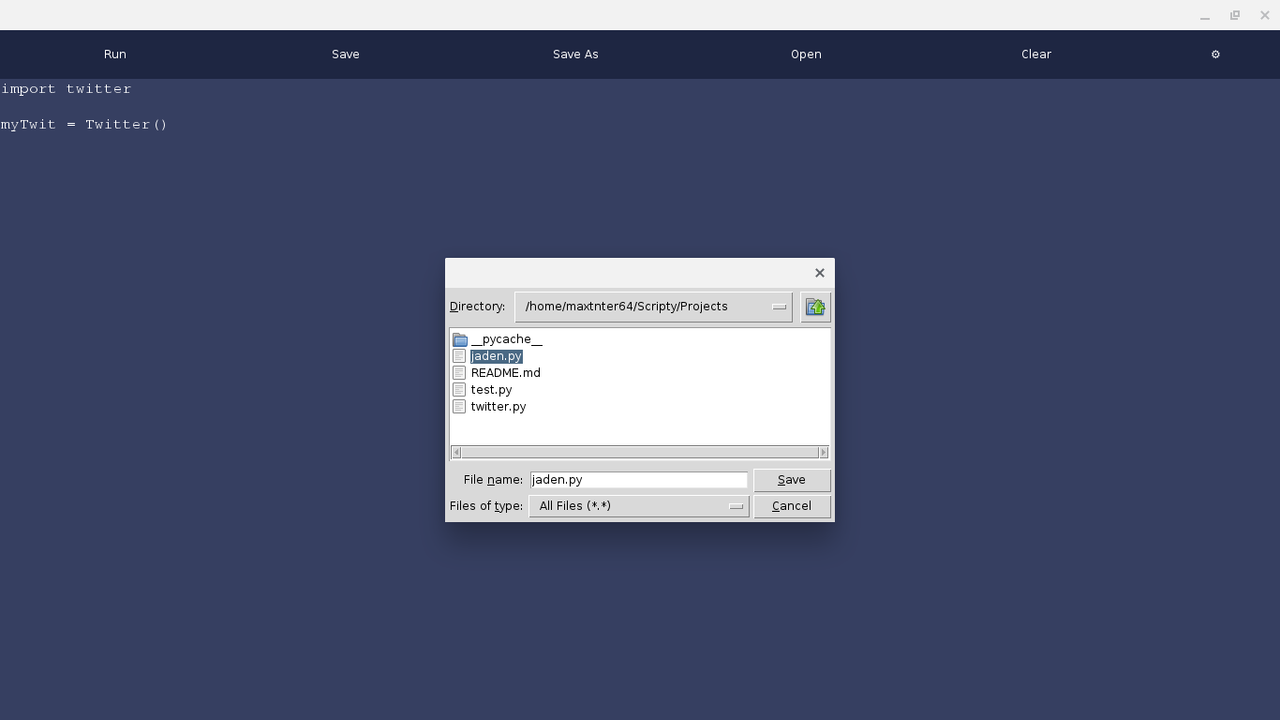Releases: Jadens-arc/Scripty
JavaScript!!
New Features
JavaScript
Scripty now supports running JavaScript code and JavaScript indentation
C
New Features
Finally, Scripty will now support running C code.
Bug Fixes
Fixed issues with C++ code caused by new file management system.
Open!!
New Features
Open
You can now open a different file after Scripty has been launched.
You also now do not need to pass in the name of the file as previously required
$ python3 Scripty.py MyFile.java
You can now just run the Scripty file and you will be presented with a file selector
$ python3 Scripty.py
Redesigned Save As
The save as screen has been redesigned to take advantage of the new file opening system.
Hot Fix
Fixed bug that prevented Java code from being compiled.
The Cause
This bug was caused by the Java compiler not cooperating with the Projects directory.
The solution
Instead of compiling with the path as an argument
$ java Projects/test.java
we had to change directories into the path and then compile
$ cd Projects && java test.java
New Features + Tweaks
New Features
Projects
With the new projects folder, your projects will now be separated from the Scripty source code.
New Themes Have Emerged
- Coral
- Dark-blue
- Purple
- Panda
- Off-White
Tweaks
Themes
The color palate of various themes has changed
McLaren
Themes!!
What's New
Themes
What are Themes
This new update brings Themes allowing for easier customization of Scripty. Scripty naturally comes with 6 themes
- Dark-Mode
- Light-Mode
- Blue
- Red
- Green
- Watermelon
More information about creating themes is available in the README.md file
More Themes will come in future updates
Better Documentation
For developers
The code in the Scripty.py file has been better documented to allow for future developers to better expand upon Scripty
Bug Fixes
Smaller file size and fixed bug with the auto-installation of packages
New Features + Bug Fixes
What's New
- New window size for the settings window
- New default settings file just in case the user file is broken
- Will now check if necessary packages are installed and will install them if not
No More Borders
In this design overhaul, we removed the borders around buttons and text boxes to create a more minimalistic and futurist design.