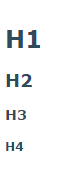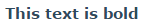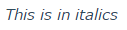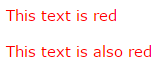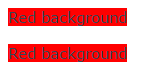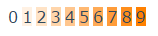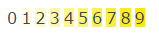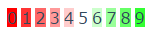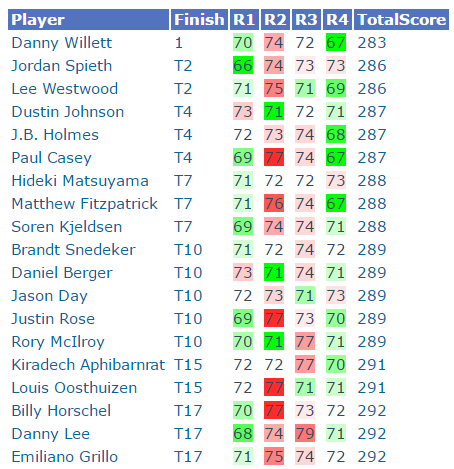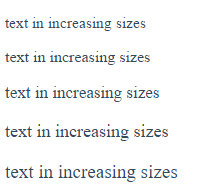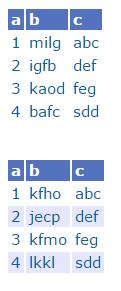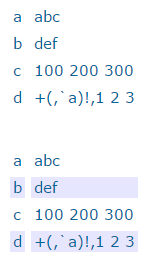qmail is a library which allows you to send HTML emails from inside kdb+ processes. It uses the linux 'sendmail' utility.
NOTE: all CSS is inline in order to maintain compatibilty with gmail.
To send a HTML email, you need to build up strings of HTML code. qmail provides numerous HTML wrapper functions which can be used to convert q structures to HTML.
.mail.heading will create HTML heading objects.
.mail.heading["1"; "H1"];
.mail.heading["2"; "H2"];
.mail.heading["3"; "H3"];
.mail.heading["4"; "H4"];
.mail.bold["This text is bold"];
.mail.italic["This is in italics"];
There are a number of colourisation functions available.
.mail.addcolor simply changes the font colour. It can be a hex code or RGB:
.mail.addcolor["#FF0000"; "This text is red"];
.mail.addcolor["rgb(255, 0, 0)"; "This text is also red"];
.mail.bgcolor changes the background colour:
.mail.bgcolor["#FF0000"; "Red background"];
.mail.addcolor["rgb(255, 255, 255)";] .mail.bgcolor["#FF0000"; "Red background"];
Size, colour and background colour can be combined using .mail.colors, which takes 4 paramters:
- colour (hex or rgb string)
- background colour (hex or rgb string)
- font size (string)
- text (string)
`.mail.colors["#FFFFFF";"#FF0000";"15";"Red background, white text, font size 15"];`
The library contains functions to help create colour scales, allowing you conditionally colour objects based on their underlying values.
.mail.color.hex2html converts a hexadecimal number into a HTML color code
.mail.color.colorize_mono will colourise a list of values based on given min/max values
We can combine these two functions to easily create a colour scale, interpolating between the min and max values, ramping from white at the supplied min to orange at the supplied max:
.mail.bgcolor'[.mail.color.hex2html each .mail.color.colorize_mono[`orange;0;9;til 10]; til 10]
Rather than specifing 'orange', you could also just specifiy a hue value (between 0 and 360).
.mail.bgcolor'[.mail.color.hex2html each .mail.color.colorize_mono[55;0;9;til 10]; til 10]
We can do the same thing using two colours with .mail.color.colorize_stereo:
.mail.bgcolor'[.mail.color.hex2html each .mail.color.colorize_stereo[`red;`green;0;10;5;til 10]; til 10]
The fourth parameter here is a pivot, which defines the point at which we switch from one colour to another.
These functions could be used on a table of golf scores. Each players score could be shaded from red (worst) to green (best), pivoting around 72 for par.
masters:delete R1Pos,R2Pos,R3Pos from ("S*JJJJJJJ*J";enlist",")0:`:masters.csv;
masters:select
Player,
Finish,
R1:.mail.bgcolor'[.mail.color.hex2html each .mail.color.colorize_stereo[`green;`red;min R1;max R1;72;R1];R1],
R2:.mail.bgcolor'[.mail.color.hex2html each .mail.color.colorize_stereo[`green;`red;min R2;max R2;72;R2];R2],
R3:.mail.bgcolor'[.mail.color.hex2html each .mail.color.colorize_stereo[`green;`red;min R3;max R3;72;R3];R3],
R4:.mail.bgcolor'[.mail.color.hex2html each .mail.color.colorize_stereo[`green;`red;min R4;max R4;72;R4];R4],
TotalScore
from masters where not Finish like "CUT";
.mail.table masters;
.mail.size[;"text in increasing sizes"] each string 15+til 5
.mail.setbookmark sets a bookmark which can be linked to using .mail.getbookmark
.mail.setbookmark["topofpage"]; //set bookmark with ID "topofpage"
// body
// body
// body
.mail.getbookmark["topofpage"; "Return to Top"]; //create hyperlink which takes the user to the top of the email
.mail.ztable creates a table with rows of alternating colours. .mail.table creates a table with a simple, white background
.mail.table ([]a:1 2 3 4;b:4?`4;c:("abc";"def";"feg";"sdd"))
.mail.ztable ([]a:1 2 3 4;b:4?`4;c:("abc";"def";"feg";"sdd"))
.mail.zdict creates a dictionary with rows of alternating colours. .mail.dict creates a dictionary with a simple, white background
.mail.dict `a`b`c`d!(`abc;"def";100 200 300; ([]a: 1 2 3))
.mail.zdict `a`b`c`d!(`abc;"def";100 200 300; ([]a: 1 2 3))
Once the HTML body has been generated, it can be send using .mail.send. This takes five parameters:
- The 'from' address (string)
- The 'to' address (string containing "," delimited list of recipient email addresses)
- The subject (string)
- The email body (list of strings)
- The attachments (
`for no attachments, otherwise ahsym'd list of absolute file-paths of your attachments).