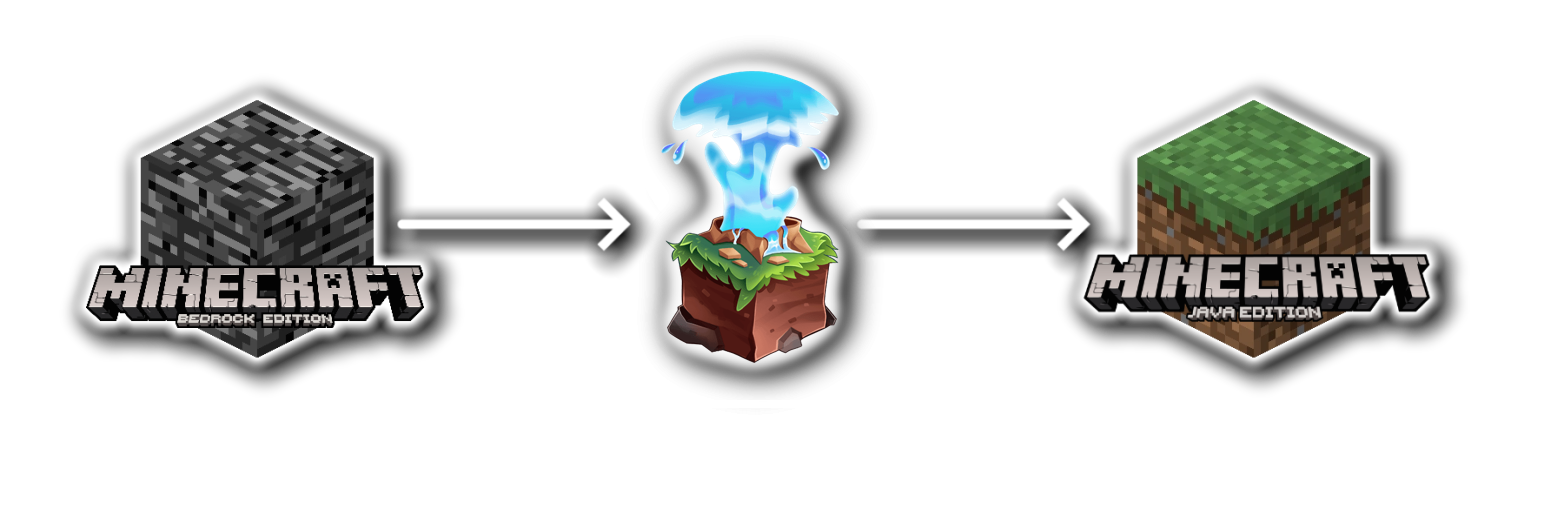Geyser is a program that allows Minecraft: Bedrock Edition clients to join Minecraft: Java Edition servers, allowing for true crossplay between both editions of the game. The ultimate goal of this project is to allow Minecraft: Bedrock Edition users to join Minecraft: Java Edition servers as seamlessly as possible.
How to choose which plugin type to use from the downloads page? There are at the moment the following packages compatible to use with GeyserMC:
- Bungeecord // Youtube Video
- Fabric // Youtube Video
- NeoForge // Youtube Video
- Paper // Youtube Video
- Spigot // Youtube Video
- Standalone // Youtube Video
- Velocity // Youtube Video
- ViaProxy // Youtube Video
You can click on the names to check out the official documentations for the respective softwares and click here to view GeyserMC's official setup documentation page. Alternatively you can click the youtube links to view recommended setup instructional videos.
Recommended to have an arm-32 upto date termux from official GitHub to avoid issues like phantom killing (Android 12 has a background process limiter called the Phantom Process Killer that kills app processes that use too many CPU resources or system resources. This can cause the error "Process completed (signal 9) - press Enter" in Termux.), etc.
Click to redirect to the official Termux Official GitHub Respository
Click to redirect to the official Termux Official GitHub Download(s)
Please run the following beforehand:
curl -O https://raw.githubusercontent.com/JayeshRocks/GeyserMC/main/packagesIU.sh
chmod +x packagesIU.sh
./packagesIU.sh
curl -O https://raw.githubusercontent.com/JayeshRocks/GeyserMC/main/javaIU.sh
chmod +x javaIU.sh
./javaIU.sh