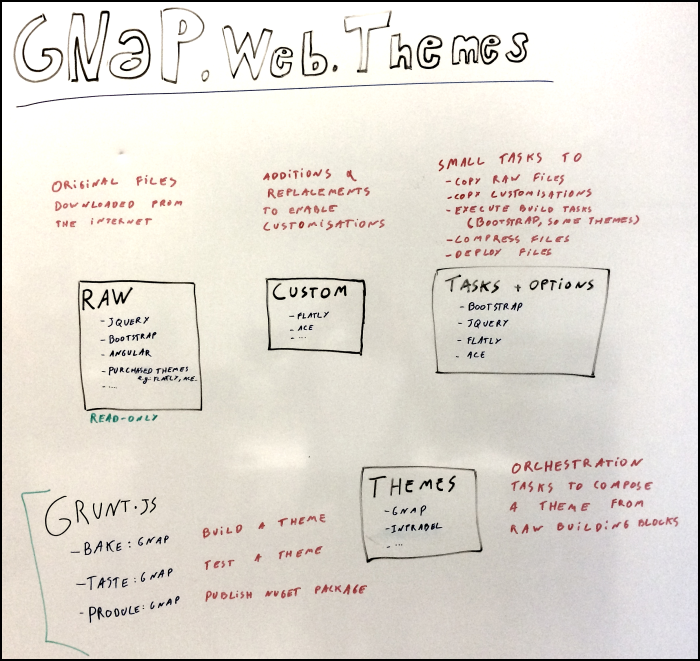We prefer to standardize on a common layout for all our projects.
For this reason, we provide our developers with NuGet packages to easily pull in the required organizational theme when they start on a new project.
To maintain these packages, we've setup a Grunt.js build process which gives us the following capabilities:
-
We maintain the raw vendor files for any theme or library we use. This enables us to easily upgrade to newer versions and have a clean diff to see what has changed.
-
We make modifications on the raw files to integrate our custom look and feel.
-
We package up the end result for distribution into a NuGet package, an npm package and a zip file.
The themes we provide using this build are intended to be consumed by any technology and are not geared towards .NET specifically.
-
- To install using Chocolatey use
cinst nodejs.install - Alternatively you can download the Windows installer.
- To install using Chocolatey use
-
- When you have installed NPM, use
npm install -g grunt-cli
- When you have installed NPM, use
- Clone the repository.
- Open a prompt and navigate to the directory you cloned to.
- Run
npm install & pushd raw\ace\mustache\js\ & npm install & popdto install all required packages. - Run
grunt bake:gnapto build an example theme. - Have a look in the
deployfolder to see the result. - Read the documentation to learn more about the
tasteandproducecommands.
Copyright © 2014 Infrabel and contributors.
themes-gnap is licensed under BSD (3-Clause). Refer to LICENSE for more information.
The GNaP theme uses Ace - Responsive Admin Template as it's base theme, which is licensed under Extended License, our license covers redistribution and usage by you. However, if you would like to show your support to the original author, you can buy a Single application license here, it's quite cheap after all.