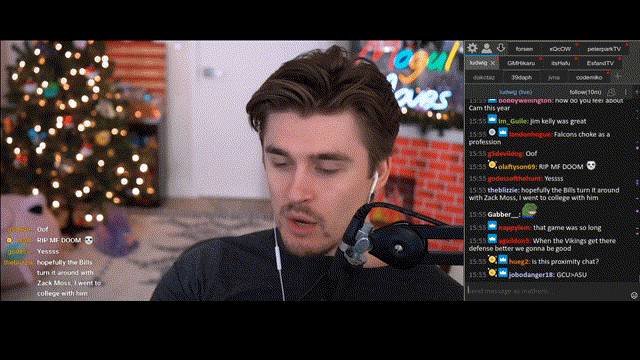Integration of this application into a first-class chatterino feature is currently in process. Pull request can be viewed here
Testing branch does not require chatterino to be patched, but it does have a considerable delay (5-10s) on switching streams due to chatterino json writing frequency.
dewcked is working on a windows port version of this project. Repository can be viewed here: https://github.com/dewcked/StreamLinkerino/releases
Ever wanted to use StreamLink + MPV + Chatterino all in one application? Look no further, as this project has your solution!
streamlinkerino embeds MPV (using StreamLink as its base) and Chatterino into one application. If you patch Chatterino (Git Link) with the supplied patch file, the MPV stream will auto-update if you switch channels in Chatterino!
This project was created for the following reasons:
- Avoiding usage of the twitch web application
- It is unfortunately laggy and resource heavy
- Embedded stream ads can not be avoided
- Twitch Player is feature poor (compared to other players)
- Several bug with streams not loading when using third party extensions like FFZ/BTTV
- Avoiding Electron / JS applications
- Alternatives such as StreamLink Twitch GUI do exist, but you still have to deal with the resource heaviness of electron-based apps and the website itself
- Performance
- The base app and chatterino is C++/Qt. The Player is MPV and StreamLink is used for an ad-free stream experience.
- The result is a light weight, high performance twitch client
-
High performance, low memory, and responsive
-
No mid-roll ads (Thanks streamlink!)
-
MPV player features:
- Pause
- Rewind
- Fast forward
- And more!
-
Streamlink and Chatterino Integration
-
Seamless stream switching (Chatterino patch required)
Building streamlinkerino
Contributed by dewcked from Release #22:
- Install docker and git
git clone https://github.com/JohnCiubuc/streamlinkerino.git --recurse-submodulesgit submodule update --recursive --remotecd streamlinkerino- Pull docker image from Here.
- Linux)
docker run -it --rm -v $(pwd):/src/ --device /dev/fuse --cap-add SYS_ADMIN --security-opt apparmor:unconfined reivilo1234/qt-linux-cmake:qt5.15.1 bash - Windows)
docker run -it --rm -v %CD%:/src/ --device /dev/fuse --cap-add SYS_ADMIN --security-opt apparmor:unconfined reivilo1234/qt-linux-cmake:qt5.15.1 bash
mkdir build && cd buildcmake ../src && make
- Copy
chatterino.patchfrom the streamlinkerino Patch directory, into chatterino's submodule project directory (same location aschatterino.pro) patch -p0 < chatterino.patch- Create build folder
mkdir build && cd build - Go into
builddirectory qmake .. && make
1. Detect if streamlink is installed, and if not, prompt user
2. Detect if chatterino is installed, and if not, prompt user
3. On switching streams, setup two mpv clients -- one playing current stream and the other loading new stream. When new stream finishes loading, swap to the new client
-
Currently can only change stream based on chatterino. Add option to change stream ignoring chatterino (or if chatterino isn't patched)
-
Resize chatterino window
6. Create a settings dialog to specify streamlink/chatterino location and settings
7. Link the settings button in chatterino (if patched) with the settings dialogue in streamlinkerino
- Auto apply patch and build chatterino together with streamlinkerino via CMakeLists
(Older Version)
(Current Version)