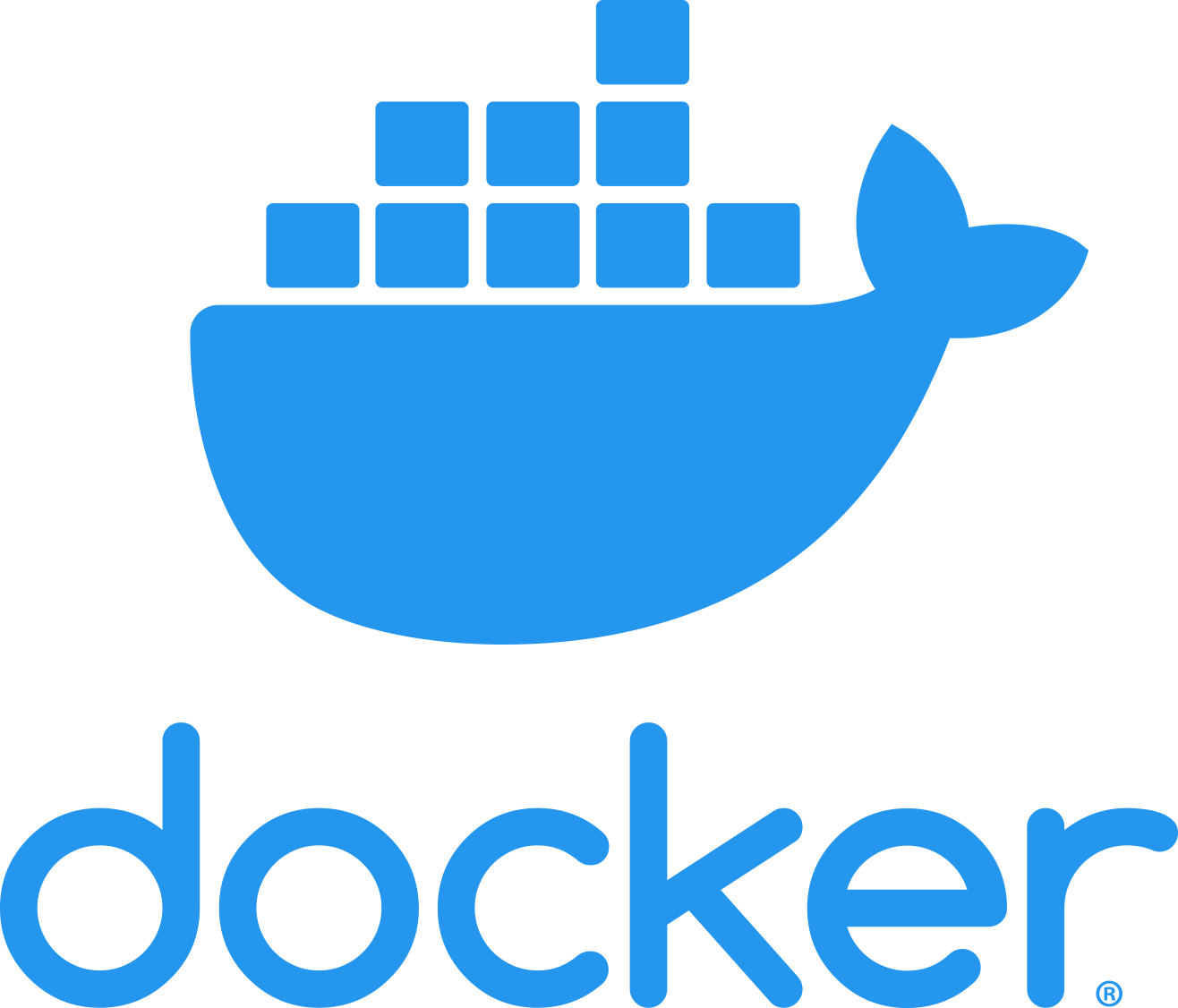An app where you can get hospital bed capacity information in real time, accurate, and transparant.
Explore the docs »
Report Bug
·
Request Feature
Table of Contents
- User:
- User can register;
- User can login;
- User can update their proile;
- User can delete their profile;
- User can register patient(s);
- User can update their registered patient(s)'s information;
- User can delete their registered patient(s)'s information;
- User can find hospital based on name or location;
- User can get bed capacity information of selected hospital;
- User can create registration for hospital bed for himself or his registered patient(s);
- User can find and select their desireable policlinic for medical check-up;
- User can create registration for medical check-up for themself or their registered patient(s).
- Admin:
- Admin can create bed information;
- Admin can update bed information;
- Admin cad delete bed information;
- Admin can create doctor information;
- Admin can update doctor information;
- Admin can delete doctor information;
- Admin can create policlinic information;
- Admin can update policlinic information;
- Admin can delete policlinic information;
- Admin can create policlinic daily practice information;
- Admin can update policlinic daily practice information;
- Admin can delete policlinic daily practice information;
- Admin can admit patient bed registration;
- Admin can assign a bed for hospitalized patient.
- Super Admin:
- Super Admin can create hospital information;
- Super Admin can update hospital information;
- Super Admin can delete hospital information;
- Super Admin can create admin account.
- Clone the repo
git clone https://github.com/KamarRS-App/BackEnd.git
- Move to project directory:
cd BackEnd/ - Create your environment in
.envand change its variable value with your desired valueecho " export DB_USERNAME="YOUR DB USERNAME" export DB_PASSWORD="YOUR DB PASSWORD" export DB_HOST="YOUR HOST ADDRESS" export DB_PORT="3306" export DB_NAME="YOUR DB NAME" export SERVER_PORT="YOUR DESIRE PORT" export MIDTRANS_MERCHANT_ID="YOUR MIDTRANS MERCHANT ID" export MIDTRANS_CLIENT_KEY="YOUR MIDTRANS CLIENT KEY" export MIDTRANS_SERVER_KEY="YOUR MIDTRANS SERVER KEY" export AWS_REGION="YOUR AWS REGION" export ACCESS_KEY_IAM="YOUR ACCESS KEY IAM" export SECRET_KEY_IAM="YOUR SECRET KEY IAM" export AWS_BUCKET_NAME="YOUR AWS BUCKET NAME" export EMAIL_PASSWORD="YOUR EMAIL PASSWORD FOR SMPT SEND EMAIL" export EMAIL_FROM="YOUR EMAIL ADDRESS FOR SENDING EMAIL" export JWT_SECRET="YOU STRING SECRET FOR JWT" export GOOGLE_OAUTH_CLIENT_ID="YOUR GOOGLE OAUTH CLIENT ID FOR LOGIN OAUTH" export GOOGLE_OAUTH_CLIENT_SECRET="YOUR GOOGLE OAUTH CLIENT SECRET" export GOOGLE_OAUTH_CLIENT_SECRET1="YOUR GOOGLE OAUTH CLIENT ID1 FOR CALENDAR" export GOOGLE_PROJECT_ID="YOUR GOOGLE PROJECT ID FOR OAUTH LOGIN" export GOOGLE_PROJECT_ID1="GOOGLE_PROJECT_ID1 FOR CALENDAR" export GOOGLE_OAUTH_CLIENT_ID1="YOUR GOOGLE OAUTH CLIENT ID1 FOR CALENDAR" " > .env
- Run Project
source .env && go run main.go
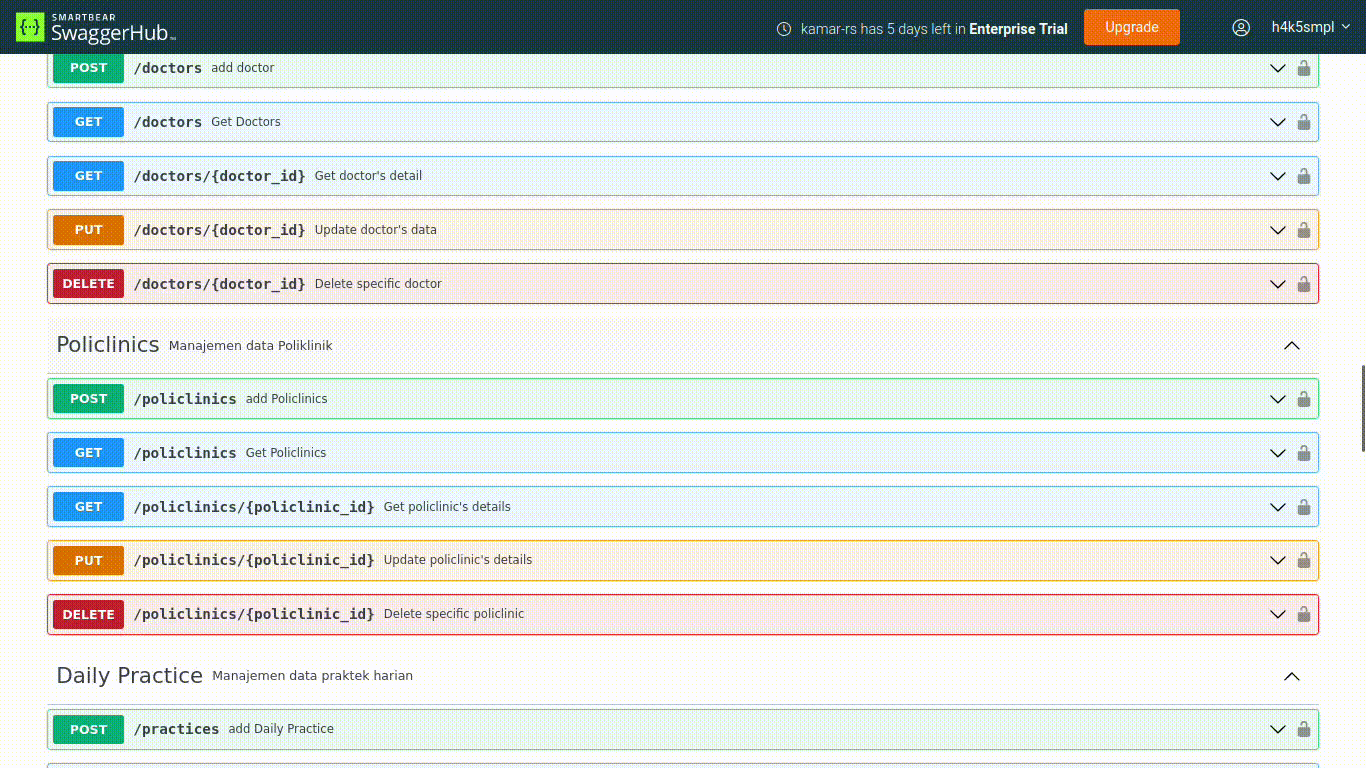 For more examples, please refer to the OPEN API
For more examples, please refer to the OPEN API
Distributed under the MIT License. See LICENSE.txt for more information.