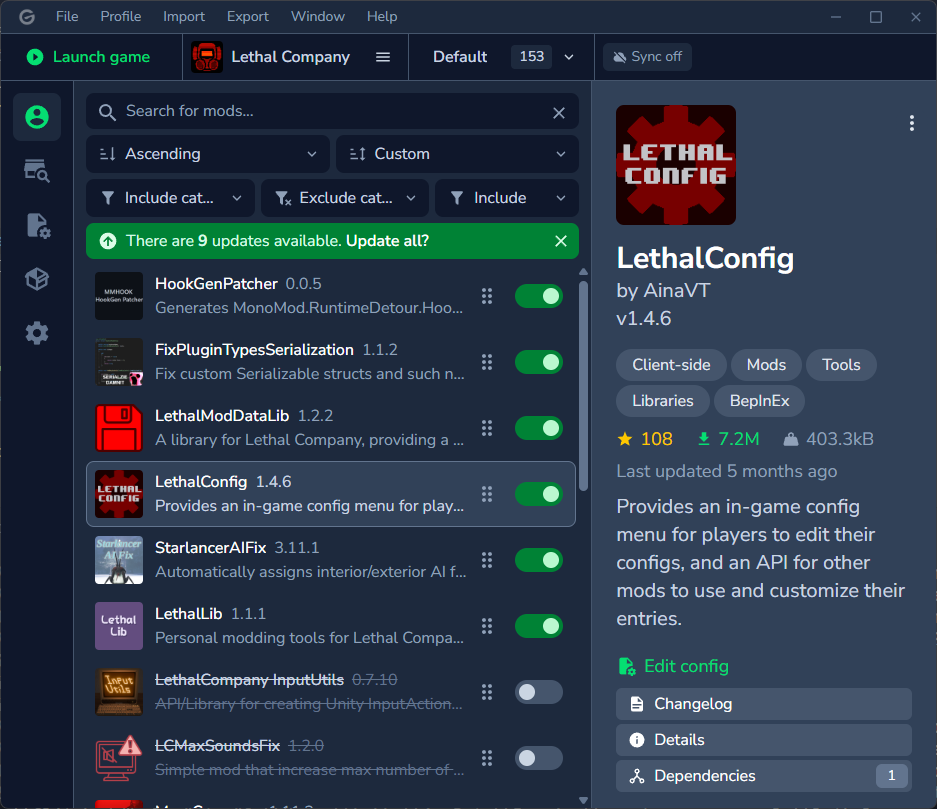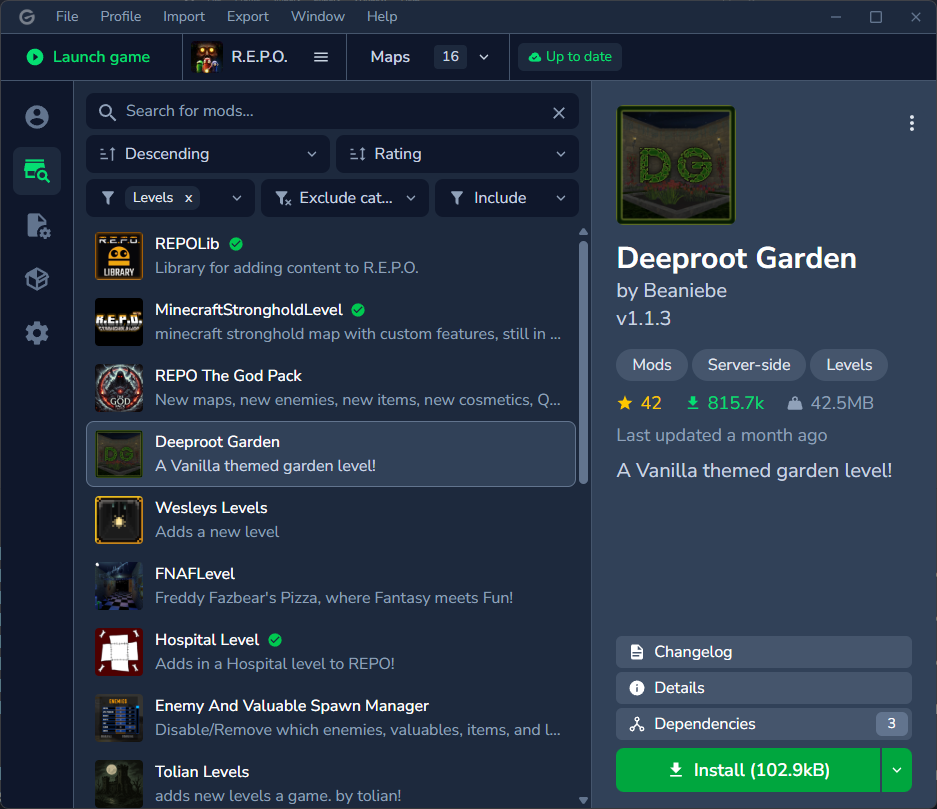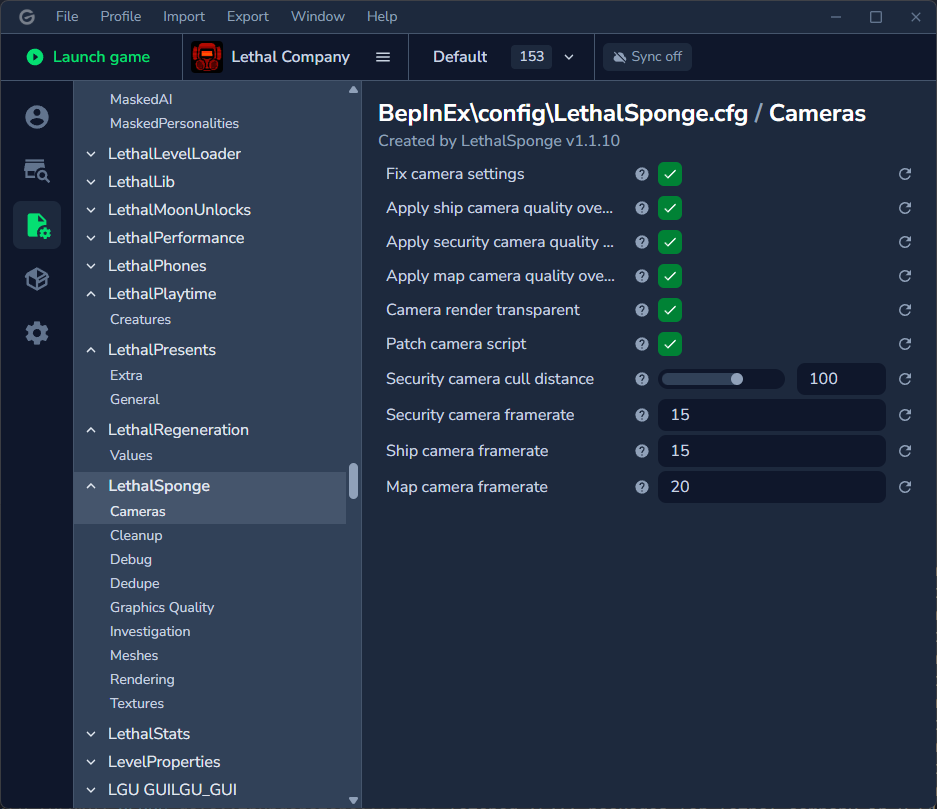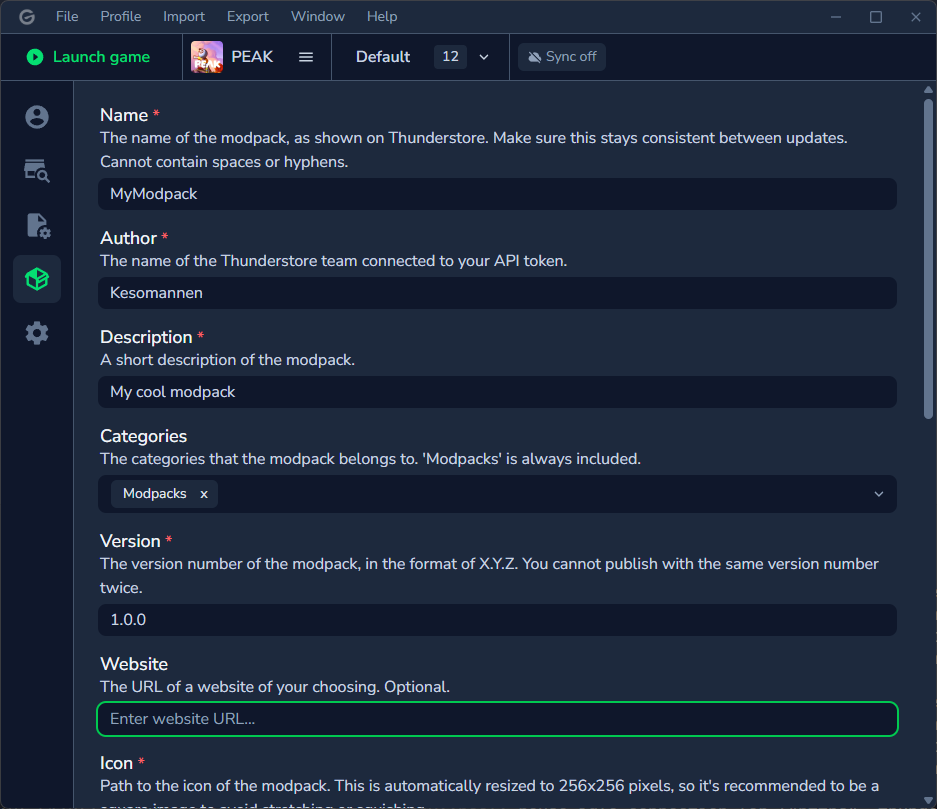The modern and lightweight mod manager for Thunderstore, built with SvelteKit and Tauri.
- A performant and responsive UI
- Tiny resource usage and download size
- Feature-rich mod config editor
- Export profiles as modpacks and upload directly to Thunderstore
Through Thunderstore
- Go to the thunderstore page and click Manual Download.
- Extract the downloaded .zip file (for example by right-clicking and choosing Extract All).
- Run the
Gale_X.X.X_x64_en-US.msifile inside of the extracted folder.
Through Github
- Go to Releases.
- Download the
Gale_X.X.X_x64_en-US.msifile for your desired version (the latest is recommended). - Run the downloaded file.
Note
You might get a prompt saying "Windows has protected your PC". In this case, click More Info and Run Anyway.
Tip
If you're unsure about the safety of this app, I would suggest running it through a service like VirusTotal.
AppImages, .rpm and .deb files are available in Releases. You can also get it through the community-maintained AUR package.
Want to build it yourself? See the wiki.
Profile
Thunderstore browser
Mod config editor
Modpack export
Material icons licensed under Apache 2.0.
Thanks to Ebkr for helping to navigate the thunderstore API and BepInEx, and of course making the original mod manager!
Still have questions? See the FAQ.