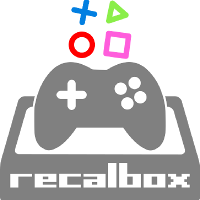Welcome to the main recalbox repository.
This repository contains the source code that builds recalbox for different boards.
Recalbox is an opensource project. We hope that you will contribute and help us to improve this OS. But if you are working on a fork, by respect for our work, we ask you not to integrate our work in progress located on branches other than master. Thank you for waiting for a merge on master branch.
Please use Issues to report a bug or request a feature.
- recalbox/recalbox: the repository contains the source code to build recalbox.
- recalbox/recalbox-emulationstation: the emulationstation frontend for recalbox.
- recalbox/recalbox-configgen: the tool for automatic joystick configuration.
- www.recalbox.com: the main recalbox website.
- Recalbox Wiki the wiki of recalbox.
- forum.recalbox.com: recalbox forum. You will find support there.
Install docker: docs.docker.com/install/
Make sure your user belongs to the docker group -> sudo usermod -a -G docker $USER then logoff/login
Clone the repository:
ARCH="rpi4" && git clone https://gitlab.com/recalbox/recalbox.git recalbox-${ARCH}Build recalbox:
export ARCH="rpi4"
cd recalbox-${ARCH}
./scripts/linux/recaldocker.shThe build time depends on the CPU power of your computer, and will produce a Recalbox image for the architecture specified in ARCH variable.
At the end of the build, the image will be available in output/images/recalbox/.
You can set the following environment variables to customize the build:
ARCH: to force the target architecture (see available architectures in theconfigsdirectory, default is to infer it from the current directory name)RECALBOX_VERSION: to set a Recalbox build version (no impact on build, just the version shown)PACKAGE: if you want to build a single package
In the recalbox directory, you will find some directories created by the build:
hostfolder that contains output compiled for your hostdlfolder that contains all packages downloadoutputfolder that contains compiled files
Using the command line arguments, you can pass a custom command to run:
ARCH=rpi4 && ./scripts/linux/recaldocker.sh make menuconfigThis way you can run menuconfig to configure the system. If you never built the system, use the following command to create the default configuration for your board:
ARCH=rpi4 && ./scripts/linux/recaldocker.sh make "recalbox-${ARCH}_defconfig" && make menuconfigYour command will override the default build command from the docker image, so you may have to copy past some variable from it.
The docker build process only works on linux.
During the image built if you encounter errors like the following :
Reading package lists...
W: Failed to fetch http://archive.ubuntu.com/ubuntu/dists/xenial/InRelease Temporary failure resolving 'archive.ubuntu.com'
W: Failed to fetch http://archive.ubuntu.com/ubuntu/dists/xenial-updates/InRelease Temporary failure resolving 'archive.ubuntu.com'
W: Failed to fetch http://archive.ubuntu.com/ubuntu/dists/xenial-backports/InRelease Temporary failure resolving 'archive.ubuntu.com'
W: Failed to fetch http://security.ubuntu.com/ubuntu/dists/xenial-security/InRelease Temporary failure resolving 'security.ubuntu.com'
W: Some index files failed to download. They have been ignored, or old ones used instead.
Docker cannot access to internet to make updates. More precisely, it is a DNS problem (see https://odino.org/cannot-connect-to-the-internet-from-your-docker-containers/). If your /etc/resolv.conf is empty (it happens if all is managed by network-manager for example), Docker does not know which DNS to use. You'll need to tell him through the /etc/default/docker file by adding this line :
DOCKER_OPTS="--dns IP.OF.YOUR.DNS"
Restart Docker and retry. It should be ok.
sudo service docker restart
docker build -t "recalbox-dev" .