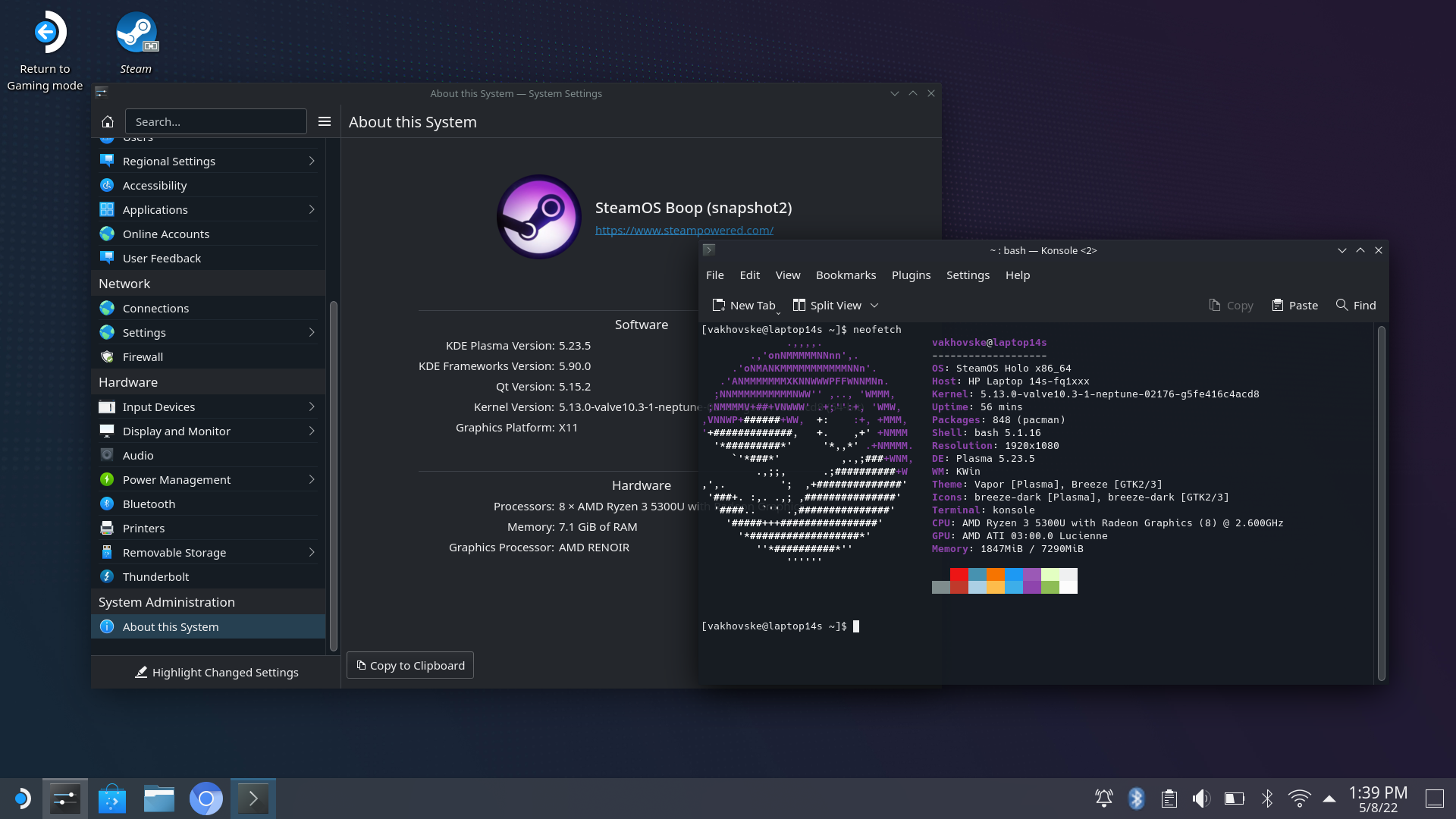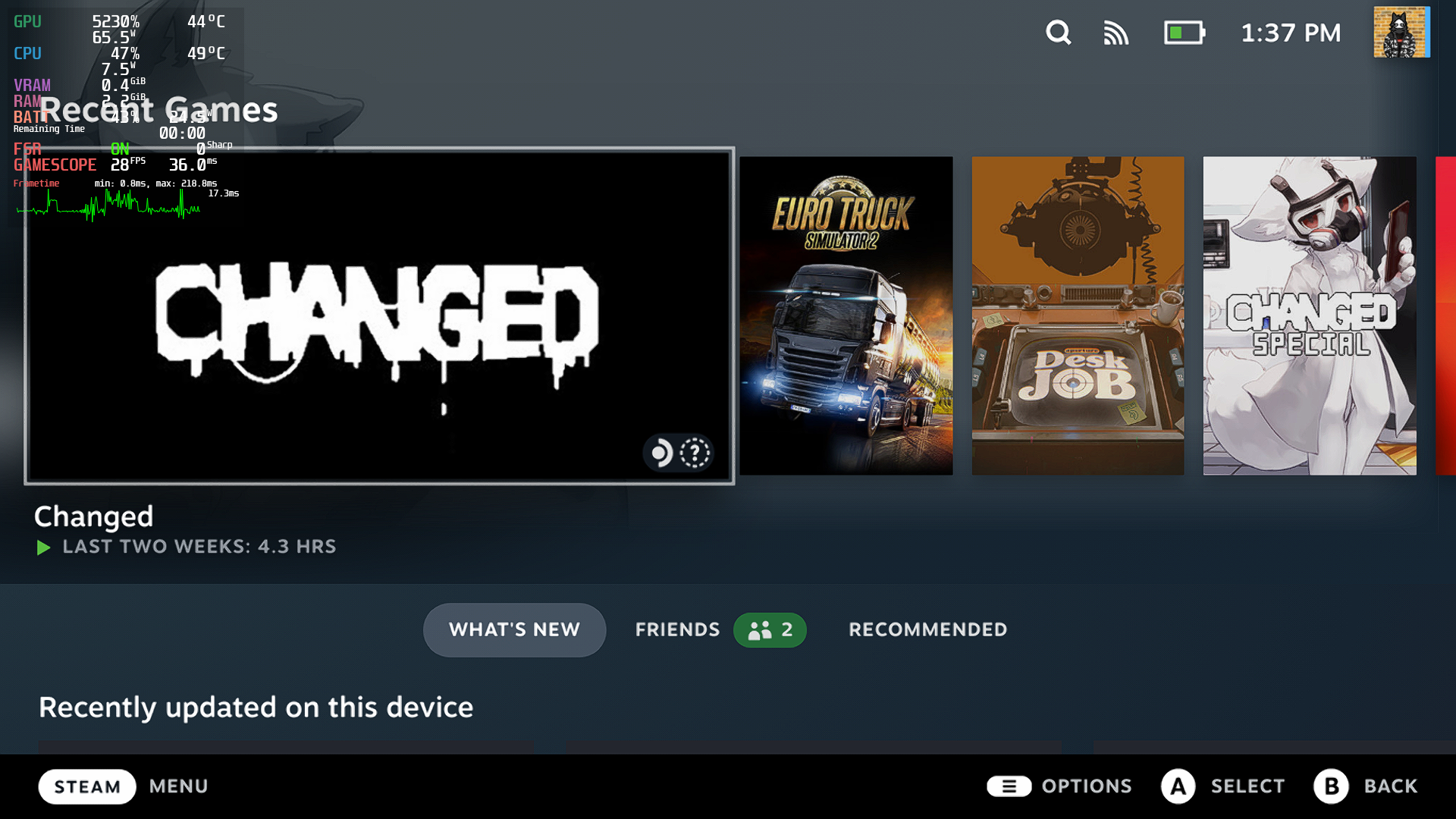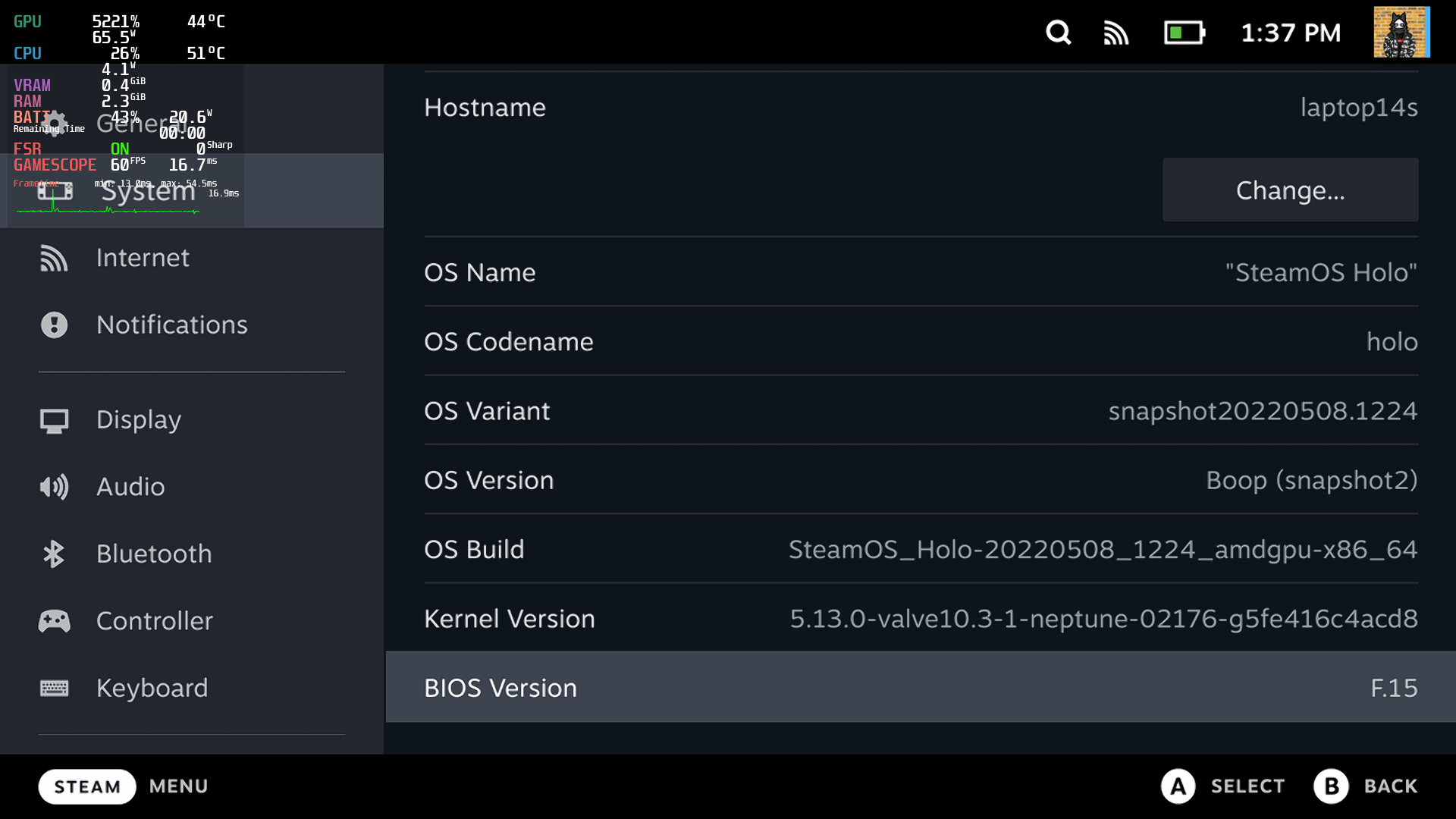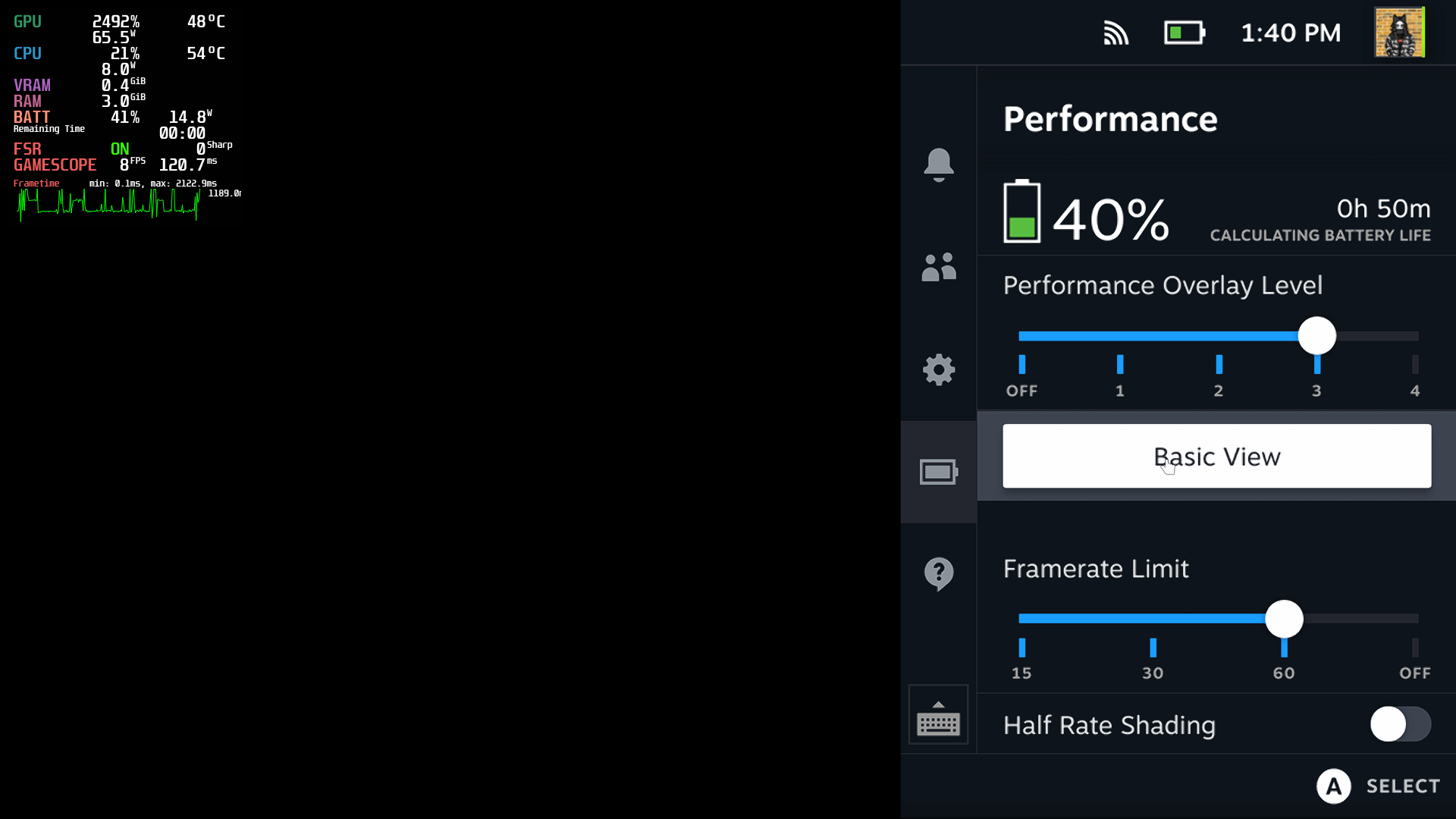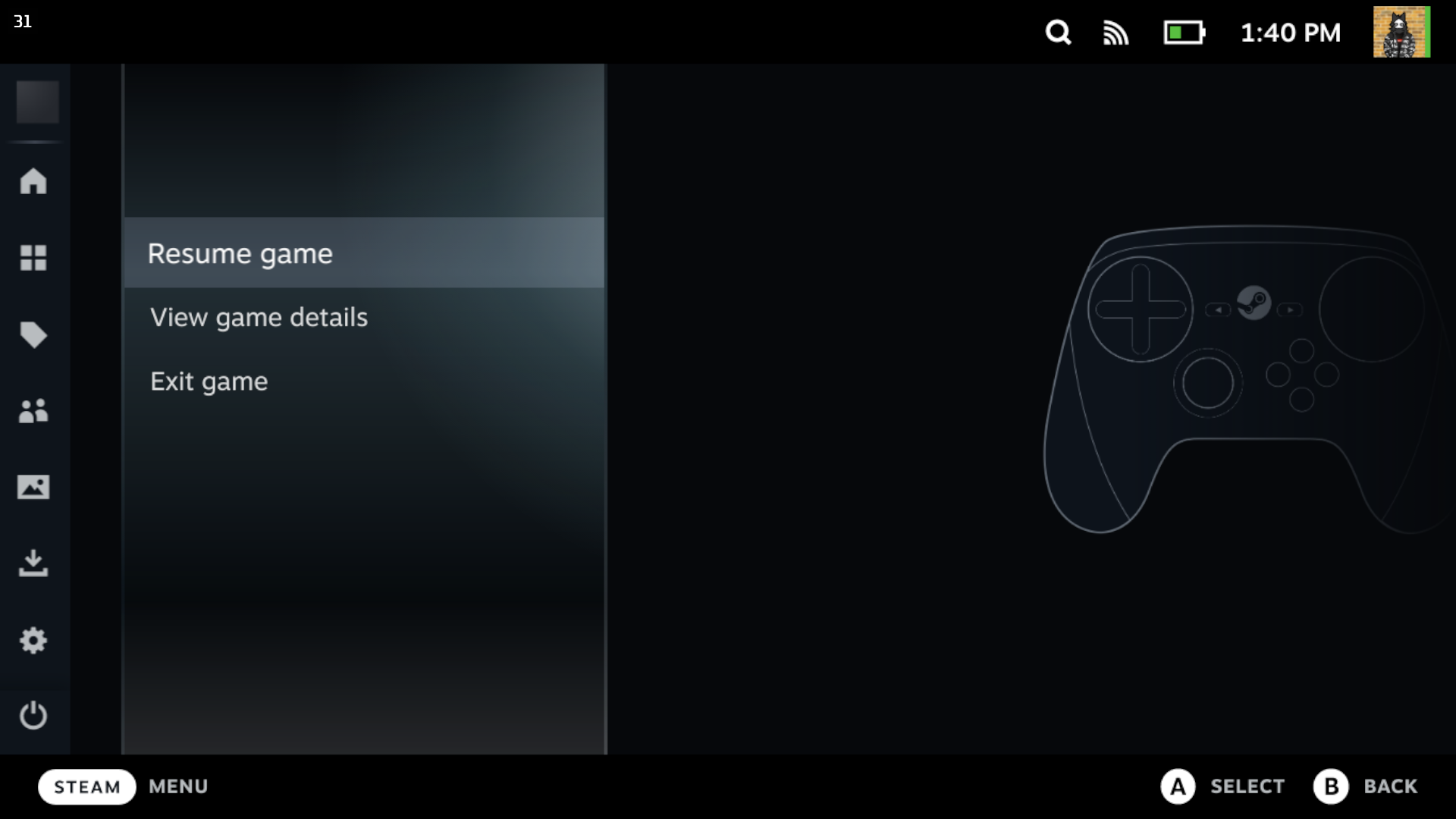SteamOS 3 (Holo) archiso configuration. With couple of twists. Basically HoloISO+.
Differences from HoloISO:
- Two kernel options: Pure mainline and Mainline with couple patches for usability
- Command line install(Gamepad support TODO)
- Systemd-boot used instead of GRUB
- Much much better support for handheld gaming PCs
- More desktop environment options(TODO)
- Ripped out NVidia GPU support
Supported devices:
- QEMU, only for testing
- Aya Neo Next
- Aya Neo Air
- Anbernic Win600(might get removed in future due to ugly hacks required)
Prerequistes:
- 2GB flash drive
- A supported handheld gaming PC
Installation:
- Flash the ISO from releases or actions for NVIDIA GPUs using BalenaEtcher, Rufus with DD mode, or by typing
sudo dd if=SteamOS.iso of=/dev/sd(your flash drive) bs=4M status=progress oflag=sync - Boot into ISO
- Run
holoinstall - Enter drive node, starting from, for example,
sdaornvme0n1when asked - Take your favourite hot beverage, and wait 'till it installs :3
Upon booting, you'll be greeted with Steam Deck's OOBE screen, from where you'll connect to your network, and login to your Steam account, from there, you can exit to KDE Plasma seamlessly by choosing Switch to desktop in the power menu, like so.
This configuration includes Valve's pacman.conf repositories, holoinstall script and holoinstall post-installation binaries.
This configuration builds a releng-based ISO, which is the default Arch Linux redistribution flavor.
Trigger the build by executing:
pacman -Sy archiso
git clone https://github.com/Maccraft123/holofork/
sudo mkarchiso -v holoiso
Once it ends, your ISO will be available in the out folder.