-
-
Notifications
You must be signed in to change notification settings - Fork 8
Mahdy Mirzade edited this page May 16, 2021
·
4 revisions
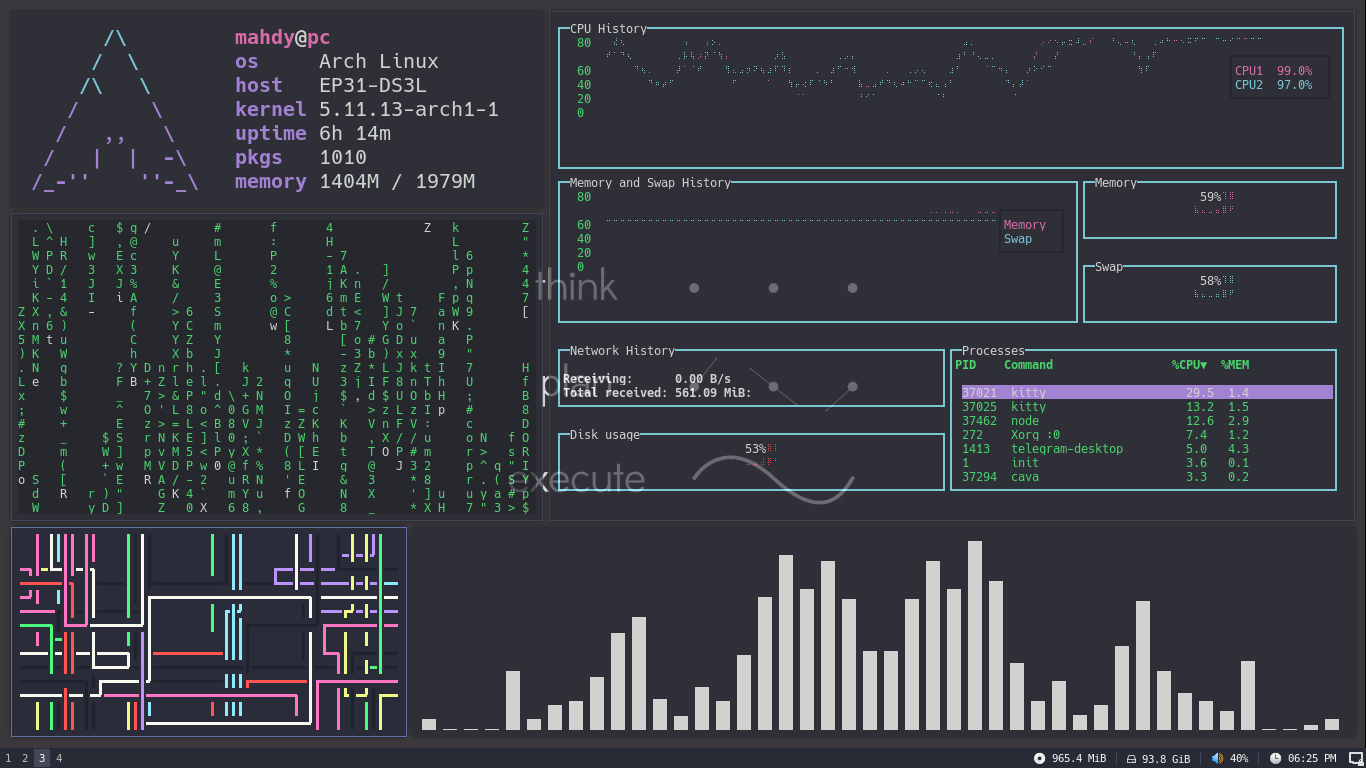
i3 is a tiling window manager and I use it as my daily WM.
Using Pacman:
$ pacman -S i3 dmenu \
scrot nitrogen sbxkb \
dunst
Using dot.sh:
$ ./dot.sh i i3
If you used pacman:
$ ./dot.sh c i3
If you used dot.sh:
No need for extra config, it will install config files within the last command.
Window Management Keybinds
| Key | Functionality |
|---|---|
| Super | The Main Controller |
| Super + Enter | Run Terminal |
| Super + Space | Change Keyboard Layout (~/.scripts.sh) |
| Super + Q | Lock Screen (i3lock) |
| Super + Shift + Q | Close Windows |
| Super + Z | Simple Launcher |
| Super + Shift + Z | Rofi Launcher |
| Super + j/k/l/, | Change Focus |
| Super + Arrows | Change Focus (Curser Keys) |
| Super + Shift + j/k/l/, | Move Focused Window |
| Super + Shift + Arrows | Move Focused Window (Curser Keys) |
| Super + F | Full Screen the Focused Window |
| Super + R | Enter the Resize Mode |
| Super + H/V | Change Split Direction (horizontal/vertical) |
| Super + Shift + A | Show Window on Active Workspace |
| Super + Shift + Space | Toggle Floating/Tiling Mode on a Window |
| Super + Space | Change Focus between Floating/Tiling windows |
| Super + N | Change Current Workspace's Name |
| Super + 1-9 | Switch to Workspace 1-9 |
| Super + Shift + 1-9 | Move Focused Window to Workspace 1-9 |
| Super + Shift + R | Restart i3 Window Manager |
| Super + Shift + E | Exit i3 Window Manager |
Custom Keybinds
| Key | Functionality |
|---|---|
| PrtSc | Capturing Screen Shot Using scrot |
| Super + PrtSc | Capturing Focused Window's Screen |
I have done some extra configuration on my keyboard:
Adjust Volume : I use pactl(PulseAudio) to change my volume.
bindsym XF86AudioRaiseVolume exec --no-startup-id pactl set-sink-volume @DEFAULT_SINK@ +10% && $refresh_i3status
bindsym XF86AudioLowerVolume exec --no-startup-id pactl set-sink-volume @DEFAULT_SINK@ -10% && $refresh_i3status
bindsym XF86AudioMute exec --no-startup-id pactl set-sink-mute @DEFAULT_SINK@ toggle && $refresh_i3status
bindsym XF86AudioMicMute exec --no-startup-id pactl set-source-mute @DEFAULT_SOURCE@ toggle && $refresh_i3status
Adjust Brightness : I use light for changing brightness.
bindsym XF86MonBrightnessUp exec --no-startup-id light -A 10%
bindsym XF86MonBrightnessDown exec --no-startup-id light -U 10%
Control Music : I use mpc to take control:
bindsym XF86AudioPlay exec --no-startup-id "mpc toggle"
bindsym XF86AudioNext exec --no-startup-id "mpc next"
bindsym XF86AudioPrev exec --no-startup-id "mpc prev"
Default settings:
#order += "load"
order += "disk /"
#order += "disk /home"
#order += "wireless _first_"
#order += "ethernet _first_"
order += "battery all"
order += "volume all"
order += "tztime local"
Commenting modules will disable them:
order += "disk /"
->
#order += "disk /"
@ Disabled 'remaining available disk' module
Commenting modules will enable them:
#order += "load"
->
order += "load"
@ Enabled 'load average' module
This file is a part of github.com/mahdymirzade/dotfiles.
Made with <3 by Mahdy Mirzade