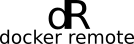Docker remote is a CLI that attempts to provide a fast and intuitive way to interact with a remote docker registry.
It is heavily inspired in kubectl, and attempts to copy some concepts, like the use of contexts, or different output formats.
You can install dr in your system in 2 different ways:
- Source install: you will clone the repository and build dr yourself.
- Binary download: you will download a pre-built binary of dr.
You will also need a basic configuration file, so you can tell dr where to find the repositories. To learn more about how to set up the configuration file, read the configuration documentation, and it is greatly recommended to use the autocomplete files.
You can enable shell autocomplete scripts (in fact, it is highly recommended!), read how here: autocomplete.
Once you have correctly downloaded and configured dr, you can start using it:
$dr ls
{
"images": [
{
"name": "alpine"
},
{
"name": "another/busy/subpath"
},
{
"name": "busybox"
},
{
"name": "busybox/another/subpath/testing"
},
{
"name": "busybox/testing"
},
{
"name": "busybox/testing"
}
]
}Listing tags for a specific image:
dr tags busybox/testing
{
"tags": [
"latest",
"mytag"
]
}
Or getting information about a specific image and tag:
dr manifest busybox:1.29
{
"compressedSize": "729.5 kB",
"digest": "sha256:758ec7f3a1ee85f8f08399b55641bfb13e8c1109287ddc5e22b68c3d653152ee",
"image": "busybox",
"layers": 1,
"repository": "localhost:5000",
"tag": "1.29"
}You can also play with the flags to use different output formats:
dr manifest busybox:1.29 --output plain
repository: localhost:5000
image: busybox
name: "1.29"
digest: sha256:758ec7f3a1ee85f8f08399b55641bfb13e8c1109287ddc5e22b68c3d653152ee
layers: 1
compressedSize: 729.5 kBdr ls --output yaml
images:
- name: alpine
- name: another/busy/subpath
- name: busybox
- name: busybox/another/subpath/testing
- name: busybox/testing
- name: busybox/testingThis is a personal project aimed at learning Golang, but perhaps it will suit your needs, so feel free to use it, fork it or contribute as you please.