-
Notifications
You must be signed in to change notification settings - Fork 30.6k
New issue
Have a question about this project? Sign up for a free GitHub account to open an issue and contact its maintainers and the community.
By clicking “Sign up for GitHub”, you agree to our terms of service and privacy statement. We’ll occasionally send you account related emails.
Already on GitHub? Sign in to your account
Update icon #6607
Comments
|
@lyret thank you for the suggestion! we are actually working on a new icon for VS Code, we'll take this design into consideration. |
|
Thumbs up for this. I recently switched from Atom and Sublime to VSCode. I like everything else, but the app icon is ugly and also too bland. The app icon is easily missed while switching app with cmd-tab. I don't know why, but possibly because of the "blandness". |
|
I recently did this. 👍 |
|
This is the original, still open icon issue... I'm going to resolve all other icon issues against this one. |
|
Changing title to reflect that we need a new icon for all platforms, not just MacOS |
|
@chrisdias assigning this to august milestone since I do not think we are doing anything regarding this in this milestone. |
|
Not trying to spam people, but given how many issues created on this and how long this has been open, hope we don't need to wait for multiple months still for it to happen! |
|
we're working on it.... :-) |
|
ex: and converted to icns for Mac: |
|
Best I've seen so far is this one: https://dribbble.com/shots/3168520-Visual-Studio-Code-Icon-Replacement |
|
@sldobri 's icon seems a bit bigger than the original design in #17066. It's also bigger than other mac app icons. Would love to make sure the final design can have the same size as other icons :) I think the size of the current icon is a major thing that bothers me (other than it being too flat). |
|
Insiders The new icons will appear in Insiders shortly and will be in Stable when we release the August iteration in early September. |
|
we are changing the orange to blue, you can read more here: https://code.visualstudio.com/blogs/2017/10/24/theicon |
|
Much prefer the blue, but really don't like the card background. Also none tilted would be better for me. After seeing a comment above, I can't unsee the shark eating the small fish. ;-) |
|
summary: "fish being eaten by a shark" icon stays. color reverts. |
|
@darkocolak this is a completely separate issue... see #36665 |
this is the generic Electron icon btw |
|
I like @donysukardi version colored in blue: Even though it feels a bit lost in the dock: A recolored straightened version of the shipped one in blue is not bad: I for now ended up using the recolored version in blue for the time being as proposed in the blogpost (https://code.visualstudio.com/blogs/2017/10/24/theicon): |
|
Why confine infinity in the box? Aren't we thinking outside the box? On the other hand people no longer buy DVD boxes so let us free the infinity ! |
|
Orange was very confusing with sublime 's logo. Blue is way better! |
|
I started using this one https://dribbble.com/shots/3168520-Visual-Studio-Code-Icon-Replacement but the blue version of it. For MacOS makes more sense than the one that is right now. And to be fair, the logo looks too much of an adobe family products. I really don't like that vibe. I am hoping that you are going to make something more elegant and simple. Your infinity symbol is distinctive enough. |
|
Blue is back in 1.18! |
|
Folks, can we just put this issue to rest already? There was no such thing as original Visual Studio Code icon. It was and always have been just the Visual Studio icon in a different color. Just think of it as the price to pay for having a team of people work on open source project and have Microsoft pay for it. The only thing they get out of it is marketing value. Let them have it. Microsoft is a huge corp, and changing icons is a company wide effort. Once they settle on something each team only has a small amount of room to change things within provided guidelines. In this case all they can do is change the infinity sign to the left of the hook or change the color. That's it. They changed the color back to blue, which is a good thing in my book, because it makes it easier to tell them apart form Sublime new icon. If you are going to come up with new design, save your trouble and design it within new Visual Studio theme. I do like the old icon better, but it makes it easier for me to accept the new icon knowing that it helps color blind people to tell VS Code from regular Visual Studio and other similarly branded products. With the old icon color used to be the only differentiating factor. Here is how Microsoft came up with new icon, and VS Code team had to work within that: https://blogs.msdn.microsoft.com/visualstudio/2017/03/08/iterations-on-infinity/ Here is how VS Code landed on the current icon: https://code.visualstudio.com/blogs/2017/10/24/theicon If you don't like it, just change it for yourself to whatever you want, it's very easy to do: https://www.alexkras.com/restoring-original-visual-studio-code-icon/ |
|
everyone here knows that microsoft has a right to do what it wants. we're just saying it is unpleasant to look at no matter the color. if i could replace it like ppl are doing on the macOS i would unsubscribe from this issue :( |
|
@orenmizr you change the icon on any platform 🤔 |
|
@wilomgfx i am not talking about changing the shortcut icon. i am talking about replacing the application's icns equivalent of window10 |
|
As the original reporter I feel like this is issue is resolved - the new icon is designed in accordance with the Apple Interface guidlknes; it might not be to everyone liking but if you dont have any productive feedback you should not be making comments on the issue tracker. |
|
bring back orange. color blind and can't tell the difference b/w VS Code and VS 2017 |
|
I like the icon design. I would say maybe a more teal color than straight blue. |
|
That sounds nice. |
|
Just add |
|
Thanks for changing it to blue, no further changes needed. |
|
Don't you know the saying "Haters gonna hate"? Damn, orange was just fine! |
|
Please don't listen to the guys which are complaining about the tilted Mac icon with background card. It looks great and blends in with other tilted system icons (notes, mail, pages, contacts, etc.) The plain Windows icon without background card is just boring ugly! 🙅♂️ @Haters: Build some confidence in trusting designers and stop this stupid discussion 😝 |
|
@hoobtron The main reason why the icon is ugly is not the color, but the shape that makes it indistinguishable. Orange color just emphasizes the crappiness of this icon. Sure, the orange can look good for another shape (Sublime, WinAmp etc.). If you find this discussion stupid, then just skip it and trust the designers (or people who pretend to be designers). |
|
@alexanderby: indistinguishable to what? A shape of its own is distinguishable just by that. A modern presentation and professional execution is important to an icon... that's given (at least for the Mac version). Symbol shape and a single color (not color combinations) is (to an highly grade) just personal taste and subjective conception! I'm fine with the distinguishable symbol and the single (blue, orange, whatever) color (if it's complementary to the color of the background card).. now leave it that way and keep the icon design. |
|
I don't think you're playing favorites, but it feels like there's the icon for Windows and the icon for Not windows. Can Linux have it's own icon or, at the very least, not the Mac version. I don't understand why there are multiple versions. And I really don't understand why one of them is leaning. |
|
MacOS icons standard is to have a tilt. Now the reason why the MacOS icon
different, I don't actually know nor understand either. Either way they
listened and changed the color back to blue.
On Thu, Nov 16, 2017, 16:17 Aaron Shumway, ***@***.***> wrote:
I don't think you're playing favorites, but it feels like there's the icon
for Windows and the icon for Not windows. Can Linux have it's own icon or,
at the very least, not the Mac version. I don't understand why there are
multiple versions. And I really don't understand why one of them is leaning.
—
You are receiving this because you were mentioned.
Reply to this email directly, view it on GitHub
<#6607 (comment)>,
or mute the thread
<https://github.com/notifications/unsubscribe-auth/AGTiI3F0oQLhOQgWhr1Wl3l9-yPHqautks5s3KZogaJpZM4IjvrI>
.
--
*William Cantin*
*Étudiant en Génie logiciel/Student in Software Engineering*
*Programmeur/Développeur - Programmer/Developer*
*Site Web/Website : www.wcantin.ca <http://www.wcantin.ca/>*
|


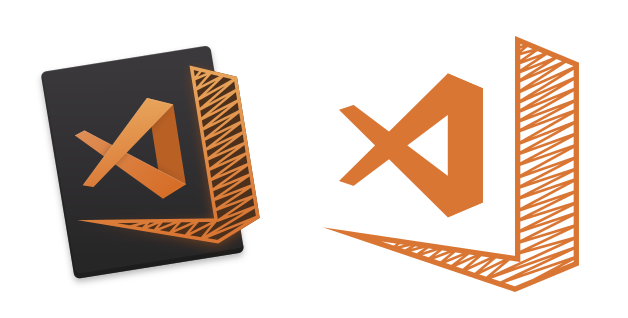







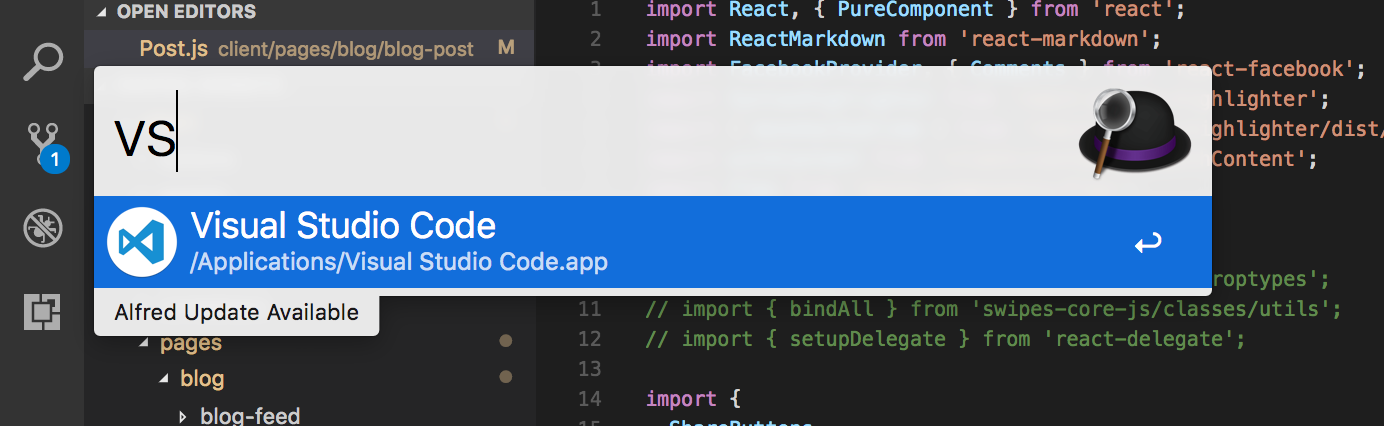


I use this customized icon by Santiago Ramos Panalés, and would like to petition for to be made the official Visual Studio Code icon on Mac OS X. I have not asked the artists permission before submitting this feature request.
It looks fantastic and follows [Apples OS X Human Interface Guidelines], while the current icon looks out of place in both the dock and the application launcher.
Images for comparison:
The text was updated successfully, but these errors were encountered: