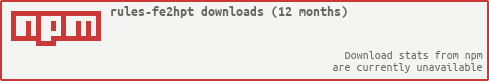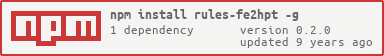This package (rules-fe2hpt) is a CLI tool that renames echomail area rules (prepared for FastEcho) so that they adhere to the HPT area rules filename format.
It requires Node.js to run and npm to be installed.
This package is currently in an early phase of its development and thus does not have the desired level of feature completeness.
-
Latest packaged version:
npm install -g rules-fe2hpt -
Latest githubbed version:
npm install -g https://github.com/Mithgol/rules-fe2hpt/tarball/master
The application becomes installed globally and appears in the PATH. Then use rules-fe2hpt command to run the application.
Instead of the above, download the ZIP-packed source code of the application and unpack it to some directory. Then run npm install --production in that directory.
You may now move that directory (for example, on a flash drive) across systems as long as they have the required version of Node.js installed.
Unlike the above (npm -g), the application does not appear in the PATH, and thus you'll have to run it directly from the application's directory. You'll also have to run node rules-fe2hpt [parameters] instead of rules-fe2hpt [parameters].
Run rules-fe2hpt in the directory that contains FastEcho-prepared rules; they'll be renamed using HPT-compliant format.
You may add the parameter --rus for rules-fe2hpt to display Russian messages instead of English.
You may add the parameter --log=logFilename if you need a permanent copy of the application's messages stored in the designated file.
It is necessary to install JSHint for testing.
- You may install JSHint globally (
npm install jshint -g) or locally (npm install jshintin the directory of rules-fe2hpt).
After that you may run npm test (in the directory of rules-fe2hpt). Only the JS code errors are caught; the code's behaviour is not tested.
MIT license (see the LICENSE file).