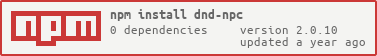DnD-NPC is a Node.js module allows you to easily create randomized D&D NPCs.
For a complete list of previous changes, see here.
⚠️ Version 2.0 updated the entire codebase to be compatible with ES modules, which means you can no longer load it with require(). You must use import instead.
v2.0 also has many other breaking changes, it's recommended that you read the changelog before updating
You can create a new npc in several ways.
import NPC from 'dnd-npc';
const obj = {
raceType: "warforged",
subRace: "juggernaut",
classType: "fighter"
}
const npc = new NPC(obj)
// Generates a Warforged-Juggernaut Fighter
const character = await npc.generate();import NPC from 'dnd-npc';
const npc = new NPC()
.setRace("warforged", "juggernaut")
.setClass("fighter");
// Generates a Warforged-Juggernaut Fighter
const character = await npc.generate();You can also overwrite settings that you have already input.
import NPC from 'dnd-npc';
const obj = {
raceType: "warforged",
subRace: "juggernaut",
classType: "fighter"
}
const npc = new NPC(obj)
.setRace("human")
.setClass("bard");
// Generates a Human Bard (why u make Bard tho?)
const character = await npc.generate();You can also pass a sub-race as the classType and it will generate with the correct race and sub-race.
import NPC from 'dnd-npc';
const npc = new NPC({ classType: "juggernaut" });
// Generates a Warforged-Juggernaut with a random class.
const character = await npc.generate();Leaving the raceType or classType blank, or passing an invalid type to it, will result in that thing being randomly generated.
import NPC from 'dnd-npc';
const npc = new NPC({ raceType: "warforged" });
// Generates a Warforged with a random sub-race and class.
const character = await npc.generate();import NPC from 'dnd-npc';
const npc = new NPC({ classType: "fighter" });
// Generates a fighter with a random race
const character = await npc.generate();import NPC from 'dnd-npc';
const npc = new NPC();
// Generates a completely random character.
const character = await npc.generate();After using the #generate() method, you'll receive an object like this with all the details of the NPC.
#generate() once per npc instance. Additional uses will simply return the same character.
{
"character": CharacterData,
"race": RaceData,
"class": ClassData,
"inventory": InventoryData
};The Object type definitions can be found below:
CharacterData = {
name: String,
gender: String,
alignment: String,
age: Number,
background: String,
level: Number
}
RaceData = {
name: String,
link: String,
size: String,
speed: Number
}
ClassData = {
name: String,
link: String,
stats: {
strength: StatData,
dexterity: StatData,
constitution: StatData,
intelligence: StatData,
wisdom: StatData,
charisma: StatData
}
}
StatData = {
total: Number,
prof: Number
}
InventoryData = {
weapon: WeaponData,
armor: ArmorData || undefined,
shield: Boolean || String,
tools: ToolData[]
}
WeaponData = {
name: String,
link: String,
damageType: String,
damage: String,
versatileDamage: String || undefined,
simple: Boolean,
ranged: Boolean,
allowsShield: Boolean,
properties: String[]
}
ArmorData = {
name: String,
type: String,
link: String,
strengthReq: Number,
armorClass: Number,
scalesWithDex: Boolean,
maxDexBonus: Number,
isStealthy: Boolean
}
ToolData = {
name: String,
link: String
}- Aarakocra
- Aasimar
- Fallen
- Protector
- Scourge
- Bugbear
- Changeling
- Dragonborn
- Dwarf
- Hill
- Mountain
- Elf
- Dark
- Eladrin
- High
- Wood
- Firbolg
- Genasi
- Air
- Earth
- Fire
- Water
- Gnome
- Deep
- Forest
- Rock
- Goblin
- Goliath
- Grung
- Halfelf
- Halfling
- Lightfoot
- Stout
- Halforc
- Hobgoblin
- Human
- Kalashtar
- Kenku
- Kobold
- Lizardfolk
- Orc
- Shifter
- Beasthide
- Longtooth
- Swiftstride
- Wildhunt
- Tabaxi
- Tiefling
- Triton
- Warforged
- Envoy
- Juggernaut
- Skirmisher
- Yuanti
- Artificer
- Barbarian
- Bard
- Cleric
- Druid
- Fighter
- Monk
- Paladin
- Ranger
- Rogue
- Sorcerer
- Warlock
- Wizard
If you need any extra help, feel free to hit me up on discord.
If you've encountered a bug or would like to suggest a feature, feel free to create either a pull request or an issue on the github.