-
-
Notifications
You must be signed in to change notification settings - Fork 946
New issue
Have a question about this project? Sign up for a free GitHub account to open an issue and contact its maintainers and the community.
By clicking “Sign up for GitHub”, you agree to our terms of service and privacy statement. We’ll occasionally send you account related emails.
Already on GitHub? Sign in to your account
Introduce snow/desert-coverage and custom terrain type, and move "maximum map height" to settings only #8891
Conversation
|
IMO this is a huge improvement. The terrain window works so much more how I'd "expect" it to work. As discussed on IRC, there's an oddity where variety distribution affects tropic in a different way to arctic, but I want to do more testing and get some heightmaps to quantify whether that's really happening and in what way. One little comment if it's easy to change - Terrain Type > Custom brings up a dialogue box with a numeric input and a heading "Terrain type:". I think this would be clearer if the dialogue said something like "Peak Height" explaining what the numeric value is. |
|
I concur, this is a fantastic improvement that I think will satisfy some of the largest complainers in the community carrying on about the 'regression' in 1.11 vs 1.10. Heightmap generation behavior is now slightly different, but I think in reality it is far more predictable what it's going to do compared to before where a ridiculous maxheight of 255 had to be used to produce mountains far smaller because the highest white-point on the height map got nowhere near 255. Overall, my complaints (that I've already voiced to TrueBrain seperately and don't require re-stating) about setting snow/rainforest height levels as percentages aside, I implore the rest of the team to grant this PR a speedy review and inclusion to 1.11. This is a good first impression to make for the Steam release. |
|
I wanted to change the snow coverage in the create game window and the game crashed. After reloading the game window the setting was grayed out. Browser: Firefox 86.0.1, Ubuntu 18.04 |
The link no longer returns HTTP 404; therefore, the parenthetical phrase can be removed. |
Oops. Fixed. (that it is grayed out is most likely because it no longer selected Arctic when you reloaded)
Absolutely. I did have to fiddle with wording a bit, as it is unlikely TGP will generate a map that high. |
There was a problem hiding this comment.
Choose a reason for hiding this comment
The reason will be displayed to describe this comment to others. Learn more.
Not actually tested anything yet, just some thoughts when browsing through the code. Not going to pretend to have understood everything either :)
|
Variety distribution seems to break the calculation of snow percentage with a high sea level. I can consistently break farm generation with 40% snow coverage, Medium variety distribution, Hilly terrain, and a High sea level. Tiles at height 1 don't show any snow, but the land area information tool says they are snow-covered land. (This is an OpenGFX quirk which I've seen before; original TTD graphics are snowier on these tiles). |
|
For reference, this is what the original TTD base set shows with snow line 2. When you say "stop marking those tiles as snowy," do you mean not drawing the snow sprites, or still drawing them but calling them grass? Your second option, combined with fixing OpenGFX to actually draw snow on snowy tiles, sounds like the best solution in the long-term, but probably the most difficult in the short term. :( Edit: The flat snowy tile which should have snow is the flat ground in the snow14 spritesheet. Perhaps it could be replaced with the snow24 flat tile sprite? (via an update to OpenGFX, of course) |
|
The snowline definition is fuzzy and different in various contexts.
So, in summary, the sprites are inconsistent, and have always been. I considered gameplay effects more important than graphics, so I suggest to define the "real snowline" at the height, when arctic towns require food: Setting snow line to 50% should result in about 50% of towns requireing food (assuming a consistent distribution of towns over the map). |
|
I'm not sure it's within the scope of this PR, but I notice what I think is a slight oddity with the subtropic generator. Using these settings: Generating an arctic map (snow %: 40) gives me this heightmap: But in sub-tropic (sand: 40%), it's struggling to get near the same peak heights, and my terrain is much more "rounded" generally: The same happens to me in 1.10 so it's not a regression and I don't think it should be a blocker, but it is strange the sub-tropic map alone isn't getting near my target peak height. |
[Innocent whistling face] #7340 Not proposing gravedigging PR 7340 here btw 😄 |
Can you make a separate issue out of this? Just so we don't forget to address it for 1.12 :) Cheers! |
There was a problem hiding this comment.
Choose a reason for hiding this comment
The reason will be displayed to describe this comment to others. Learn more.
Perhaps the "100% doesn't actually give 100%" comment could be addressed by adding something like "shorelines are always without snow" to a tooltip?
…es snow line height) Setting the snow coverage (in % of the map) makes a lot more sense to the human, while still allowing the niche player to set (by finding the correct %) a snow line height they like. This makes for easier defaults, as it decoupled terrain height from amount of snow. Maps can never be 100% snow, as we do not have sprites for coastal tiles. Internally, this calculates the best snow line height to approach this coverage as close as possible.
This is an indication value; the game tries to get as close as it can, but due to the complex tropic rules, that is unlikely to be exact. In the end, it picks a height-level to base the desert/tropic line on. This is strictly seen not needed, as we can convert any tile to either. But it is the simplest way to get started with this without redoing all related functions.
This setting influence the max heightlevel, and not as the name suggests: the height of the generated map. How ever you slice it, it is a very weird place to add this setting, and it is better off being only in the settings menu. Commits following this commit also make it more useful, so users no longer have to care about it.
This better reflects what it is, and hopefully removes a bit of the confusion people are having what this setting actually does. Additionally, update the text on the setting to better inform users what it is doing exactly, so they can make an educated decision on how to change it. Next commit will introduce an "auto" value, which should be the new default. The rename has as added benefit that everyone will start out on the "auto" value.
This opens up the true power of the TGP terrain generator, as it is no longer constrainted by an arbitrary low map height limit, especially for extreme terrain types. In other words: on a 1kx1k map with "Alpinist" terrain type, the map is now really hilly with default settings. People can still manually limit the map height if they so wish, and after the terrain generation the limit is stored in the savegame as if the user set it. Cheats still allow you to change this value.
It will add some slack to the map height limit if that was set to auto.
At least, TGP will try to reach it. It heavily depends on the map if it is reachable at all. But for sure it will do its atmost to get there!
This allows us to later on see what someone did, and makes sure that "restart" command still knows how the game was created.
…r of this value Before this commit, it scaled to map-height-limit. Recently this could also be set to "auto", meaning players don't really know or care about this value. This also means that if a player exported a heightmap and wanted to import it again, looking like the exact same map, he did not know what value for "highest peak" to use.
There was a problem hiding this comment.
Choose a reason for hiding this comment
The reason will be displayed to describe this comment to others. Learn more.
Ship it before we get cold feet
What % cold feet? |
|
This is a bit late, but it's also a bit small to make a whole new issue over. The return value of CalculateDesertLine is also assigned to _settings_game.game_creation.snow_line_height. It doesn't look like this should be there, unless I am missing something? |
|
Nice catch And no, you are not missing something. I just copy/pasted too much, and didn't realise. And review failed to spot it too :P Fix in #8989 |



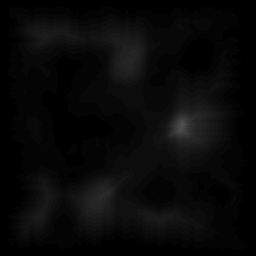
Closes #8879
Preview available here: https://preview.openttd.org/pr8891/ (play this change in your browser!)
Binaries available here: https://www.openttd.org/downloads/openttd-branches/pr8891/latest.html (if you want to try large maps)
Motivation / Problem
Where even to start ...
If this thread made one thing clear, is that many people do not understand a few of the settings in the NewGame GUI, or have a hard time using them in a useful matter. And I have been very vocal that I do not think this is a user issue, but an UX one. This Pull Requests tries to correct the most common mistakes people make.
First off, I would like to serious thank reldrid for engaging in a constructive conversation about all of this. It makes such a difference to have such conversations; seriously, tnx. Also tnx to andythenorth for some gravedigging in old threads and frosch123 for sparring about solutions and possibilities. This hasn't been easy ;)
Sadly, there was also a lot of noise on the line, people using a lot of words to say very little, lot of screenshots without context, denying facts, etc. This was absolutely not helping .. it took 3 weeks before someone managed to tell me settings where 1.11-RC1 was producing less mountains than 1.10. It was a massive drain of energy to keep engaging in those conversations.
Anyway.
To start, lets dive in: the by-now famous "maximum map height" setting on the NewGame GUI. Looking through the MHL thread (tnx andythenorth for going through it), it got added "because it can be useful", under protest of the original author. It seems that it was not truly understood what it did, or what the effect would have on the player. Well, now 7 years later, we have the answer: not good :D
This setting set the height limit of the map to this value. It does not influence TGP, except that he too cannot build above this limit. So player increase the value, assuming the maps would produce higher mountains, and in some regards it is. But mostly, it isn't. People deduce all kind of weird conclusions based on it, and now we have two worlds: reality, and some vague misconception of reality. This is absolutely human, but makes the gap between perception and reality rather big.
So, let's stop annoying users, and lets split apart these settings. With this PR we now have the following settings:
map_height_limit- The true limit of the map. Nothing can build over this. Defaults to "auto" and is a setting only (no longer in NewGame GUI) More on this later.heightmap_height- The brightest pixel in a heightmap will be this height. The rest is scaled in between. Replaces "maximum map height" in GUI.custom_terrain_type- TGP is informed to build a map up to this height. It can fail in trying, as OpenTTD heavily limits the freedom TGP has, but it for sure will try to get there. Part of "Terrain Type" dropdown. Does what users expected "maximum map height" did.These can all be controlled independently. They still influence each other, but hopefully the way they do is now more clear to the human.
Additionally, while we were considering how to untangle this mess, two other issues pop'd their ugly head:
NewGRF snowline height. This is used in two ways: either a NewGRF says: 25% of the map should be snow, or a NewGRF let the user enter an "absolute" height level for the snow; in the background the NewGRF translates this to a relative value, which OpenTTD translates back to an absolute value. Huge tnx to Aegir for taking the time with me on Discord to talk about this, resulting in a nice conclusion.
This is important as these values scale based on
map_height_limit. As NewGRFs are initialized before map generation, this value has to be set correctly beforehand. Later on we will see that this constraint means we have to guestimate the height TGP will generate, rather than just look what it did.Snowline height is also a confusion setting. This often results in sub-optimal maps. When we looked at it, we mostly realised it is also a bit weird; most games nowedays use a "coverage", a percentage of the map that should be snow. This feels much more intuitive.
So, this PR also introduces two new settings:
snow_coverage- To set the % of the landmass that should be covered by snow (for desert climate)desert_coverage- To set the % of the landmass that should be desert (for tropic climate)Additionally,
map_height_limitis now "auto" by default. When using this setting, it will guestimate what TGP is likely going to produce, and adjust themap_height_limitto that, plus a bit extra. The current limits are: never below 30, and always 15 above what-ever was estimated (but never over 255). The NewGRF snowline limitation makes it currently not possible to use the real "highest peak" TGP does. In theory it should be possible to do this, but it would require a refactoring of the terrain generation code.All these changes together mean the defaults are a lot more sane for new players: arctic produces good snowy maps on all terrain types, and tropic looks good too.
And for the niche players that enjoy some extreme setting one way or the other, they can do this too:
There are some limitations, however. First, the coverage is translated into a heightlevel internally, and this means we cannot reach the value exactly. Sometimes it will be above, sometimes below. For tropic this is not needed, as every tile is assigned either desert or tropic; so strictly seen we can get the coverage exact. But given the time constraint (we want to include this in 1.11), that is currently not an option.
Second, "all snow" maps is not possible, simply because we do not have sprites for snow tiles touching water. So it is always at least 2.
Other than that, people can go completely nuts, as far as we care. I already created a map where the highest peak was 226. (screenshot is with a NewGRF loaded that influences snowline height, so no, that is not 40% coverage :P).
generated with:
Description
Review this commit by commit, really. It will make a lot more sense.
Most commits are mainly rename of variables.
Renaming
map_height_limitis strictly seen not needed. But I did this with the following reasoning:openttd.cfg, but it loads the value from the savegame just fine. This means current savegames keep working correctly, but everyones configuration resets toauto. This should really help players who upgrade from 1.10 to 1.11.Regarding the coverage algorithm to heightlevel, it took a while to get right. Especially desert has some weird rules: every water tile converts desert to tropic for a few tiles land inwards. And every tile above the desert/tropic line does the same towards sea. In other words: estimating the area that will be desert is more difficult than one would assume.
edge_histogramis the trick here, it is a good average for the amount of tiles that convert desert to tropic in lower levels.As I was incredible lazy, I just copied #8879 for the desert coverage, and changed it a bit to be a coverage. Tnx 2TallTyler for making it possible for me to do just that :D
Choices made
heightmap_heightandcustom_terrain_typecould be a single variable. But I let it two, as I can understand people having different values for it, and changing one shouldn't influence the other, in my opinion.custom_terrain_typefollowscustom_sea_levelin implementation style.Limitations
Questions
I do not store anything new in savegames. I think that is fine, as all these variables are just for generation only. But for exampleSettings are now stored in the savegame.custom_sea_levelis stored in the savegame, and I have no clue why. So I might be doing this completely wrong, and I should be storing this in the savegame. I would love to hear.Apologizes
This PR will give translators a few more strings to translate, just before our release. I am really sorry about that. I tried to avoid it, but there really was no way to do that. SORRY!!! But it is for the best, really :D
Testing
Owh boy, this PR needs testing. And lots of it. So please help out, and test what-ever setting you fancy most. I did a ton of testing (in contrast to popular believe, I do tend to test my PRs :P), but more testing is better. The possible variables I am aware off and tested)
alpinew.grf)And my absolute favorite: go to scenario editor and make a flat world at 250 height :D Just because we can!!
If you do test, and find something you do not expect, please be as exact in your report as possible. Show what settings you used (both the World Generation window and the World Generation settings would really help), and try to explain in short words what you expected vs what you get. This PR is about user experience, so if something feels off, I would love to hear. Not saying we will address everything .. but it does give an idea where there is still work to be done :)
Checklist for review
Some things are not automated, and forgotten often. This list is a reminder for the reviewers.