Sentiment (formally windrose) is a TTRPG system that involves rolling colored d6s.
The effort of this project is to develop Sentiment character sheets and API scripts to be used in Roll20.
V1 to V2 will require re-implment tokens and setting up character sheets.
This api requires Pro level subscribtion on roll20. The code provided are both the API scripts and a character sheet. These must be used together.
Navigate to the Game Details Page of the target game. Once there, Select API Scripts from Settings dropdown.
In this area two new scripts will be added by pressing the New Script link.The first script that should be added is the WindroseCore.js. This is the core API for the scripting done for Sentiment system.
The name the script added does not matter and can be named anything.
Copy the entire text of the WindroseCore.js into this new script.
The next script is WindroseChangeTokenImage.js an optional script that is an edited version of ChangeTokenImage.js.
This scripts allows the Token Image change automaticly based on selected swing.
Again, create a new script using the link and copy all the code over.
Once, installed the Image Set property must be checked in the character sheet. In addtion, a rollable table must be used as the token.
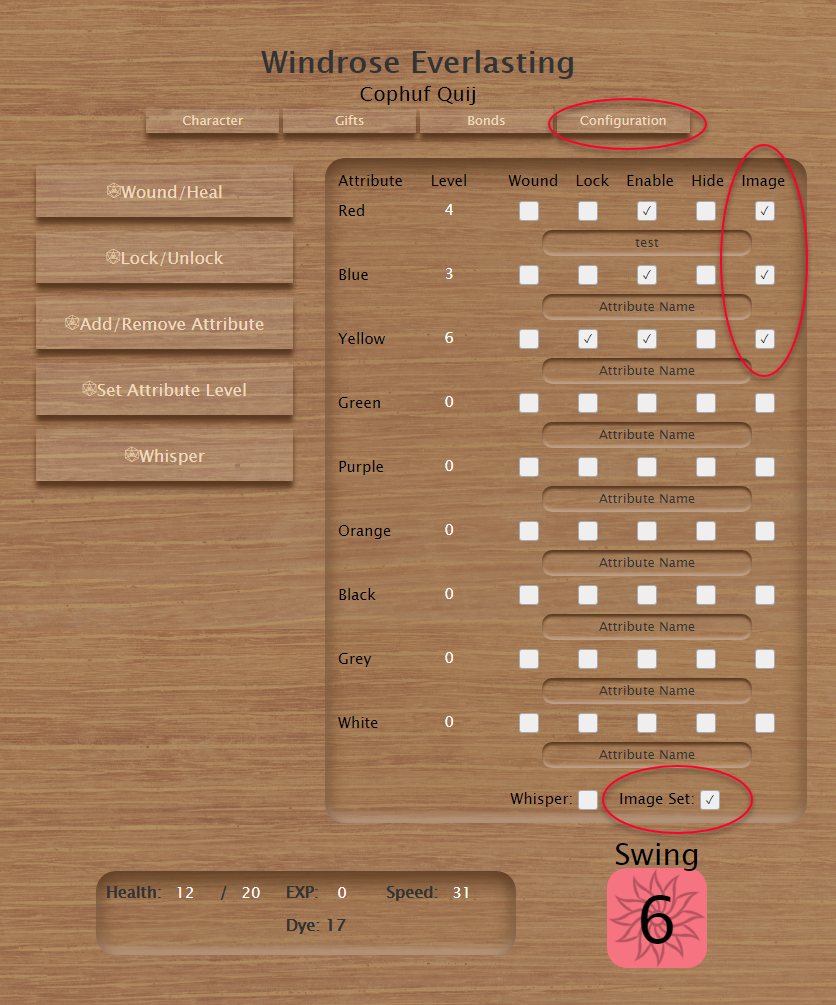
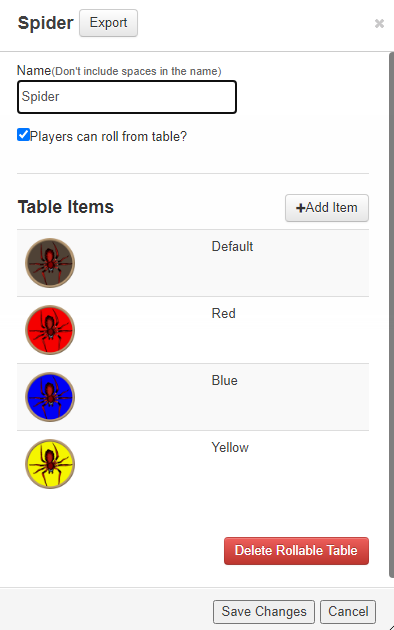
Roll tables should be ordered ["red","blue","yellow","green","purple","orange","black","grey","white"]. If you have red, blue and green images checked. Order the rolltable default, red, blue, green skipping yellow.
If a an image is unavailable just leave the image setting unchecked for that attribute.
Navigate to the Game Details Page of the target game. Once there, Select Game Settings from Settings dropdown.
Scroll down to Character Sheet Template.
From the drop down select Custom.
In this area copy windrose.html to the HTML Layout section and windrose.css to the CSS Sytling section.
V1.00 intial version.
V1.01 added Roll to Do and Roll to Dye template.
V1.02 added white and grey dye, fixed colors for character sheets swing, added version attribute and new initializtion function.
V1.03 added Gifts Section, Improved Config Area, Increased width of character sheet.
V1.04 added tooltip for attribute level and attribute name. Updated colors for green, purple, and orange.
V1.05 improved set image for attributes.
V1.06 fixed issues with legacy code. Added bond section, Added simple rolls, Fixed minor issues with JS.
V1.07 added ignite, roll to recover, attribute image checkbox, health max and min, swingless rolls to do have 1d6, and made character sheet dye match sequence of chat.

