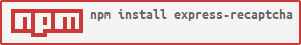NOTE: This fork patches express-recaptcha to add request error handling in v2
Google recaptcha middleware for express.
express-recaptcha v2 (previous middleware version).
npm install express-recaptcha --save- Expressjs
- A body parser middleware to get captcha data from query: (If you're using an express version older than 4.16.0)
app.use(bodyParser.json()); app.use(bodyParser.urlencoded({ extended: true }));
var Recaptcha = require('express-recaptcha').RecaptchaV3;
//import Recaptcha from 'express-recaptcha'
var recaptcha = new Recaptcha('SITE_KEY', 'SECRET_KEY');
//or with options
var options = {'hl':'de'};
var recaptcha = new Recaptcha('SITE_KEY', 'SECRET_KEY', options);| option | description |
|---|---|
onload |
The callback function that gets called when all the dependencies have loaded. |
hl |
Forces the widget to render in a specific language (Auto-detects if unspecified). |
callback |
In that callback you will call your backend to verify the given token. To be verified, the token needs to be posted with the key g-recaptcha-response (see the example folder) |
action |
homepage by default should only be alphanumeric More info on google's web site |
checkremoteip |
Adding support of remoteip verification (based on x-forwarded-for header or remoteAddress.Value could be true OR false (default false). |
For more information, please refer to:
The middleware's render method sets the recaptcha property of res object, with the generated html code. Therefore, you can easily append recaptcha into your templates by passing res.recaptcha to the view:
app.get('/', recaptcha.middleware.render, function(req, res){
res.render('login', { captcha:res.recaptcha });
});Same as the render middleware method except that you can override the options in parameter :
app.get('/', recaptcha.middleware.renderWith({'hl':'fr'}), function(req, res){
res.render('login', { captcha:res.recaptcha });
});The middleware's verify method sets the recaptcha property of req object, with validation information:
app.post('/', recaptcha.middleware.verify, function(req, res){
if (!req.recaptcha.error) {
// success code
} else {
// error code
}
});The response verification is performed on params, query, and body properties for the req object.
Here is an example of a req.recaptcha response:
{
error: string, // error code (see table below), null if success
data: {
hostname: string, // the site's hostname where the reCAPTCHA was solved
score: number, // the score for this request (0.0 - 1.0)
action: string // the action name for this request (important to verify)
}
}| Error code | Description |
|---|---|
missing-input-secret |
The secret parameter is missing. |
invalid-input-secret |
The secret parameter is invalid or malformed. |
missing-input-response |
The response parameter is missing. |
invalid-input-response |
The response parameter is invalid or malformed. |
invalid-json-response |
Can't parse google's response. Server error. |
var express = require('express');
var bodyParser = require('body-parser');
var pub = __dirname + '/public';
var app = express();
var Recaptcha = require('express-recaptcha').RecaptchaV3;
var recaptcha = new Recaptcha('SITE_KEY', 'SECRET_KEY',{callback:'cb'});
//- required by express-recaptcha in order to get data from body or query.
app.use(bodyParser.json());
app.use(bodyParser.urlencoded());
app.use(express.static(pub));
app.set('views', __dirname + '/views');
app.set('view engine', 'jade');
app.get('/', recaptcha.middleware.render, function(req, res){
res.render('login', { captcha:res.recaptcha });
});
// override default options for that route
app.get('/fr', recaptcha.middleware.renderWith({'hl':'fr'}), function(req, res){
res.render('login', { captcha:res.recaptcha });
});
app.post('/', recaptcha.middleware.verify, function(req, res){
if (!req.recaptcha.error) {
// success code
} else {
// error code
}
});var express = require('express');
var bodyParser = require('body-parser');
var pub = __dirname + '/public';
var app = express();
var Recaptcha = require('express-recaptcha').RecaptchaV3;
var recaptcha = new Recaptcha('SITE_KEY', 'SECRET_KEY', {callback:'cb'});
//- required by express-recaptcha in order to get data from body or query.
app.use(bodyParser.json());
app.use(bodyParser.urlencoded());
app.use(express.static(pub));
app.set('views', __dirname + '/views');
app.set('view engine', 'jade');
app.get('/', function(req, res){
res.render('login', { captcha:recaptcha.render() });
});
// override default options for that route
app.get('/fr', function(req, res){
res.render('login', { captcha:recaptcha.renderWith({'hl':'fr'}) });
});
app.post('/', function(req, res){
recaptcha.verify(req, function(error, data){
if (!req.recaptcha.error) {
// success code
} else {
// error code
}
});
});Run the example folder for a live demo:
$ node example\server.js